Microsoft Build 2023 updates for Microsoft 365

Introduction
Microsoft Build is happening from 23 to 25 May 2023. Microsoft Build is always more focused on developers. This year the focus is on AI and Copilot.
In this article, I am summarizing what is there for Microsoft 365 developers or professionals from Microsoft Build 2023.
AI and Copilot
AI and Copilot words are at the center of the discussion at Build. We are experiencing a transition from Auto-pilot to Copilot. The Copilot allows us to partner with AI to automate our work. AI is all set to amaze you with what you can build on Microsoft 365 and how you can extend your apps.
Microsoft 365 Copilot with plugins
Microsoft 365 Copilot now supports app and service integration through plugins, currently in private preview. These plugins include ChatGPT, Bing, Microsoft Teams message extensions, and Power Platform connectors. Developers can easily create new Microsoft 365 plugins using the Microsoft Teams Toolkit for Visual Studio Code and Visual Studio. By leveraging the Microsoft Graph, developers can expand Microsoft 365 Copilot’s capabilities by incorporating their data and providing relevant and actionable information through the Semantic Index for Copilot, which is currently in preview.
During the early access program, customers will have access to over 50 plugins from partners. By the time Microsoft 365 Copilot is generally available, thousands of plugins will be accessible to users.
Read more on this:
New features in Microsoft Syntex
Microsoft Syntex is a cloud-based content management service that utilizes advanced AI and intelligent document processing to automatically handle large volumes of content within business workflows. The latest innovations in Syntex offer enhanced value for Microsoft 365 content, including:
Syntex plugin for Microsoft 365 Copilot (currently in preview): This plugin enables unique content management capabilities within Microsoft Teams, SharePoint, and OneDrive through Microsoft 365 Copilot. With the Syntex plugin, users can receive answers to suggested or user-generated questions regarding information within files across Microsoft 365. It also allows file-centric actions such as content assembly (creating documents using specific templates), classification (automated metadata and security), and upcoming features like eSignature, powered by AI. The Syntex plugin for Microsoft 365 Copilot, along with Syntex eSignature, will be available for preview starting next month.
Syntex repository services: These services aid enterprise and independent software vendors (ISVs) in developing content-centric applications in Microsoft 365 at a faster pace. Repository services provide collaboration, security, compliance, and robust content management features within Microsoft 365, enabling users to design and deploy advanced user experiences. Syntex repository services are currently in private preview.
Read more on this:
- Announcing new Microsoft Syntex innovations – Plugins for Microsoft 365 Copilot, Repository Services
Build Custom LLM-powered Teams Bots using Visual Studio Teams Toolkit
Teams AI libraries are now in preview and accessible through the Teams Toolkit for Visual Studio. These libraries offer a Teams-focused interface for large language models (LLMs) and user intent engines. By using these libraries, developers can avoid the burden of creating and managing their own complex conversational bot logic to integrate with LLMs. The libraries simplify app development by providing a capabilities-driven approach, allowing developers to concentrate on their business logic instead of mastering the intricacies of Teams conversational apps.
Microsoft Teams Live Share Software Development Kit is GA
Live Share is now generally available which enables meeting participants to directly interact with a shared app. With the Live Share SDK, developers and ISVs can build Live Share capabilities into their apps for real-time collaboration.
What’s new for Independent Software Vendors (ISVs)?
ISVs can now take advantage of geofencing to target apps to select geographies (countries/regions) via the partner center. Developers can improve their app discovery by adding keywords to their manifest. Teams apps built to extend capabilities to Outlook and the Microsoft 365 app are now being surfaced in the Outlook and Microsoft 365 app stores.
Avatars are in GA
Avatars for Microsoft Teams are now generally available for all Microsoft 365 Business and Enterprise licenses. Avatar is an app in Microsoft Teams. Teams Admin needs to make it available for everyone to use for more encouraging engagement and fun.
Immersive Spaces for MS Teams in Private Preview
Immersive spaces for Microsoft Teams lets users add an immersive experience to any Teams meeting. It can be accessed through a PC or virtual reality (VR) headset.
Microsoft Mesh in Private Preview
Microsoft Mesh allows developers and creators to build custom, immersive experiences for the workplace.
Read more on this:


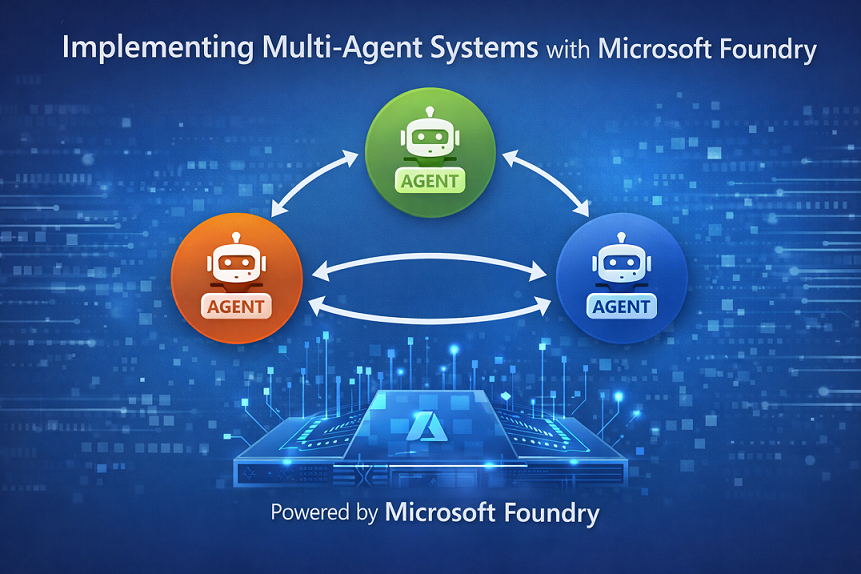


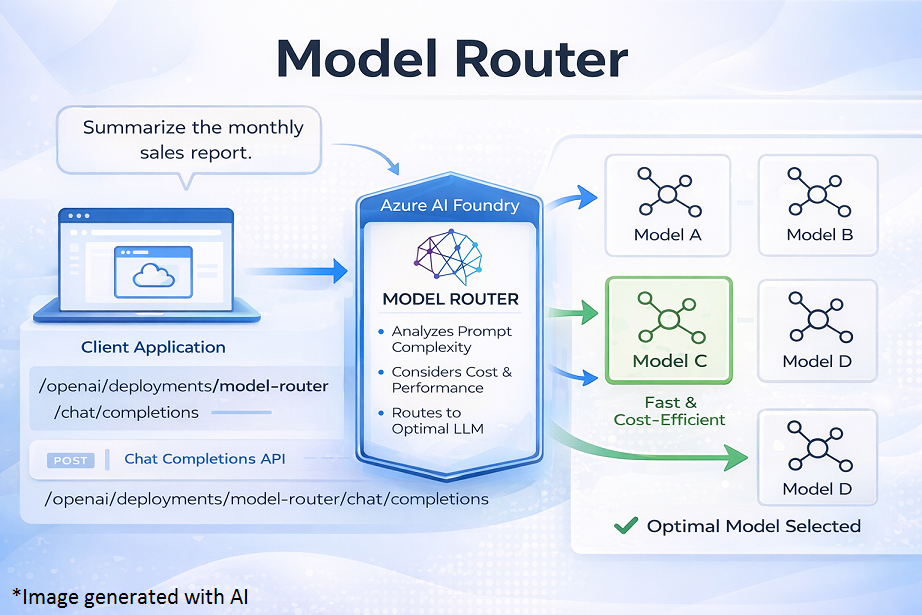
Leave a comment