Microsoft Ignite 2025: Transforming Work with Copilot, AI Agents, and the New Agent 365 Platform

Introduction
At Ignite 2025, Microsoft made a significant push to advance what it calls the “agentic era” - where AI agents become first-class participants in workflows, not just assistants. The announcements reflect a shift from isolated AI features toward a full-stack infrastructure: agents, governance, intelligence layers, integration with productivity and content systems, and enterprise scale readiness. In summary: productivity tools (Copilot) get smarter, knowledge systems (SharePoint) get deeper context, and agent-management (Agent 365) gets enterprise control. This article explores each of these in turn: what’s new, the use cases, and what it means for organizations.
Microsoft Agent 365
What it is?
Agent 365 is introduced as a control plane for AI agents - a unified governance, management and monitoring platform. As Microsoft puts it, as agents proliferate into business workflows, IT and security leaders need ways to accelerate innovation without rebuilding entire infrastructure
Key capabilities include:
- A registry of all agents (agent ID, registered agents, “shadow” agents) so you can get visibility into what’s running.
- Access control: limiting what agents can access, applying risk-based conditional access policies.
- Visualization: mapping connections between agents, people and data; monitoring agent behavior in real time.
- Interoperability: agents can be connected to apps, data and workflows (including via the intelligence layer Work IQ) so they operate contextually.
- Security: built-in protection for agents, investigations, remediation of agent-targeted attacks, data-leak protection for what agents do.
Agent 365 is available now via the Frontier early access program (for Microsoft 365 admin centre).
Use Cases
- Enterprise-scale agent deployment governance: When you have dozens or hundreds of agents working across sales, HR, operations, you need a “single pane of glass” to see what’s active, what’s over-privileged, what is behaving unexpectedly. Agent 365 provides that.
- Shadow agent discovery: Many organizations will have ad-hoc agents built/added outside IT’s view. With a registry, you can detect ungoverned agents and bring them under policy.
- Risk-based access and behavior monitoring: For example, if an agent tries to access data it shouldn’t, or cross-boundary systems, Agent 365 can raise alerts or block.
- Operational monitoring of agent performance: Seeing which agents are being used, how effective they are, how they interact with people and data, and making decisions accordingly.
- Integration into existing productivity and security stack: Because it connects to Microsoft Defender, Microsoft Entra, Purview, Microsoft 365 apps, you don’t need a separate system from scratch.
What this means
For you (and organisations like yours, delivering Microsoft 365 and Copilot readiness), Agent 365 means you now have a structured path to deploy agents at scale, rather than treat them as isolated pilots. It also means governance and security are embedded, so you can reassure stakeholders that the AI-agent layer is manageable. For example, when guiding customers in adopting Copilot and agents, you can now reference Agent 365 as the enterprise readiness piece.
Microsoft 365 Copilot (and Agent-enhanced Office Apps)
What’s new
At Ignite 2025, Microsoft detailed a rich set of enhancements for Microsoft 365 Copilot, especially around Office apps, conversational/voice interaction, agent modes and content built from prompts. Some of the key announcements:
- Dedicated agents for Word, Excel and PowerPoint: Under Copilot, Word, Excel and PowerPoint will each have “agents” available through the Frontier program. For example:
- The Excel Agent: transforms data into charts, summaries, insights (forecasts, project plans) via built-in formulas/logic.
- The Word Agent: organizes complex information into clear, well-written documents (strategic plans, policies).
- The PowerPoint Agent: builds presentations with storytelling, layout, visuals.
- These agents integrate with Copilot Chat: you prompt in chat and they will ask follow-up questions, then hand off or transition into the native app.
- Agent Mode extended: Agent Mode (iterative co-creation / in-app AI collaboration) previously in Word & Excel is now expanded to PowerPoint. In PowerPoint, Agent Mode will update existing decks (using organization branding templates), create slides, rewrite/format text, insert/style tables, add images, rearrange content, pulling context from work data (files, meetings, emails) + web sources.
In Excel: Agent Mode on both web & desktop, integrated web search, external data import, choice between Anthropic and OpenAI models.
In Word: Agent Mode (now generally available for Copilot and Premium subscribers) uses Work IQ to auto-select relevant sources (files, emails, meetings) so documents reflect context.
- Outlook enhancements:
- On mobile (iOS/Android) the Copilot in Outlook now offers interactive voice experience: summarises unread emails, guides users through replies, archiving, pinning etc. Early access via TestFlight/Google Play Beta.
- One-tap prompts across Outlook (Windows, web, iOS, Android): “Triage my inbox”, “What needs my reply?”, “Summarize and reply”.
- Scheduling: You can ask Copilot in chat to “schedule a meeting with colleagues” and Copilot will find available times, book rooms, draft agenda, send invites. This is generally available for Copilot license holders.
- Conflict resolution: Copilot can detect scheduling conflicts for 1:1s/personal events, identify flexible meetings and automatically reschedule and notify users. Early access in Outlook (Windows, web) for targeted release tenants.
- Knowledge/Context enhancements via Work IQ:
- Conversational memory: Copilot will retain context and specific details across sessions (work profile, custom instructions, saved preferences, previous chats) so responses become more tailored. Users have control: review, update or delete memories. Available via Frontier program.
- Reasoning over structured metadata in SharePoint libraries (generally available): When a prompt is grounded in a SharePoint library containing structured metadata (e.g., vehicle spec sheets: make, model, engine size) Copilot can deliver more accurate, context-aware answers. Also handles images in PowerPoint, intranet site content, files encrypted with sensitivity labels.
- Copilot Pages and other creation tools:
- Copilot Chat now can create “Pages” (interactive) based on user intent; it can write code directly onto a page, enabling interactive reports, visualisations, prototypes. Users then iterate via chat or page, share it, and convert into PowerPoint presentation. (Now generally available)
- Video generation: Integration of OpenAI’s Sora 2 video model in Create experience of Copilot: generate short AI-generated video clips from natural language prompts or swap stock footage with AI-generated content. Includes voiceover, music, brand kits. Available to commercial users via Frontier.
- Licensing/Offerings:
- Microsoft 365 Copilot Business: New offering for SMBs (<300 users). Automates routine tasks (summarising emails, drafting docs, analysing data, meeting notes). Price $21 per user/month. General availability December.
Use Cases
- Content creation and refinement: A Word Agent enables an employee to draft a complex document (e.g., policy, legal brief) by providing intent; follow-ups refine it; then the output flows into Word with the corporate style.
- Data-driven insight building: Excel Agent transforms raw data (e.g., sales pipeline) into charts, summary insights and visualisations without user having to manually craft formulas and visuals.
- Presentation generation: PowerPoint Agent takes a rough outline (e.g., “Q4 sales strategy”) and builds a branded deck with layout, visuals and narrative. User edits further.
- Email/meeting triage: On Outlook mobile, a sales rep can say “Hey Copilot - summarise what I missed yesterday”, triage inbox, flag things, schedule follow-ups, all via one-tap or voice.
- Knowledge-driven workflows: A user queries Copilot about “what are the specs of the new engine we are selling?” The system pulls from a SharePoint library (metadata-rich) and gives accurate contextual answer - thanks to the improved reasoning.
- Rapid page/list creation: A marketing user types in Copilot Chat: “@SharePoint list agent create a list of my top-selling products by geography”. A page is created without leaving chat.
What this means
For practitioners and trainers (like you) this brings several implications:
- When you deliver training on Microsoft 365 Copilot - emphasise that it’s not just a chat assistant, but now a suite of domain-specific agents built into core Office apps.
- Encourage organisations to prepare their data (metadata, structured libraries in SharePoint) so the new reasoning capabilities deliver value.
- For SMBs you now have a more affordable Copilot offering (Copilot Business) enabling broader reach.
- For change-management: voice interaction, one-tap prompts, cross-app agents shift how people work - training needs to emphasise behaviour and workflow changes.
- For readiness assessment (which you provide via your company), ensure you evaluate: data readiness (metadata, libraries, intranet), governance readiness (Agent 365), licensing/benefit readiness (which Copilot version fits).
SharePoint (and Knowledge/Content Platform Enhancements)
What’s new
While SharePoint has always been a core part of Microsoft 365, Ignite 2025 furthers its role in the “knowledge backbone” of AI and agents. Highlights include:
- Reasoning over structured metadata in SharePoint document libraries: This is now generally available. When a SharePoint library has metadata fields (e.g., vehicle make/model/engine size) Copilot can deliver more accurate responses grounded in that metadata.
- Integration of content types: images embedded in PowerPoint decks, intranet site page content, encrypted files (with sensitivity labels) are now better understood by Copilot.
- Page and list creation via Copilot Chat: Users (Frontier enterprise) can now create SharePoint pages or lists from prompts in chat without leaving workflow. Example: “@SharePoint list agent create a list of my top-selling products by geography”.
- SharePoint Admin Agent (preview): An AI-driven administration agent in the SharePoint admin centre. It monitors inactive or ownerless sites, overshared content, permissions sprawl, then applies policies or automated actions (archive, adjust access). Also provides visibility into sites with highest “agentic activity” (i.e., where Copilot/agents are used heavily) to proactively govern.
- Wider ecosystem integration: SharePoint is becoming more deeply connected with other apps (for example via the Model Context Protocol in Teams) so content stored in SharePoint becomes accessible to agents working in Teams, Copilot etc.
Use Cases
- Knowledge-hub readiness for Copilot: Your organisation has a SharePoint library for product spec sheets. With metadata, a user asks Copilot: “What is the engine size for product X?” The system responds accurately because metadata is present and understood.
- Rapid content generation: A marketing team uses Copilot Chat to create a campaign page in SharePoint (via natural-language prompt), then edits layout within SharePoint.
- Governance and Clean-Up: The SharePoint Admin Agent identifies 500 sites with no owner created two years ago, flags them, auto-archives or requests owners. Reduces cost and security risk.
- Cross-tool collaboration: A project in Teams has an agent, the agent queries SharePoint for “blockers in product launch” via list data stored in SharePoint, drafts mitigation plan and schedules meeting via Teams - all because SharePoint content is accessible intelligently.
What this means
For your context (SharePoint migration, Copilot readiness) the SharePoint enhancements are very relevant:
- When migrating to SharePoint Online, emphasise metadata modelling and structure - this becomes a key enabler for AI/agent use.
- For organisations adopting Copilot and agents, ensure the knowledge architecture (SharePoint, intranet, lists, libraries) is clean, structured, governed - not just file dumping.
- The governance side (via SharePoint Admin Agent) means that compliance, cost control and lifecycle management of SharePoint sites remain vital, and new AI tools can help - but pre-work is needed (site inventory, owner management, permissions hygiene).
- In training, highlight that users can now create pages/lists via chat - this changes how SharePoint is used (less heavy IT involvement for page/list creation). Change-management needs to reflect this shift.
AI Agents (General & Agent-Ecosystem Highlights)
What’s new
Beyond the specific product segments above, the Ignite Book of News lays out a broader set of announcements around agents:
- New agents launched:
- Workforce Insights Agent: for real-time organisational view (roles, tenure, location, etc) to support leader decisions.
- People Agent: helps users find colleagues by role/function/skill, suggests connections.
- Learning Agent: delivers personalised micro-learning, curated courses, role-AI skills aligned to team goals.
- Agents in Teams channels can now work with third-party apps and other agents via the Model Context Protocol (MCP) servers (preview): E.g., within a Teams channel a user asks the agent “what are the blockers for our product launch?”, and the agent pulls from Jira (via MCP server) and schedules a meeting.
- Admin agents: Teams Admin Agent (preview) in Teams admin centre - automates / executes workflows like meeting monitoring, user provisioning, policy enforcement.
- Lifecycle & identity enhancements: In the Copilot Studio / agent-building domain we see features such as:
- Entra Agent ID: every agent gets a unique ID for governance/identity.
- Agent evaluations: automated testing of agents, comparing versions, monitoring regressions.
- Computer use in Copilot Studio: agents can work with apps/websites via virtual machines (secure), enabling automation across large swathes of UI.
- Integration with Microsoft 365 ecosystem: Agents are not standalone-they pull from productivity apps, knowledge systems (SharePoint), business apps (Power Platform) and are managed via Agent 365 etc.
- Pricing/licensing implications: While many of these agent capabilities are in early access (Frontier program), the structure is now in place for production-scale agents.
Use Cases
- HR and workforce management: A Workforce Insights Agent surfaces that a key role in a location has high turnover and low tenure, prompting proactive HR action.
- Learning & upskilling: Learning Agent suggests micro-learning modules to a sales rep whose CRM data shows a pattern of missed follow-ups.
- Cross-tool automation: In a product launch channel in Teams, the channel agent grabs tasks and risks from Jira, communicates with the user in Teams, schedules room/meeting in Outlook, all via one query.
- IT admin automation: The Teams Admin Agent automatically monitors meeting usage, enforces policy (e.g., guest access) and triggers user provisioning workflows without manual steps.
- Content governance: The SharePoint Admin Agent (under the agent umbrella) identifies stale/ownerless sites and automates cleanup.
- Multi-agent orchestration (emerging): Agents that collaborate with other agents (via MCP) to complete a workflow (e.g., Sales Development Agent researches leads, then hands off to human, then Learning Agent triggers training). Indeed, Microsoft mentions a “Sales Development Agent” in preview via the Frontier program - an autonomous agent that researches, qualifies and engages leads, then hands off to human sellers.
What this means
- The concept of “agent sprawl” (hundreds of low-code/no-code agents built loosely) is now recognised and addressed. Organisations must plan agent governance from day one.
- For those preparing customers (via your training/consulting), emphasise that having agents is no longer just a pilot: the architecture for production, identity, governance, monitoring is in place.
- Encourage the mindset shift: an agent is now a “digital employee” that needs identity, performance measurement, lifecycle management just like a human employee.
- Data readiness, knowledge architecture, app connectivity become prerequisites for agent success-not just model performance.
- The ecosystem is expanding rapidly: from productivity agents (Copilot) to business-process agents (Power Platform/Apps) to workforce/learning/HR agents. Viewing agents holistically will help prepare organisations for scale rather than point solutions.
Summary
At Microsoft Ignite 2025 the announcements reinforce that we are entering the next phase of AI in the enterprise - the agentic era. The key takeaway across the four focus areas is integration + governance + context.
- Microsoft Agent 365 gives organisations the infrastructure to manage, monitor and govern agents at scale.
- Microsoft 365 Copilot evolves into specialised agents in Word/Excel/PowerPoint, enriches productivity with voice, conversational memory and contextual reasoning, and extends into video/presentation/creation workflows.
- SharePoint is elevated from “file storage/intranet” to a knowledge and metadata-rich platform that feeds agents and supports rapid content/list creation and governance automation.
- AI Agents (general ecosystem) are now pervasive: covering sales, workforce, learning, IT operations, cross-tool integrations, multi-agent orchestration, and are governed, identified, measured.
For you (in your role delivering training, consulting and readiness assessments), the implications are:
- Emphasise readiness across three dimensions: people (skills and mindset), process (governance, workflows) and technology (data, architecture, platform).
- When assessing organisations: check data architecture (SharePoint metadata, knowledge libraries), agent governance readiness (Agent 365, identity, access controls), productivity adoption readiness (Copilot agents, voice/agent mode), and agent ecosystem readiness (connectivity, model/context layers).
- In your training materials: highlight the shift from isolated AI features to agent-enabled workflows and the need for change management, adoption strategies, and governance frameworks.
- Encourage step-wise adoption: start with pilot agents tied to high-impact workflows (e.g., sales follow-up, HR learning), use Agent 365 and share insights, then scale.
- For SharePoint migrations (which you often work with), add a layer: ensure metadata modelling and library/ site governance are part of the migration plan-because that enables richer Copilot/agent use downstream.
References
- “Book of News” - Microsoft Ignite 2025: Announcements on Agent 365, Copilot, SharePoint.


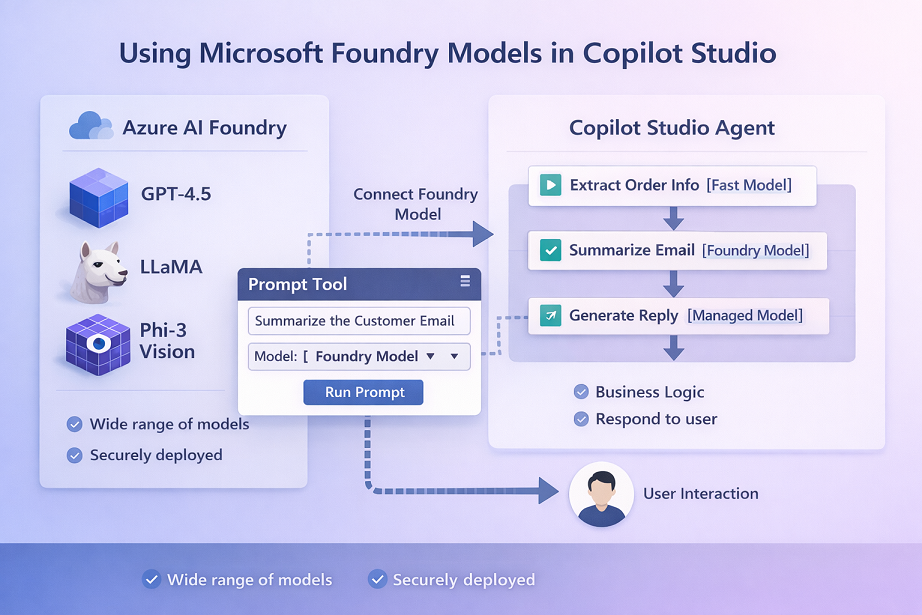
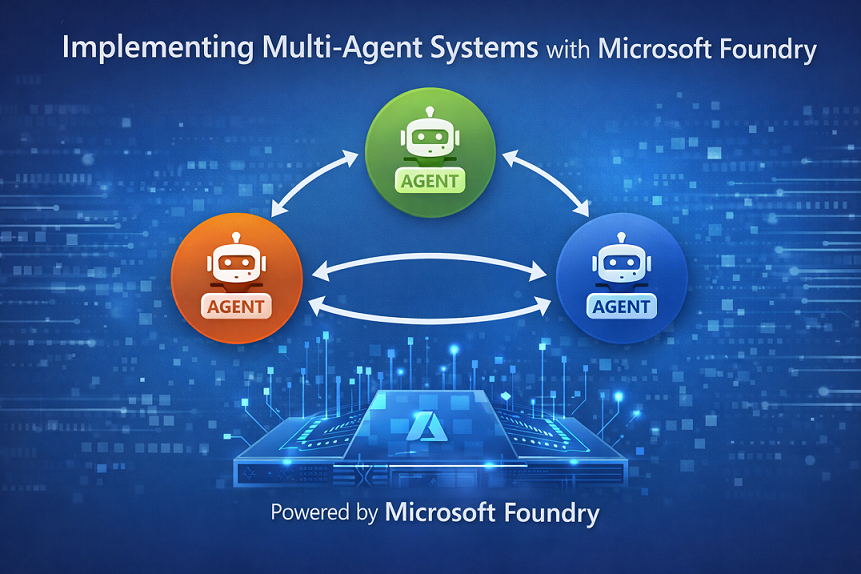


Leave a comment