Announcements on Microsoft Copilot and AI at Microsoft Ignite 2024

Overview
Microsoft Ignite 2024 is currently happening from November 18 to November 22 in Chicago, Illinois, as well as online.
This event has brought exciting announcements about new features for Microsoft Copilot and its AI tools. These updates aim to make work easier, safer, and smarter for everyone.
In this article, we will get introduced to latest Announcements on Microsoft Copilot and AI at Microsoft Ignite 2024.
Expansion of Microsoft Copilot Capabilities
Microsoft announced enhancements to Copilot, the AI-powered assistant integrated into Microsoft 365 and Dynamics 365. These updates aim to revolutionize productivity and collaboration:
- Better Understanding of Your Work: Copilot now pulls in information from Microsoft tools like SharePoint and Teams to give answers that are specific to your job.
- Unified AI Experience: Copilot integrates seamlessly with multiple Microsoft tools, offering a unified experience for task automation, such as drafting emails, generating presentations, and summarizing large datasets.
- Custom Plugin Support: Users can now build custom plugins tailored to specific organizational workflows, leveraging OpenAI’s APIs for advanced AI functionalities.
Microsoft Copilot Studio for Customization
A significant announcement is the introduction of Microsoft Copilot Studio, which empowers organizations to customize Copilot’s behaviour and responses. Key features include:
- Image Upload and Analysis: Users can upload images to Copilot, which can then analyze the image and answer related questions. This makes tasks like customer service or sales easier by avoiding manual data entry from images. This feature is being tested in preview.
- Voice-Enabled Agents: Organizations can create apps or websites where customers or employees can interact using voice commands. This allows for faster responses and is currently in private testing.
- Better Knowledge Updates: Users can improve how Copilot answers questions by adding documents, databases, or fixing gaps in its knowledge. This helps the AI get smarter over time. This feature is in preview testing.
- Custom Skills: Organizations can train Copilot on proprietary datasets to align with business-specific needs.
- Workflow Automation: Using Power Automate, Copilot can now trigger multi-step workflows, increasing efficiency across departments.
- Fine-Tuning AI Models: Businesses can refine Copilot’s AI models to improve task relevance and precision.
Azure AI Foundry
Microsoft introduced Azure AI Foundry, a unified platform designed to streamline the development and deployment of AI applications for businesses. This platform consolidates various AI tools and services, enabling organizations to efficiently build, test, and deploy AI solutions.
Key Features of Azure AI Foundry:
- Unified AI Platform: Azure AI Foundry integrates Microsoft’s AI offerings, including the Azure OpenAI Service, Azure AI Search, and Azure AI Agent Service, providing a cohesive environment for AI development.
- Azure AI Foundry SDK: The platform offers a Software Development Kit (SDK) that simplifies coding and allows developers to integrate AI components into their applications seamlessly. The SDK is available in Python and C#, with a JavaScript version forthcoming.
- Model Catalog: Azure AI Foundry includes a comprehensive catalog of foundational, open-source, task-specific, and industry-specific AI models, facilitating easy access and deployment.
- Observability and Evaluation Tools: The platform provides tools for monitoring, evaluation, customization, governance, and tracing, ensuring that AI applications meet quality and safety standards throughout their lifecycle.
- Integration with Development Tools: Azure AI Foundry integrates with popular development environments such as Visual Studio, GitHub, and Copilot Studio, enhancing the developer experience and productivity.
By introducing Azure AI Foundry, Microsoft aims to bridge the gap between cutting-edge AI technologies and practical business applications, empowering organizations to harness the full potential of AI efficiently and effectively.
AI-Powered Security Features
Security is a cornerstone of the new AI updates. Security Copilot, a dedicated AI assistant for cybersecurity teams, introduces:
- Incident Analysis: It uses Generative AI to identify and analyze potential security threats.
- Policy Recommendations: Copilot offers actionable guidance for strengthening security configurations, such as improving Conditional Access policies.
- Integration with Microsoft Entra: Enhanced tools for identity protection and secure access were highlighted, enabling Zero Trust strategies with AI.
AI-Powered Insights in Dynamics 365
Dynamics 365 received new AI-driven analytics tools to streamline customer relationship management (CRM) and enterprise resource planning (ERP):
- Predictive Sales Insights: Copilot in Dynamics 365 provides predictive analysis for sales trends and customer behaviour.
- Automated Lead Generation: AI models can now analyze past campaign performance to suggest optimized strategies for future efforts.
- Customer Support Enhancements: AI tools streamline ticket resolution by generating knowledge-base articles in real-time.
Generative AI for Developers
For developers, Ignite 2024 showcased tools to simplify the creation of generative AI models and applications:
- Azure OpenAI Service Enhancements: Developers can now deploy models like GPT-4 for specific tasks, such as summarization and content generation.
- Declarative Agent Framework: This simplifies the creation of conversational agents by combining Azure AI tools and Microsoft Graph APIs.
- Improved Model Transparency: New features offer insights into how models make decisions, ensuring AI alignment with organizational ethics.
AI for Sustainability
In a commitment to sustainability, Microsoft introduced AI for Sustainability, using Copilot to optimize energy usage and track carbon emissions across business operations. Key capabilities include:
- Dynamic Energy Management: AI models predict and adjust energy needs in real-time.
- Sustainability Reporting: Automated reports align with global environmental standards.
Summary
Microsoft is making AI easier to use for everyday tasks, ensuring it’s safe and customizable for all kinds of businesses. These new features show how AI can help improve productivity, security, and even sustainability in simple and practical ways.




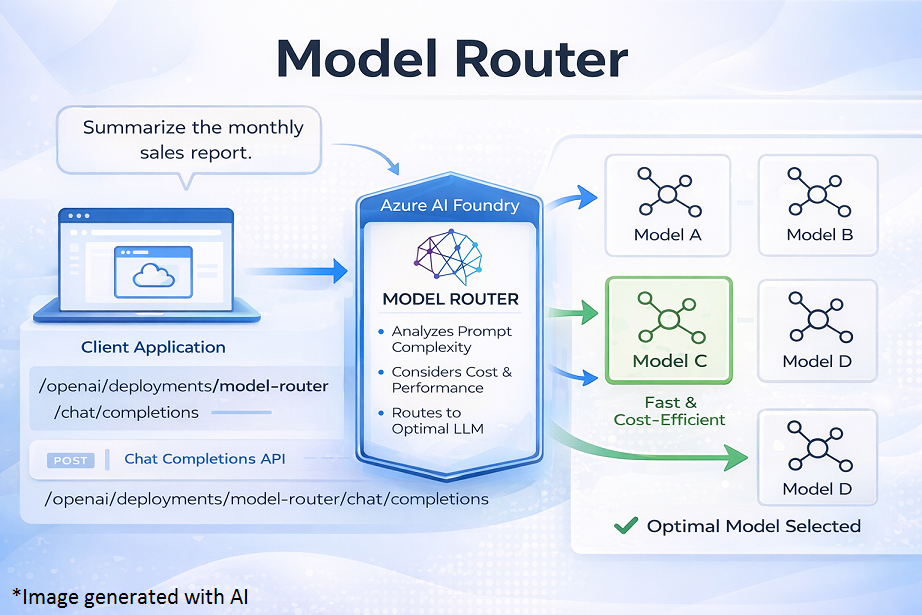

Leave a comment