Microsoft Build 2024 Updates for AI and Copilot

Overview
Microsoft Build 2024 was a three-day event (happened on 21 to 23 May 2024) that brought together developers, innovators, and creators from around the world to explore the latest technologies and trends in the industry.
One of the highlights of the event was the announcement of new features and capabilities for Microsoft AI and Copilot, two tools that aim to empower developers to build smarter and faster applications with less code and more creativity.
In this article, we will walk through the announcements on AI and Copilot.
Key Announcements
here are the key announcements and updates from the Microsoft Build keynote on May 21, 2024:
- Evolution and Expansion of AI Tools for Developers: Microsoft continues to evolve and expand AI tools for developers. Over the past year, Microsoft has built Microsoft Copilot and released more than 150 updates to it.
- Copilot + PCs: Microsoft introduced a new category of Copilot + PCs, the fastest, most AI-ready PCs ever built.
- Microsoft Fabric: This is helping developers and customers leverage data in motion to build intelligent apps.
- New Frontier Models: These allow developers to explore multimodal capabilities supporting text, images, video, and other types of data in their AI applications.
- Real-Time Intelligence within Microsoft Fabric: This new feature provides an end-to-end Software as a Service (SaaS) solution that empowers customers to act on high-volume, time-sensitive, and highly granular data to make faster and more informed business decisions.
- Team Copilot: An expansion of Microsoft’s Copilot chatbot that brings a personal AI assistant to Microsoft 365 users. The new Team Copilot can manage agendas, take notes, and use context to answer questions.
- Copilot Extensions: These allow Copilot users to connect to new sources and applications to expand the assistant’s capabilities.
- Phi-3-vision: A new multimodal model with audio and vision capabilities. The new model is part of Microsoft’s Phi-3 family of small language models (SLMs).
These updates and announcements reflect Microsoft’s commitment to the evolution and expansion of AI tools for developers.
Copilot Announcements at Microsoft Build 2024
Here are the exciting Copilot announcements:
SharePoint Copilot
- Custom Copilots from SharePoint: Microsoft introduced the ability for anyone to create custom copilots from SharePoint. In just a few clicks, whether you’re an admin or a business user, you can create and share a copilot from SharePoint that’s grounded in the curated, authoritative content you choose.
- SharePoint Site Copilots: Every SharePoint site comes with a built-in copilot. Site owners can enable any site to get a copilot, scoped to the content of that site. This copilot is a new way for users to interact with the content on the site and can be shared to other Microsoft 365 apps and experiences.
- Customizable Copilots: If the copilot’s default scope doesn’t work for your site, you, as the site owner, can customize this copilot by changing the content, identity, and behavior. You can also choose a copilot that you’ve created through Microsoft Copilot Studio or Visual Studio to be the default copilot for this site.
- Built-in Custom Copilot for Sites: Beyond only site owners or admins, anyone who has edit permissions on a site (such as a site member) can create a copilot for the site with a few clicks, no coding skills required.
New agent capabilities in Microsoft Copilot
Introduced new features for Copilot that can help every organization improve their business results:
- Team Copilot: Now, Copilot can assist an entire team, enhancing collaboration and project management.
- Agents: Custom copilots can help customers automate and manage their business processes.
- Copilot extensions and connectors: These tools allow businesses to easily customize and expand Copilot to suit their specific needs.
Introducing Team Copilot
Team Copilot upgrades Copilot for Microsoft 365 from a personal AI assistant to a helpful team member, enhancing collaboration and project management. Team Copilot works for a team, department, or entire company, and you remain in control by assigning tasks or responsibilities to it. This helps the whole team be more productive, collaborative, and creative together.
Team Copilot will be available in collaboration tools like Teams, Loop, and Planner:
- Meeting facilitator: Copilot will manage meeting agendas and take notes that everyone can contribute to, making discussions more productive.
- Group collaborator: Copilot will highlight important information in chats, track action items, and address unresolved issues.
- Project manager: Copilot will help projects run smoothly by creating and assigning tasks, tracking deadlines, and notifying team members when their input is needed.
These features will be available for customers in preview later this year. A Copilot for Microsoft 365 license is required to access the preview.
AI Announcements at Microsoft Build 2024
Here are the exciting AI (specifically Azure OpenAI) announcements:
Sure, here are the key announcements related to Azure OpenAI at the Microsoft Build 2024 event:
- GPT-4o: Microsoft announced the general availability of GPT-4o, OpenAI’s new flagship model on Azure AI. This multimodal model integrates text, vision, and in the future, audio capabilities. It’s available now in Azure OpenAI Service API and Azure AI Studio with support for text and image. GPT-4o is the first model offered both with a Global and Regional deployment.
- Fine-tuning for GPT-4: GPT-4 is now available for fine-tuning. It outperforms GPT-35-Turbo on a variety of tasks, and thanks to its alignment training, it shows improved factuality, steerability, and instruction following. You can now customize it with your own training data.
- Preview refresh of the Assistants API: This update covers the way for creating advanced copilots, virtual assistants, and chatbots. Their ability to take actions, handle complex tasks, and achieve specific goals autonomously has been enhanced.
- Launch of Multimodal Capabilities with GPT-4 Turbo (featuring vision): This introduces a new dimension to AI applications, enabling the creation of content that spans across text, images, and more for a richer user experience.
- Azure AI On Your Data (OYD) Integrated with Retrieval-Augmented Generation (RAG): This integration facilitates building custom copilots, improving the creation of more intuitive and interactive solutions.
- General Availability of Azure AI Studio: Azure AI Studio, the pro-code platform for generative AI development, is now generally available.




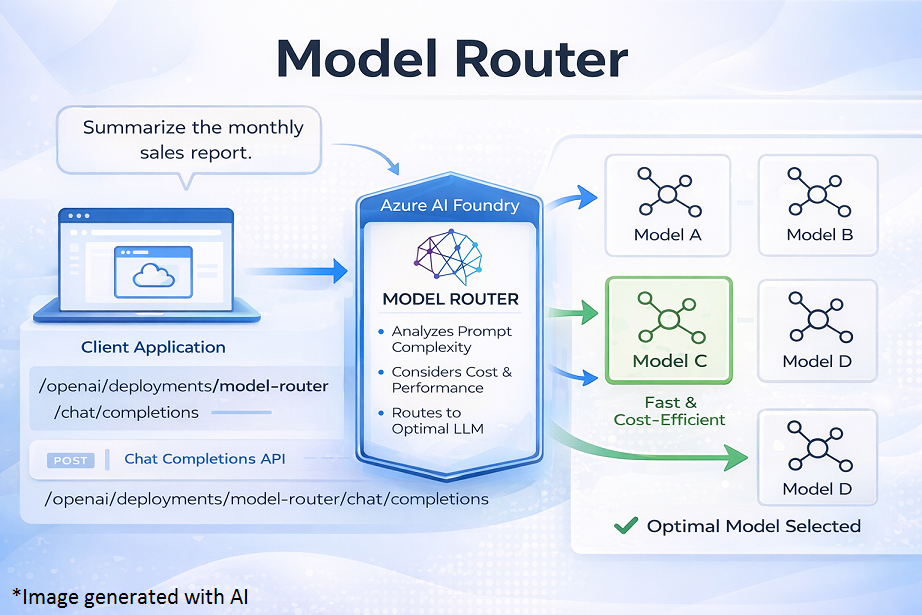

Leave a comment