Setting up Microsoft Viva Topics
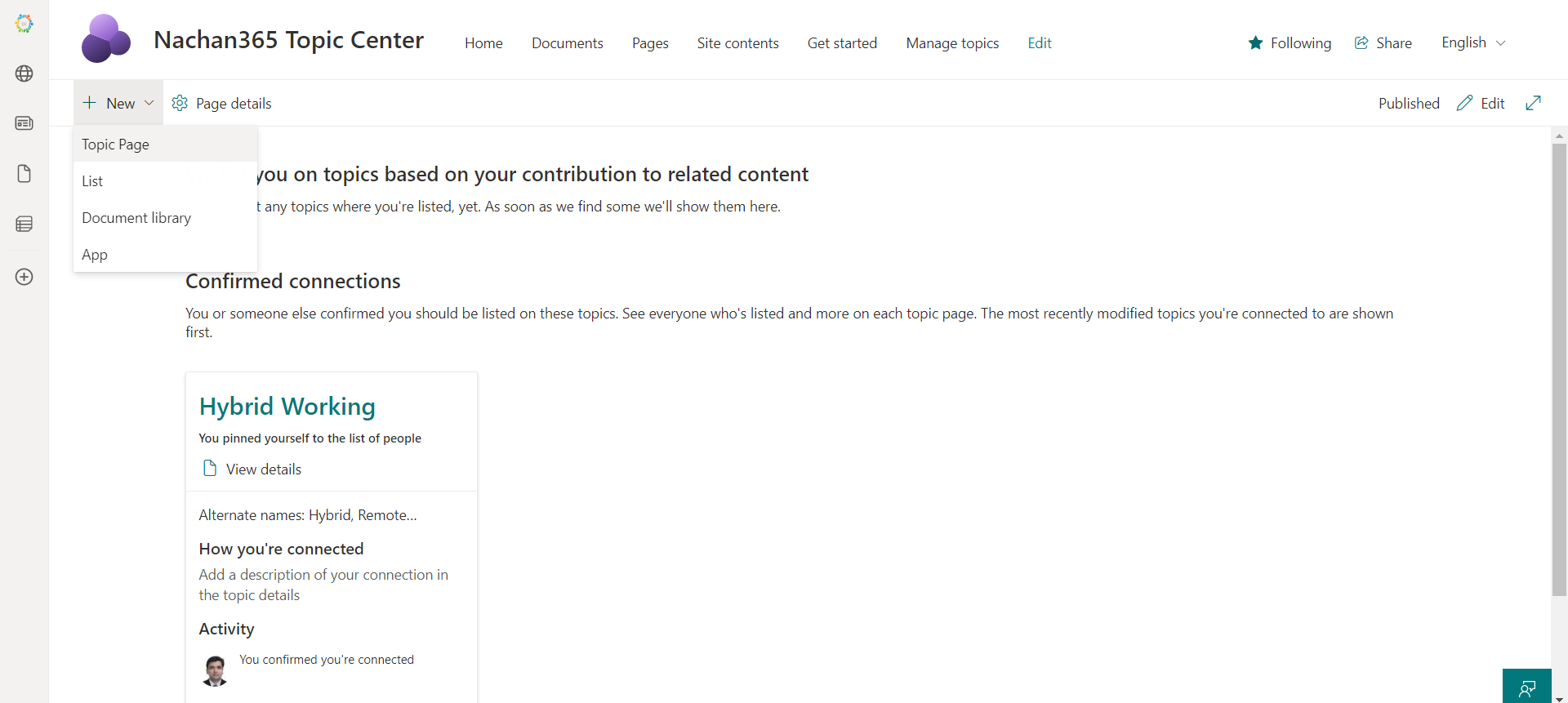
Overview
Viva Topics helps to organize content and expertise across the organization. It makes use of AI to organize content across Microsoft 365 including MS Teams, SharePoint, Yammer, etc. into related topics.
In this article, we will explore to set up the Viva Topics for your organization.
Setting up Viva Topics
Setting up Viva Topics majorly involves 3 major areas:
- Assign licenses
- Run Viva Topics set up wizard
- Manage Topic Center
Step 1: Licensing
Purchasing license
The first step is to purchase a Microsoft Viva Topics license or start a trial. This can be done under Microsoft 365 admin center > Billing > Purchase services.
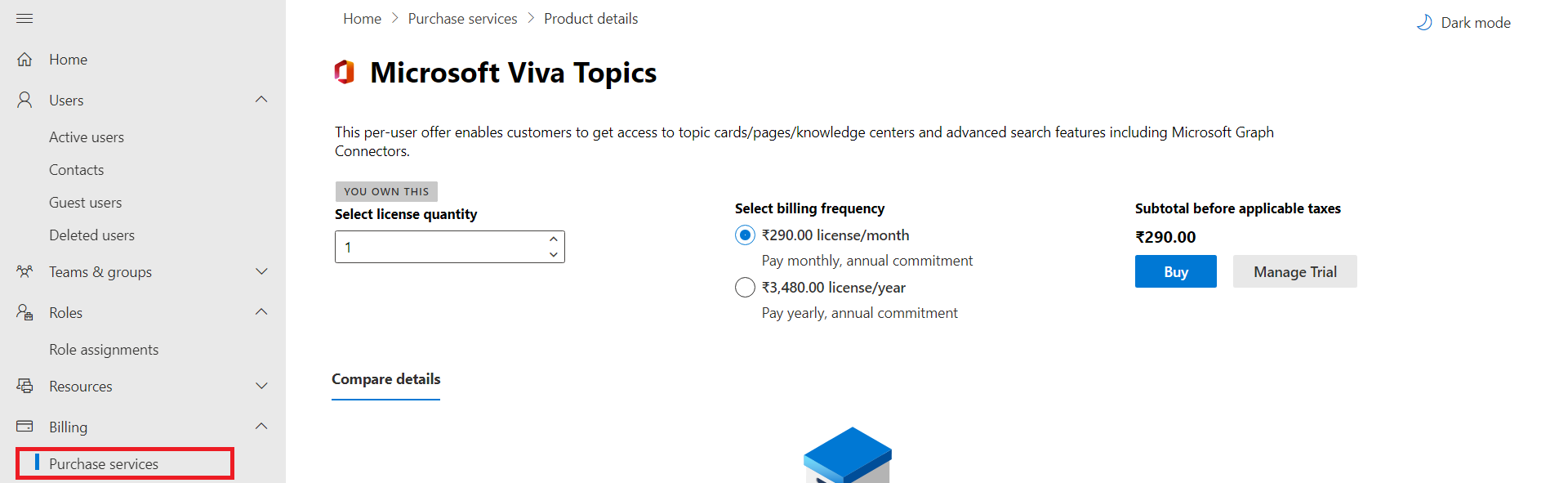
Assign a license to the users
The licenses can be assigned by the Global administrator or User administrator. Make sure both the apps under Microsoft Viva Topics are selected for a user.
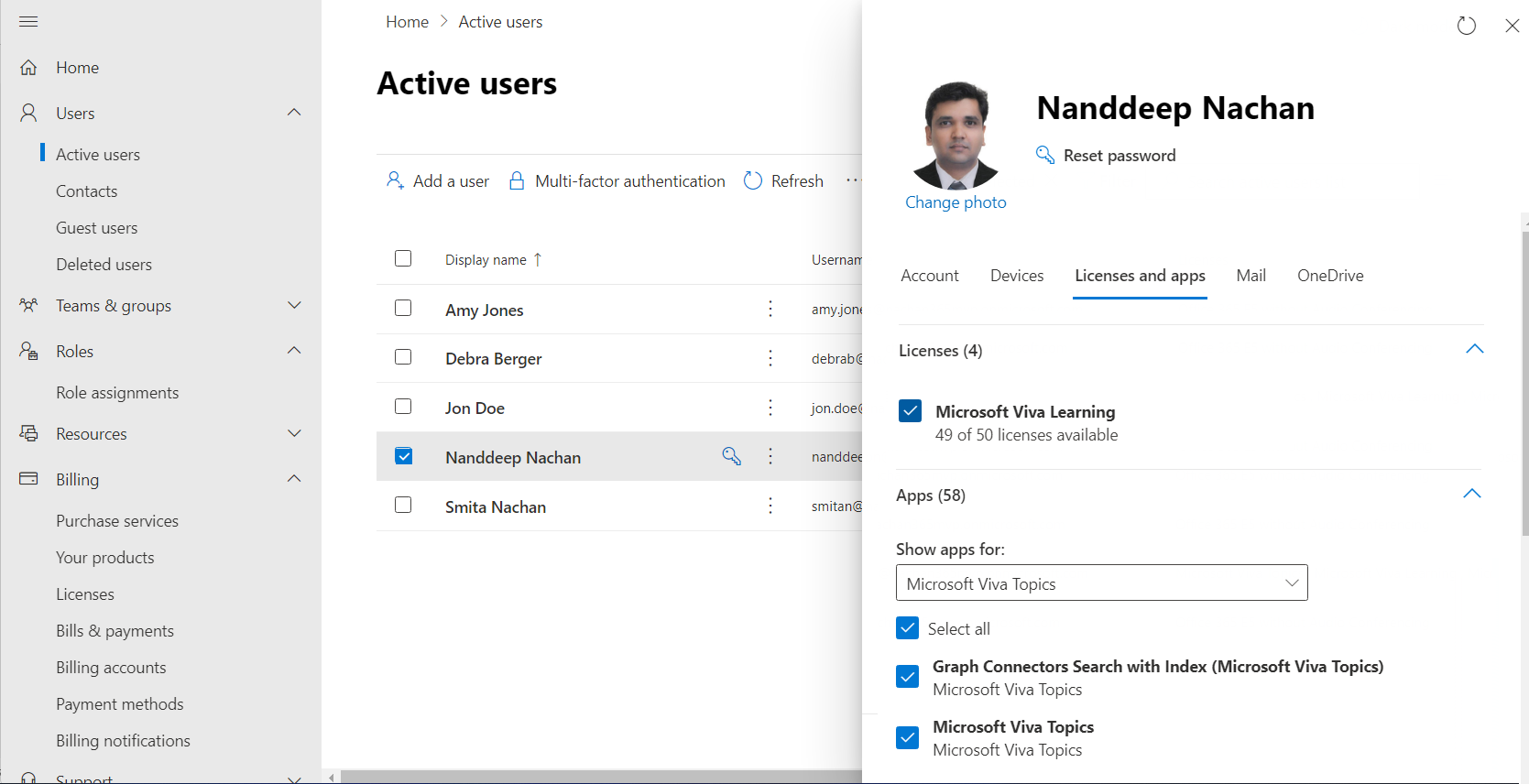
Step 2: Run Viva Topics Setup Wizard
Follow the below steps to run the Microsoft Viva Topics setup wizard:
- Open Microsoft 365 Admin Center.
- From the left menu, click Setup.
-
Under the Files and content section, click Connect people to knowledge with Viva Topics.
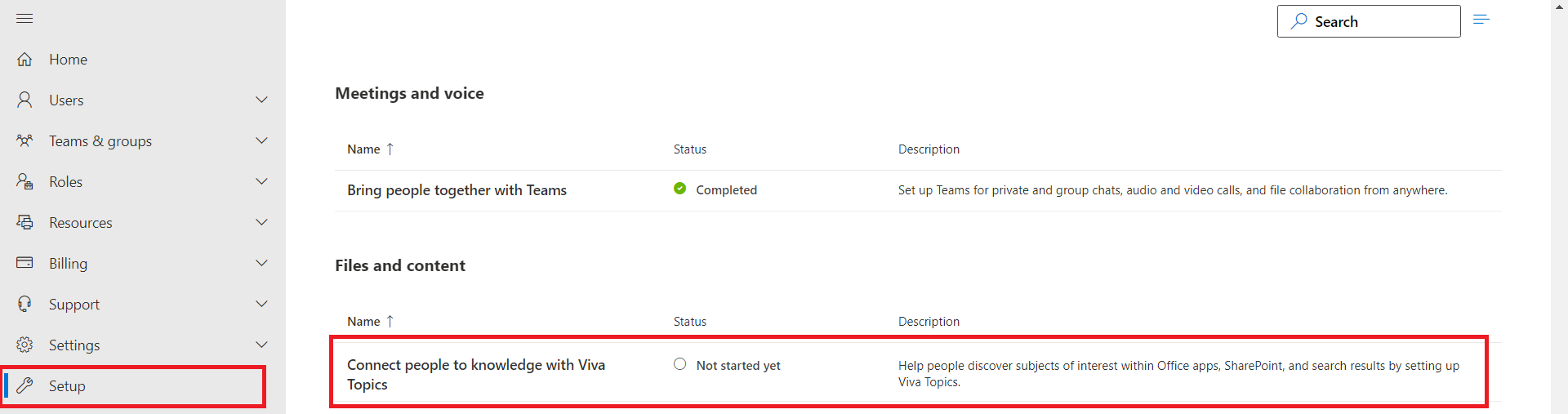
- Get started with the wizard.
-
In the first step, select your SharePoint site discovery options.
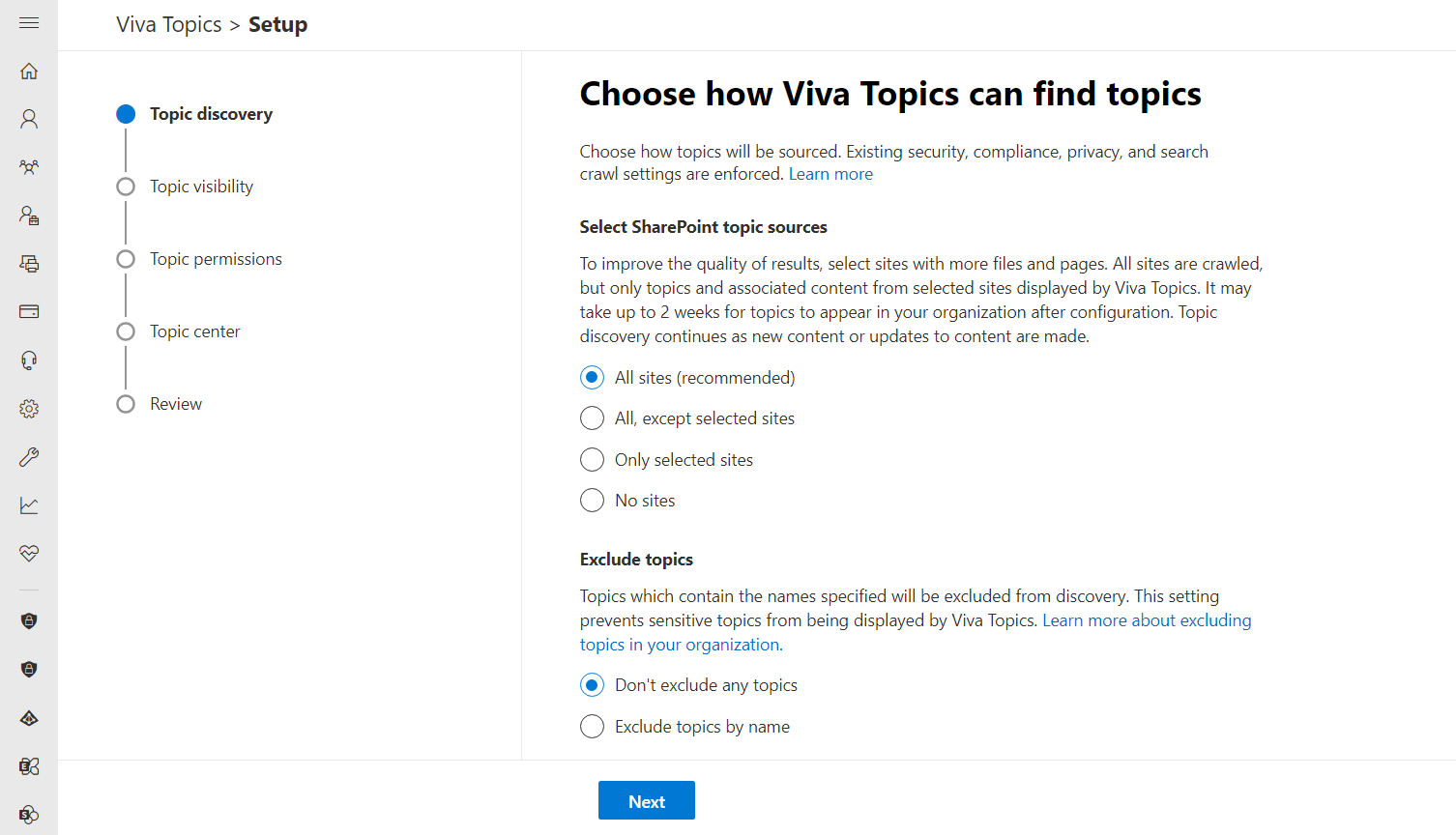
No sites option can be used for manual topic creation.
-
In the next step, define the topic visibility for who can see the topics.
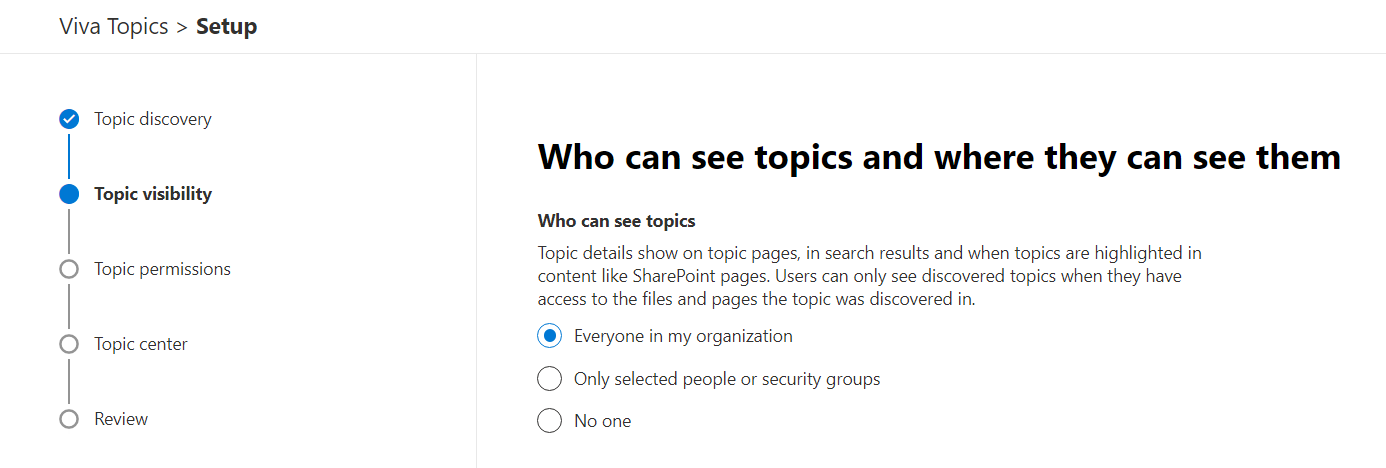
-
In the next step, define the permissions for topic management.
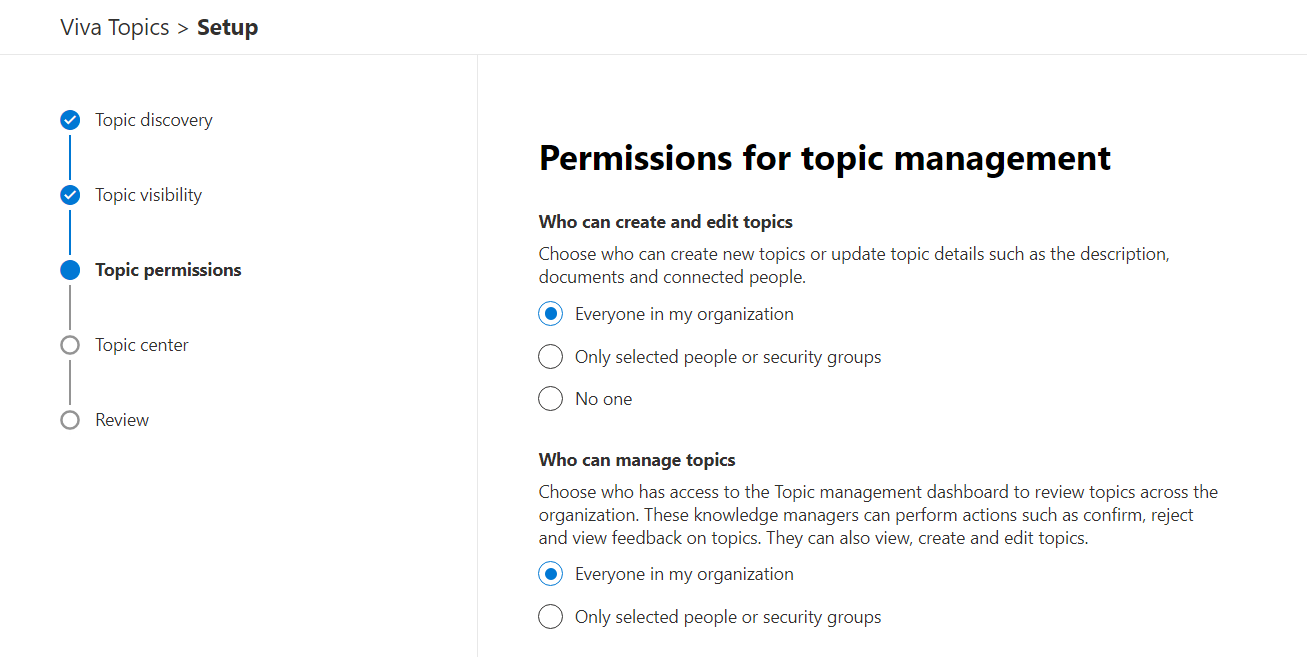
-
In the last step, you can define the topic center as a new SharePoint site.
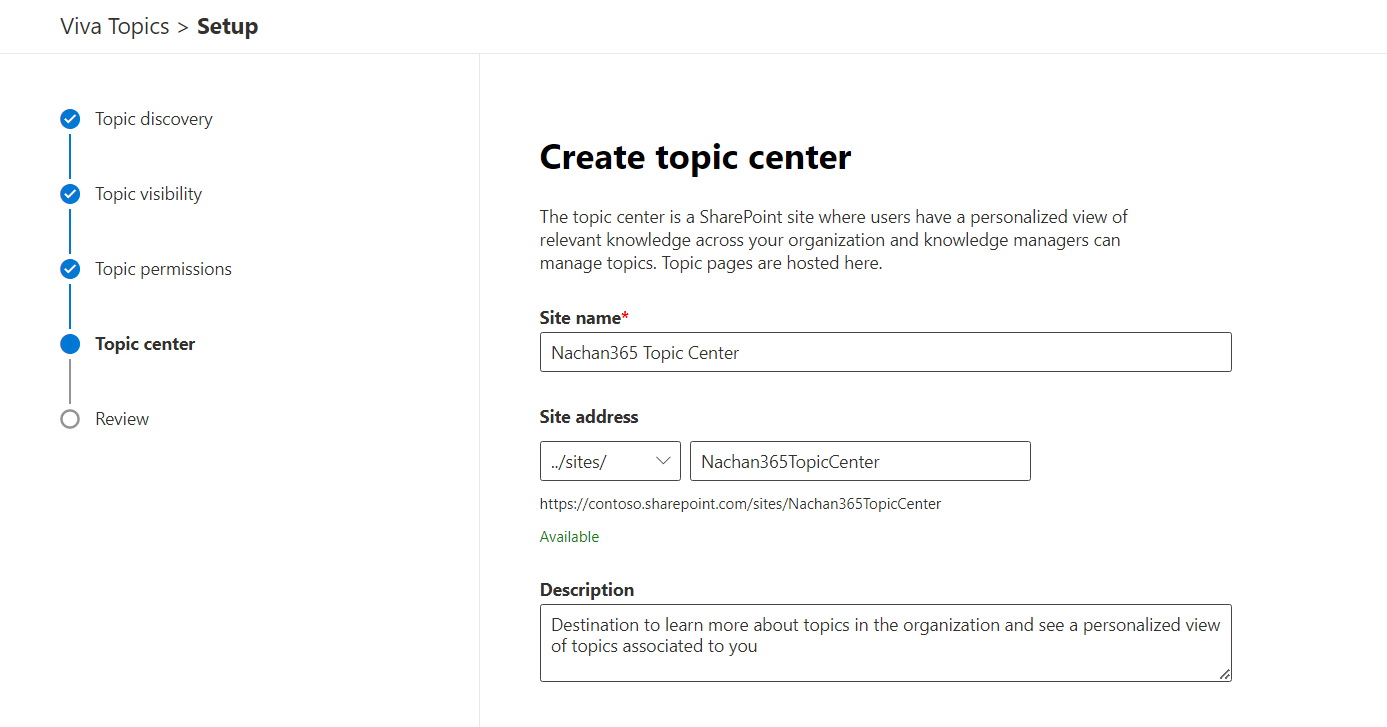
Note: Once Viva topics are activated, it may take up to 2 weeks for all suggested topics to appear under the Manage Topics view.
Step 3: Manage Topic Center
Topic center is a SharePoint site created in the previous step. After analyzing content from your tenant, Viva Topics will automatically suggest topics for you.
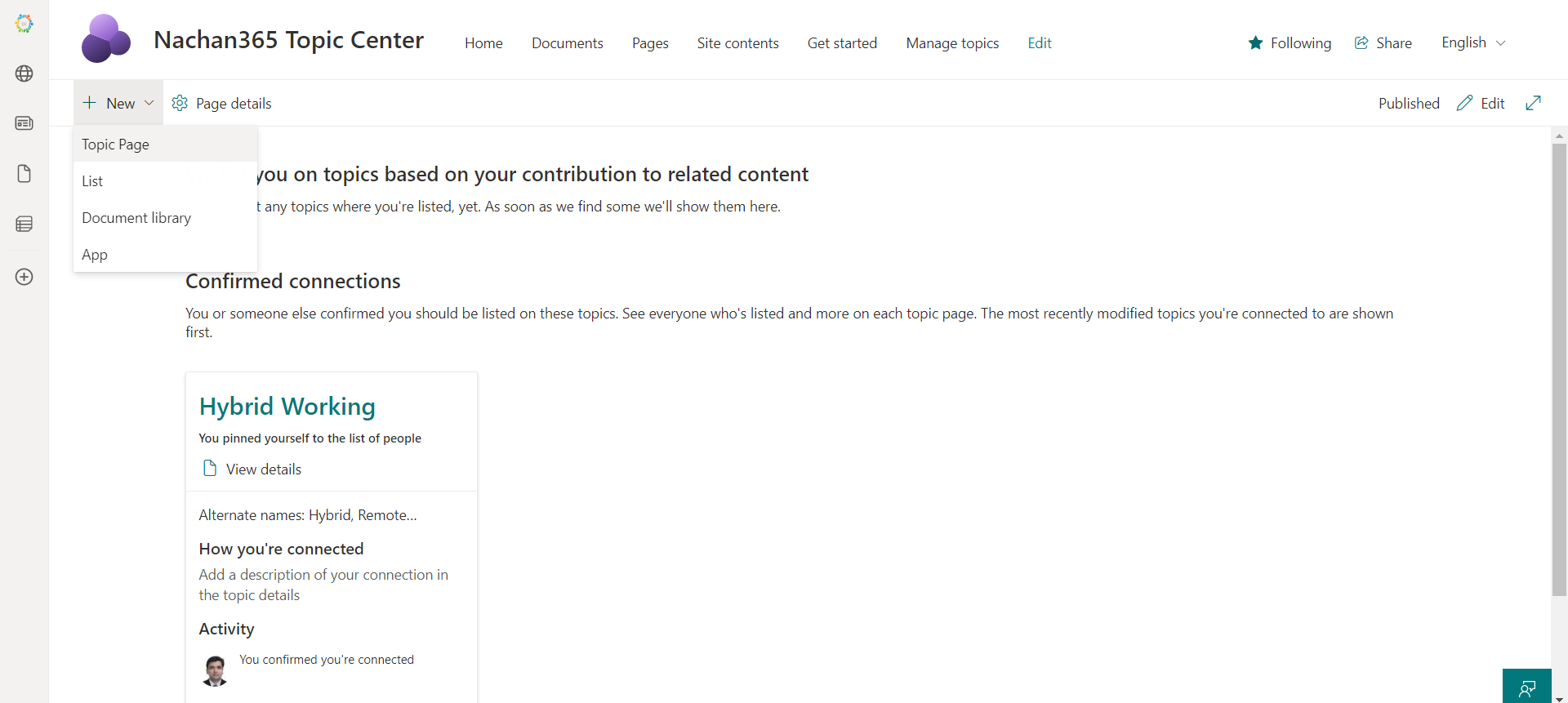
At the same time, you can create a new topic page to define your topics.
Use SharePoint Taxonomy as a Topic
If you already have a taxonomy created in SharePoint, it can be used to create a topic. All the documentes tagged with the taxonomy will start appearing under that topic.

Summary
Viva Topics makes use of AI to organize content across Microsoft 365 including MS Teams, SharePoint, Yammer, etc. into related topics.


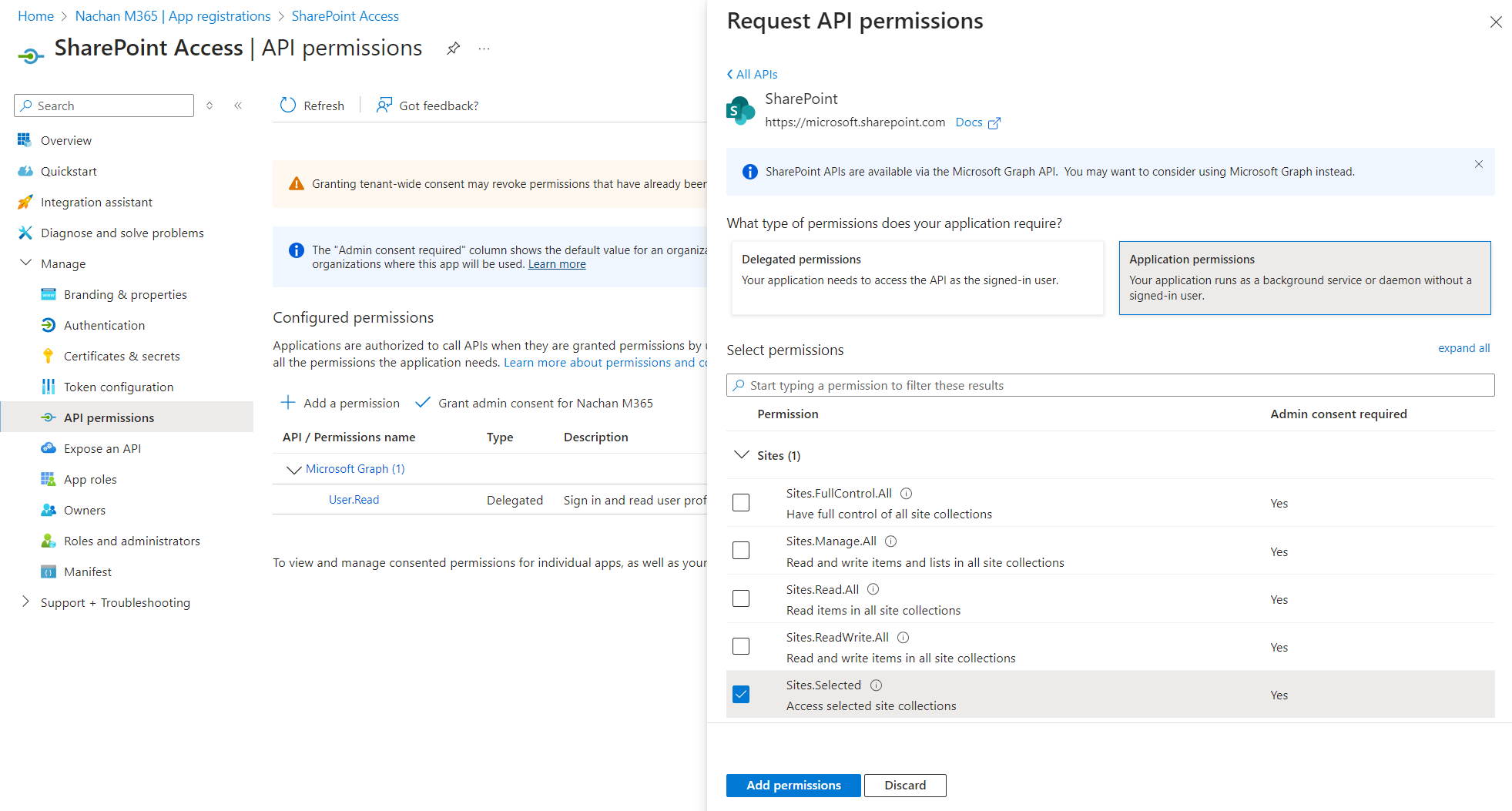
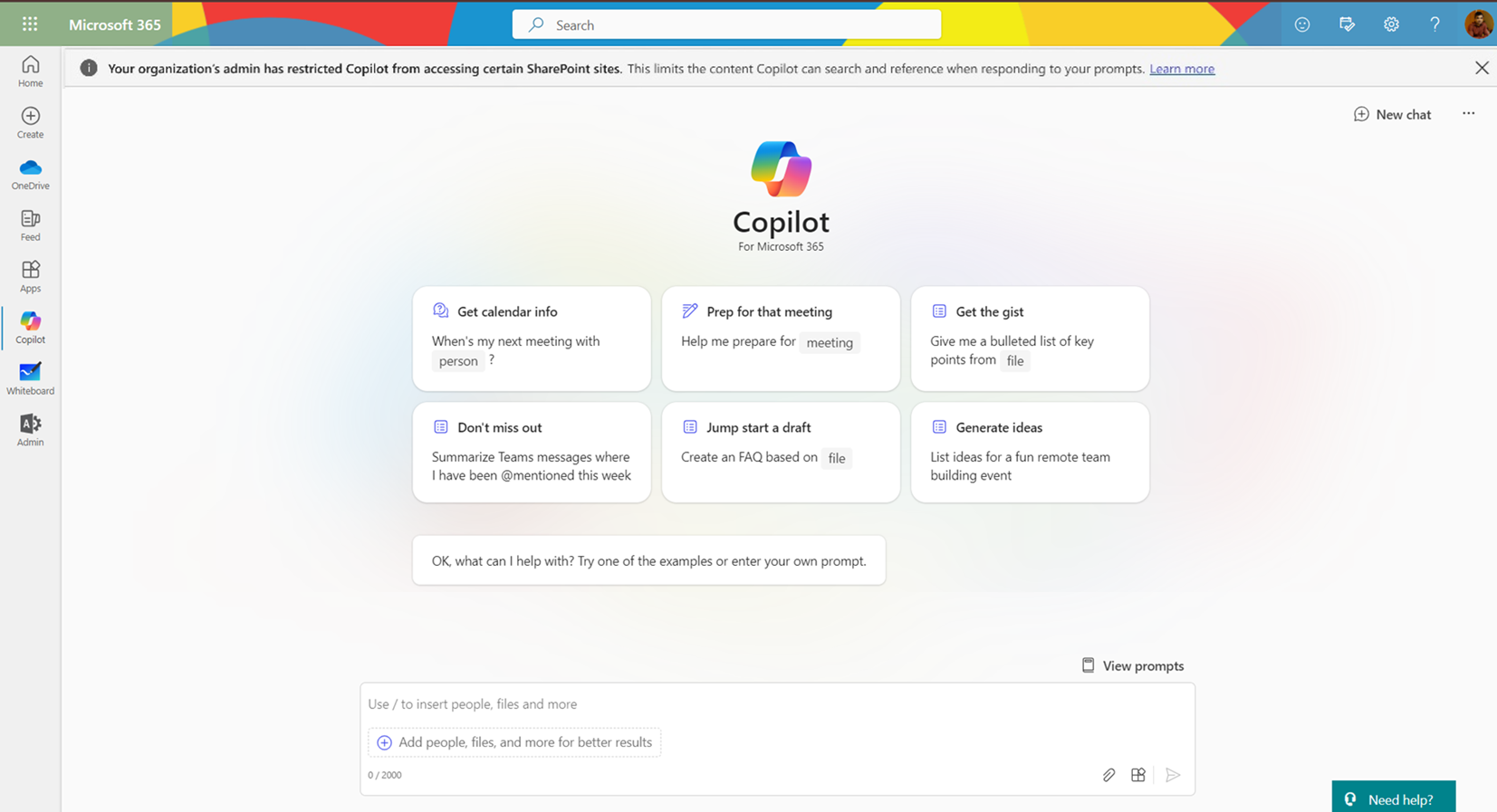
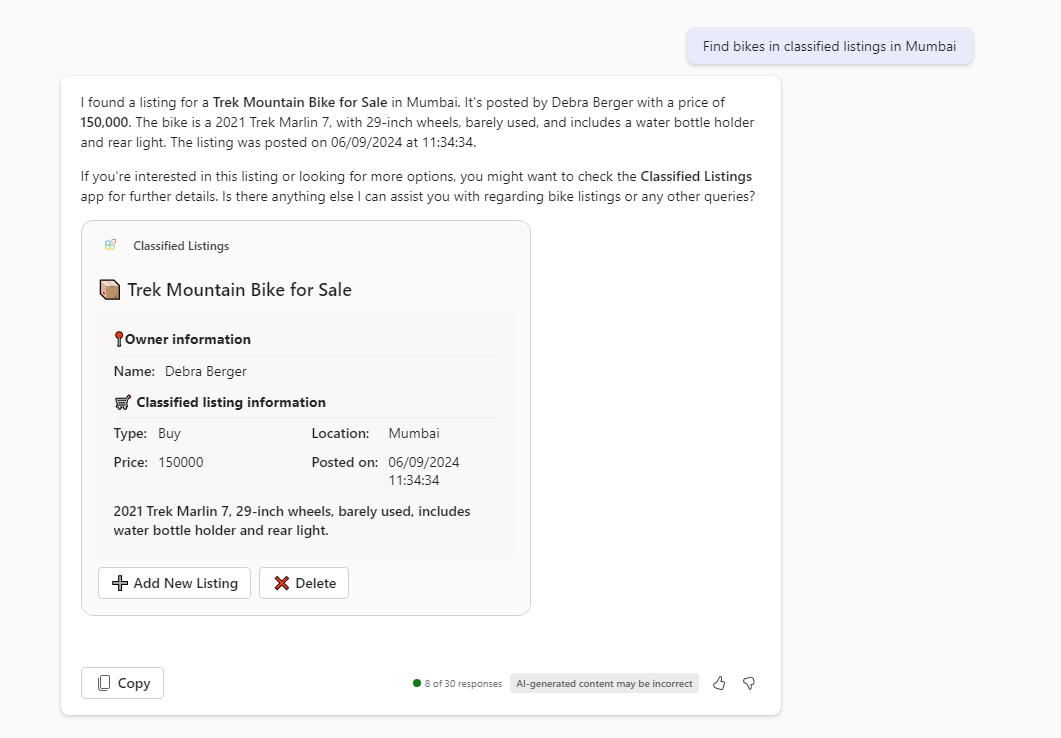
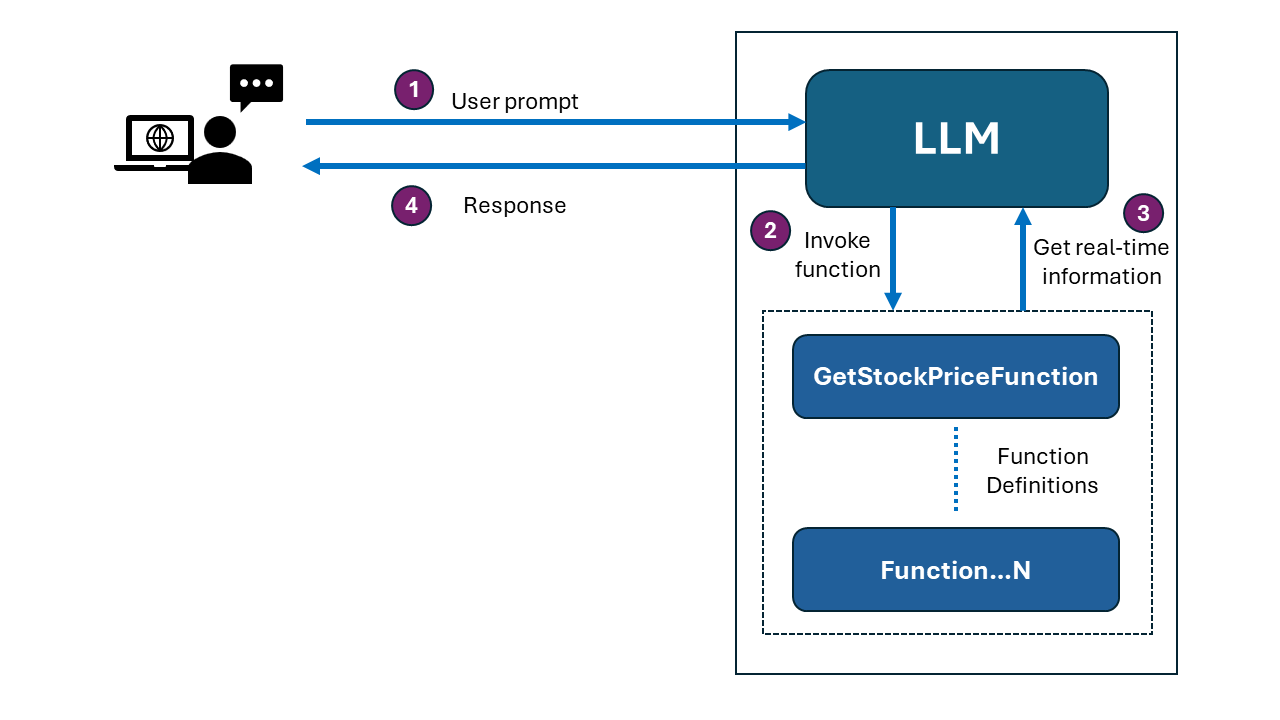
Leave a comment