Microsoft 365 Agents: Build, Buy, or Extend

Overview
Microsoft 365 is rapidly evolving to support intelligent, context-aware agents that improve productivity, automate tasks, and enhance user experience. With the introduction of Microsoft 365 Copilot and declarative agent capabilities, organizations are presented with three distinct options to integrate agents into their workflow: Build, Buy, or Extend. This article explores each of these options in detail, offering a framework to help you make informed decisions based on your business needs.
Understanding Microsoft 365 Agents
Microsoft 365 Agents are intelligent components that interact with users through natural language and connect with Microsoft 365 services such as Outlook, Teams, SharePoint, and OneDrive. These agents can:
- Retrieve data using Microsoft Graph
- Perform actions like scheduling meetings, generating reports, and answering questions
- Automate repetitive tasks across the M365 ecosystem
- Enhance Copilot experiences with domain-specific logic
With tools like Copilot Studio, Graph connectors, API plugins, and Agents SDK, organizations can customize these agents in multiple ways.
Option 1: Build Your Own Agents
When to Choose
- You have unique business requirements not addressed by existing agents
- Your organization wants full control over logic, data flow, and integrations
- You need secure, compliant handling of sensitive data
Tools & Technologies
- Microsoft 365 Agents SDK
- Copilot Studio (with Pro-code support)
- Semantic Kernel or AutoGen for orchestration
- Microsoft Graph APIs and web services
- Azure services (e.g., Logic Apps, Functions, AI services)
Key Benefits
- Full customization of behavior and language understanding
- Integration with on-premises or legacy systems
- Ability to handle complex decision trees and workflows
Considerations
- Higher initial development effort and cost
- Requires developer expertise and ongoing maintenance
Option 2: Buy Pre-Built Agents
When to Choose
- You need quick deployment with minimal customization
- Your organization wants to accelerate AI adoption
- A third-party solution already meets 80–90% of your needs
Common Sources
- Microsoft Copilot Extensions (e.g., Viva, Loop, Planner, CRM)
- ISV Solutions in Microsoft AppSource (e.g., HR bots, finance agents)
- Partner-delivered industry-specific agents (healthcare, retail, legal)
Key Benefits
- Faster time-to-value
- Low or no code configuration
- Supported and maintained by vendors
Considerations
- Limited flexibility for specialized use cases
- May include licensing costs or dependency on vendor roadmap
Option 3: Extend Existing Agents
When to Choose
- You like Microsoft’s out-of-the-box Copilot but need enhancements
- You want to plug in your own data, APIs, or logic
- You need to add organization-specific behavior to a base agent
Tools & Approaches
- Copilot Studio: Extend using prompts, topics, and plugins
- API Plugins: Integrate custom APIs via OpenAPI definitions
- Graph Connectors: Index your external data for Copilot access
- Message Extensions: Pro-code extensibility for Teams
Key Benefits
- Best of both worlds: Microsoft intelligence + your customization
- Lower cost than building from scratch
- Compatible with Microsoft’s roadmap
Considerations
- Dependent on extensibility features provided by Microsoft
- May require hybrid teams (low-code and pro-code developers)
Decision Framework: Build vs. Buy vs. Extend
| Criteria | Build | Buy | Extend |
|---|---|---|---|
| Customization | Full | Minimal | Moderate to High |
| Time to Deploy | Long | Fast | Medium |
| Cost | High upfront | Subscription/licensing | Moderate |
| Maintenance Responsibility | Internal | Vendor | Shared |
| Ideal For | Unique and complex needs | Common business scenarios | Enhancing Microsoft Copilot |
| Skills Required | Developers, architects | Admins or business users | Mixed (dev + low-code) |
Real-World Use Cases
Build
- A legal firm builds a custom agent that parses contracts using Azure OpenAI and suggests clauses using internal policy documents indexed via Graph.
Buy
- A retail chain uses a prebuilt HR agent from AppSource to manage employee onboarding and FAQs within Teams.
Extend
- A manufacturing company extends Microsoft 365 Copilot to include machine downtime alerts by integrating IoT system APIs through Copilot Studio plugins.
Summary
Any of the option, you choose to Build, Buy, or Extend, Microsoft 365 offers a powerful platform to bring intelligent agents to your organization. Each path has its trade-offs, and your decision should depend on your business needs, IT capabilities, budget, and desired time-to-market.
For most enterprises, a hybrid approach works best: buy what fits out of the box, extend where necessary, and build only when business value demands it.
References
Build Your Own Agents
- Microsoft 365 Copilot Extensibility Overview
- Microsoft 365 Copilot Studio
- Microsoft Graph API
- Semantic Kernel SDK




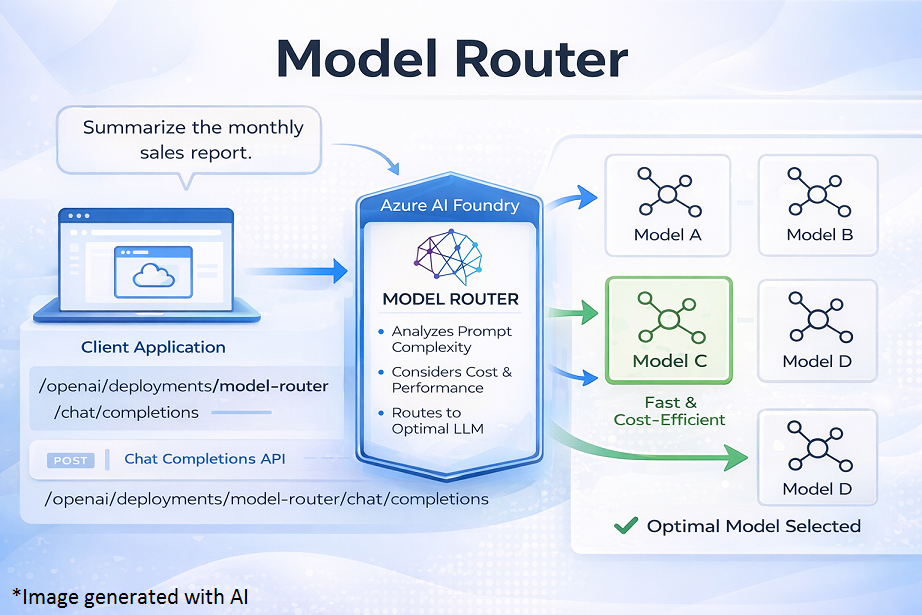

Leave a comment