Building Agents with Microsoft 365 Agents SDK
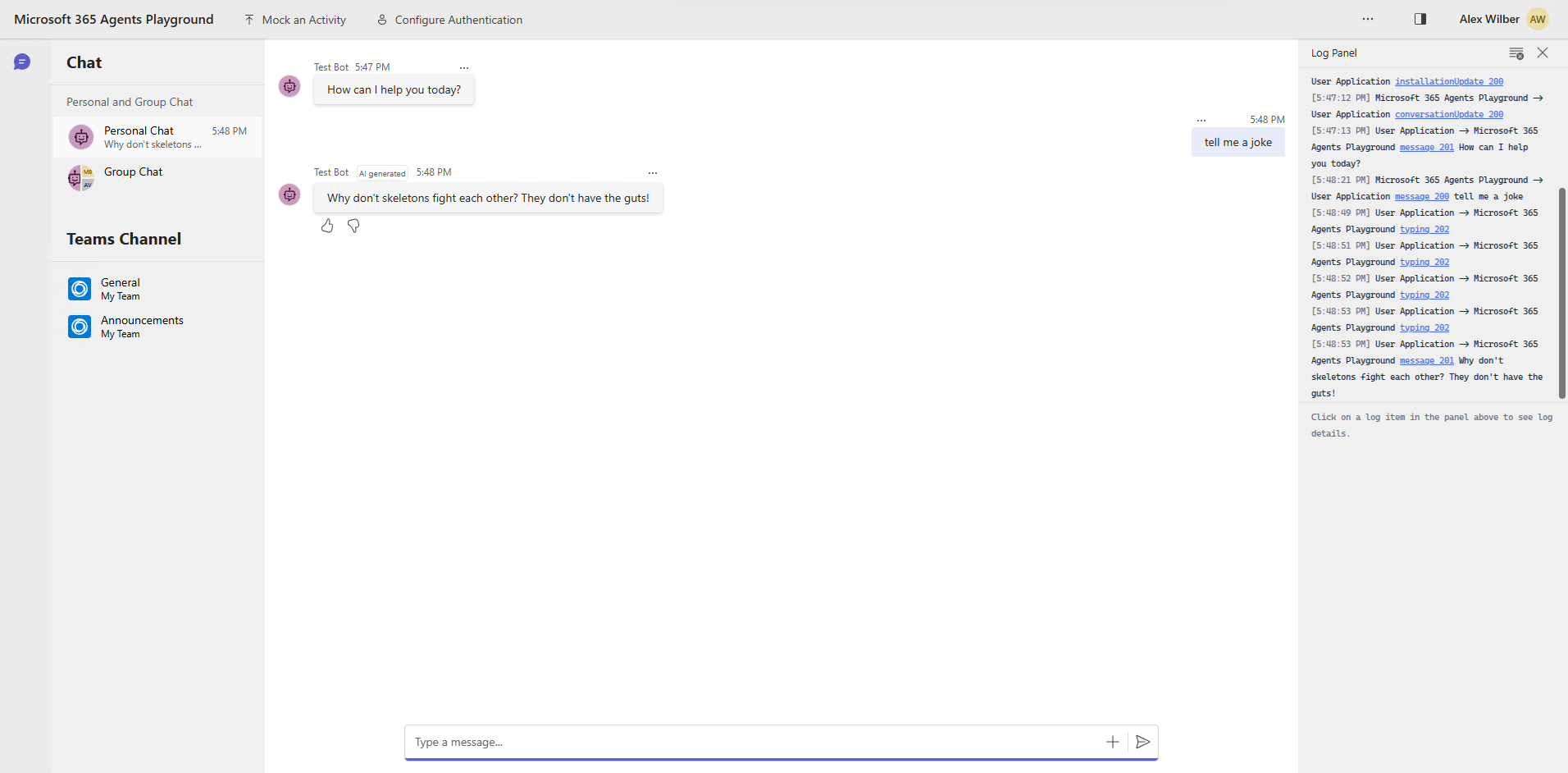
Overview
Microsoft 365 Agents SDK is a powerful new toolset that enables developers to build intelligent agents directly within the Microsoft 365 ecosystem. These agents can interact with users through natural language, perform tasks, retrieve data, and automate workflows using Microsoft Graph, Copilot, and other services. It opens up the ability to create domain-specific, contextual, and personalized assistants within Microsoft Teams, Outlook, and other M365 apps.
What Is Microsoft 365 Agents SDK?
At its core, the Microsoft 365 Agents SDK helps you:
- Create intelligent agents that can understand and respond to user prompts.
- Define goals and steps the agent needs to perform.
- Use natural language to invoke business logic using plugins, Graph connectors, or APIs.
- Support multi-turn conversations, task planning, and memory.
- Integrate with Microsoft Copilot and show up as part of Copilot experiences in Teams, Word, Outlook, and more.
Key Concepts
-
Declarative Agent Definition Agents are defined using a declarative schema—this means you describe what the agent can do, rather than writing traditional imperative code.
-
Plugins and APIs Agents use plugins to perform tasks. These plugins can be built from:
- REST APIs defined with OpenAPI (Swagger)
- Microsoft Graph calls
- Power Automate flows
-
Memory and Context Agents can maintain memory across sessions using persistent and temporary memory. This allows for contextual follow-up questions and smarter task execution.
-
Goal-Oriented Workflow You define what goals the agent can achieve. For each goal, you define the steps or actions the agent can take to fulfill it.
Build .NET agents in Visual Studio with Microsoft 365 Agents Toolkit
The Agents Toolkit offers a project template to help building an agent.

Create a new project in Visual Studio with “Microsoft 365 Agents” template.
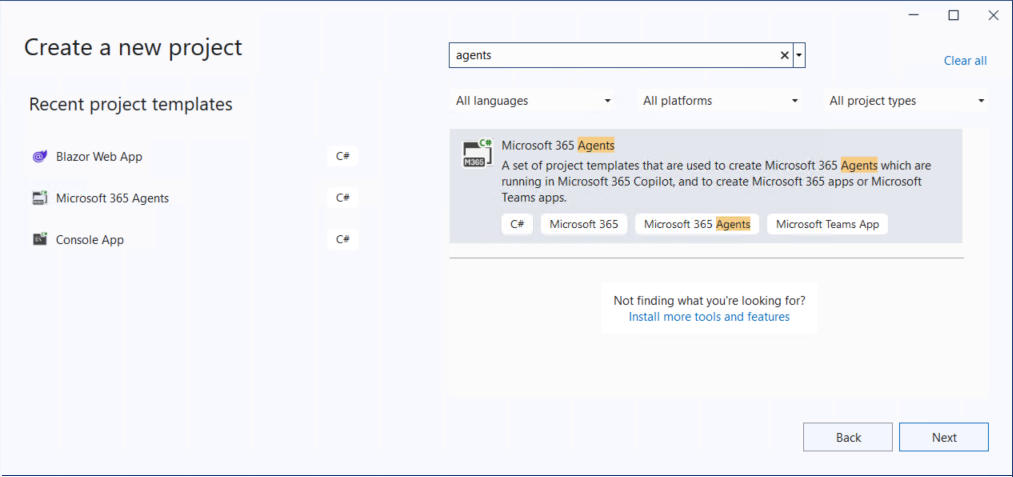
Select an app type as “Agent with API”.
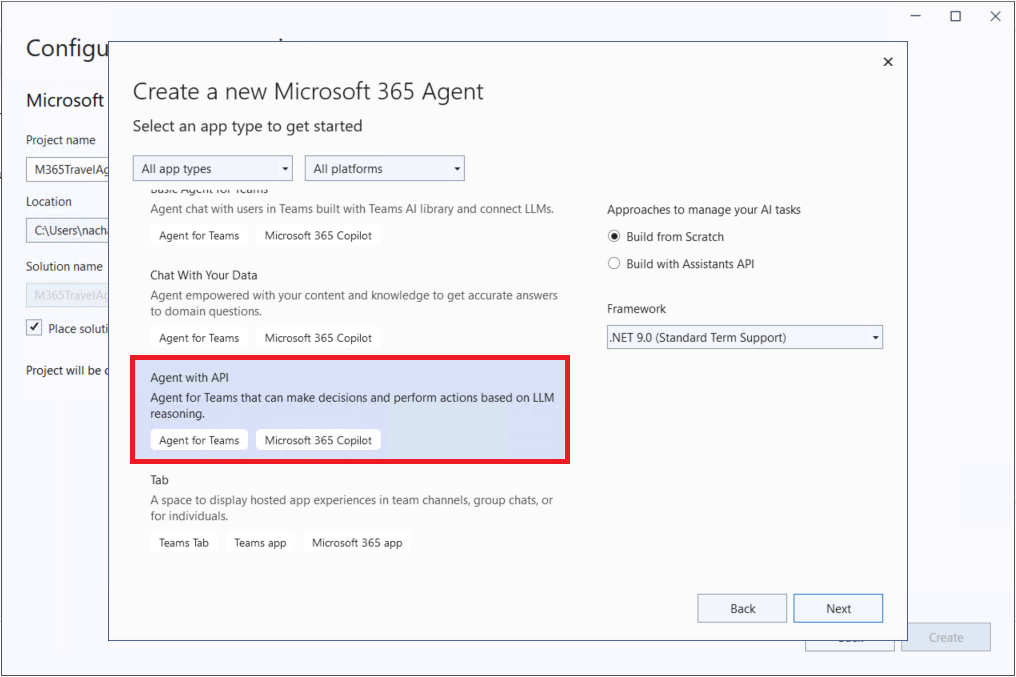
Select “Azure OpenAI”.
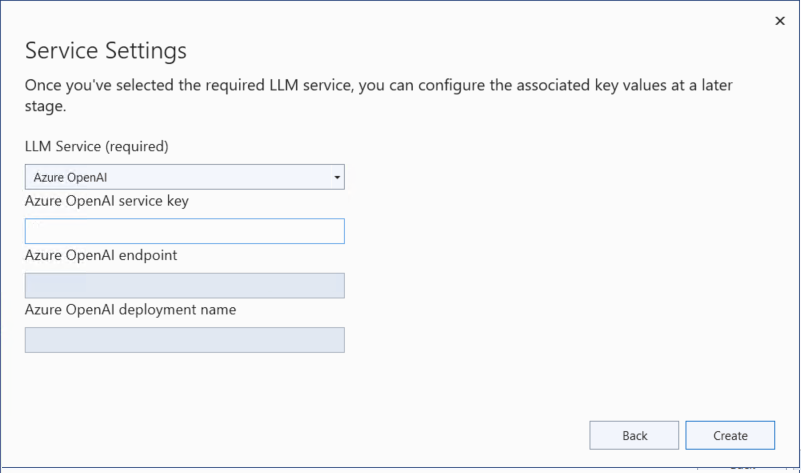
Follow the README.md and run the application to see the result.
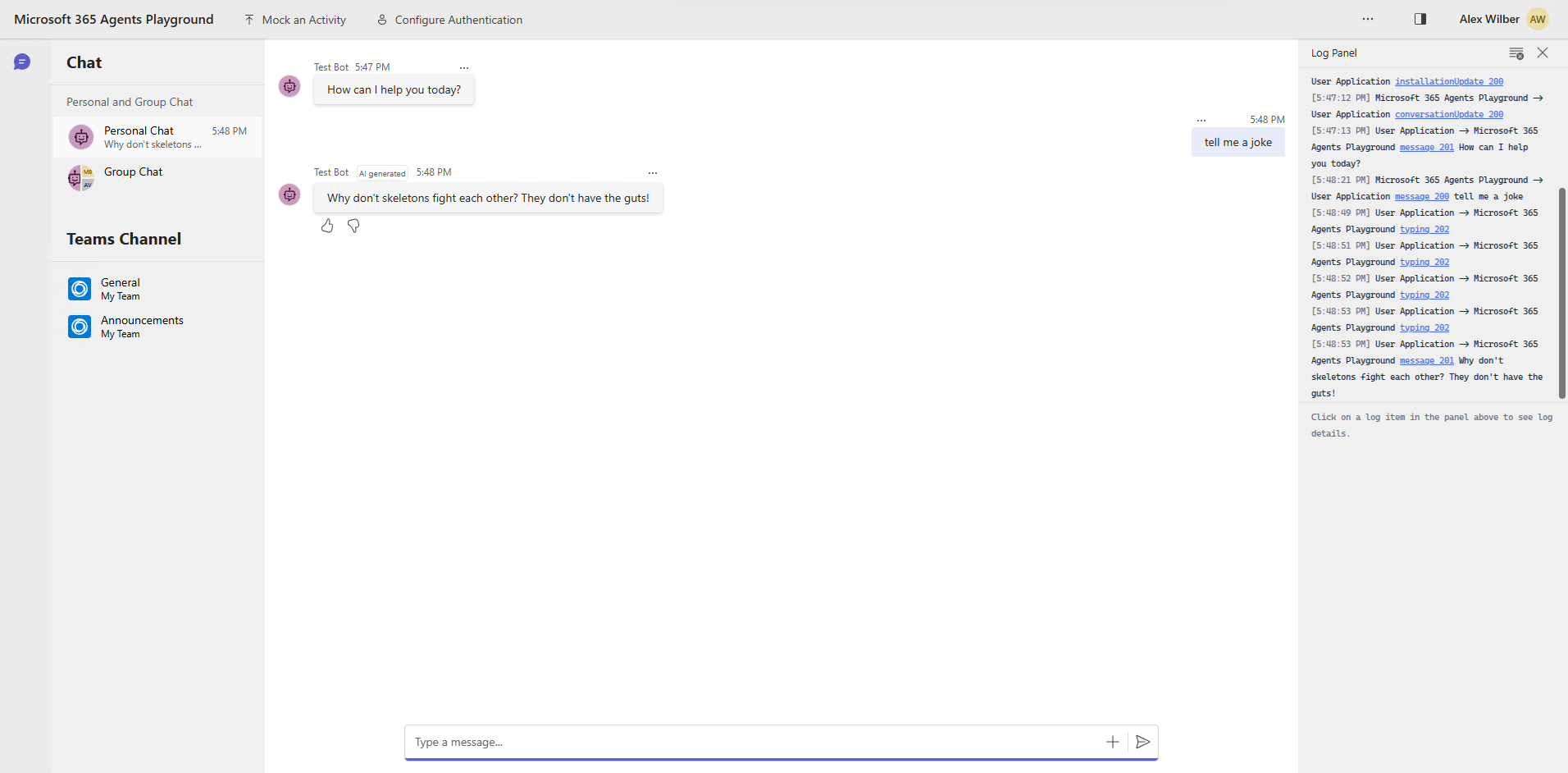
Summary
The Microsoft 365 Agents SDK is a breakthrough for building custom, goal-oriented, intelligent assistants within the Microsoft ecosystem. With minimal coding, developers can now create rich Copilot experiences that understand user intents and automate business workflows seamlessly.




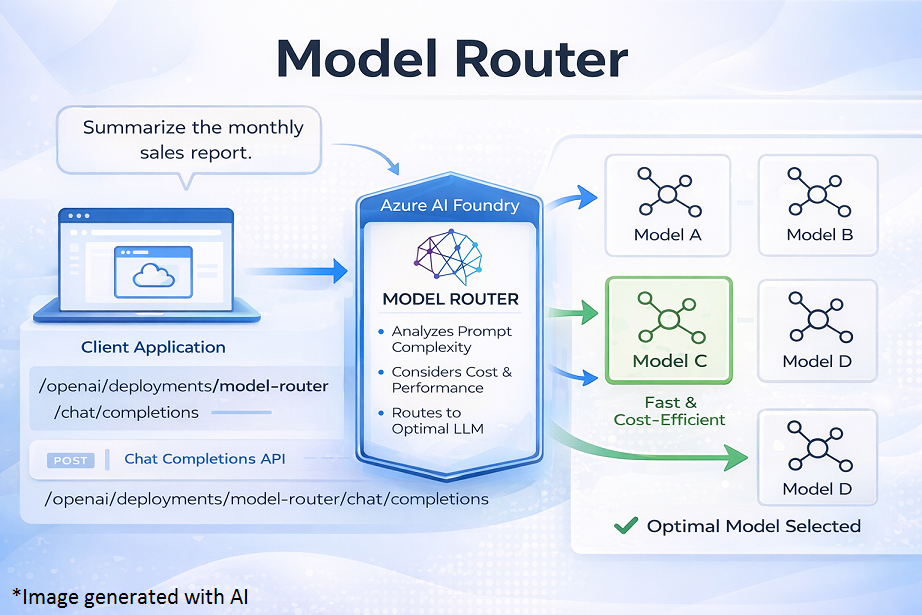

Leave a comment