Microsoft Build 2025 Updates on AI and Copilot
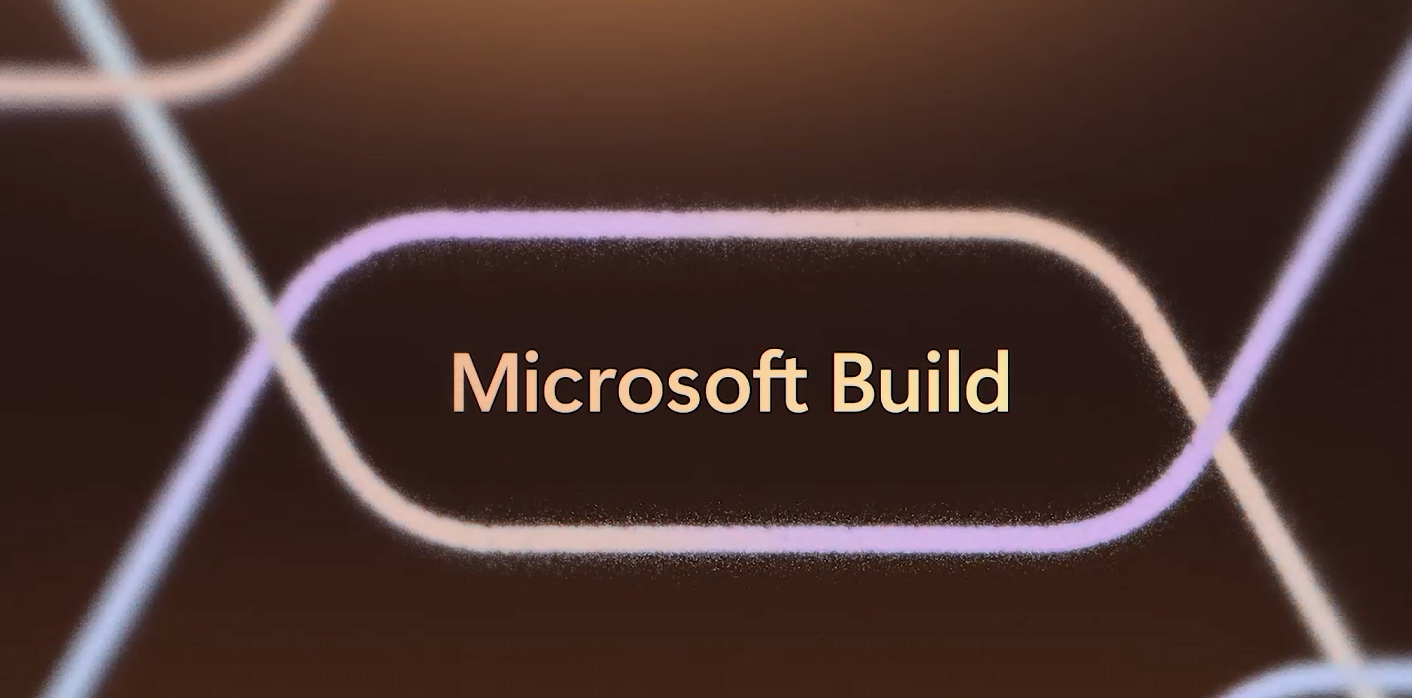
Introduction
At Build 2025, the Microsoft unveiled significant advancements in its AI ecosystem, focusing on Copilot, Copilot Studio, and Azure AI Foundry. These developments aim to enhance AI integration across Microsoft’s platforms, offering developers and enterprises more powerful tools for building and deploying AI solutions.
Microsoft Copilot: From Assistant to AI Teammate
1. Copilot Tuning
- Description: A low-code capability in Copilot Studio allowing organizations to customize Copilot’s behavior using their own data, documents, and workflows.
- Benefits:
- No need for deep data science skills.
- Domain-specific output based on internal knowledge.
- Use Cases:
- HR tuning Copilot to answer leave policy questions.
- Sales enabling Copilot to generate pitch decks in a preferred format.
- Legal teams guiding Copilot to respond with approved contract clauses.
2. Multi-Agent Orchestration
- Description: Enables multiple Copilot agents to collaborate, delegate tasks, and complete workflows across Microsoft 365 apps.
- Benefits:
- End-to-end task automation.
- Contextual intelligence across systems.
- Use Cases:
- One agent gathers data, another creates a presentation, and another sends a follow-up email.
- Incident response in ITSM - triage, escalation, and user communication handled by different agents.
3. Agent Store (Preview)
- Description: A marketplace for pre-built agents from Microsoft and third-party vendors.
- Benefits:
- Accelerates development with reusable solutions.
- Encourages innovation through community sharing.
- Use Cases:
- Install agents like “Jira Task Tracker” or “Customer Feedback Summarizer.”
- Deploy internal agents for onboarding or Q&A.
4. GitHub Copilot Autonomy Mode
- Description: New feature allowing Copilot to autonomously fix bugs, refactor code, or implement features.
- Benefits:
- Reduces developer toil.
- Handles end-to-end coding tasks without constant prompts.
- Use Cases:
- Automated PRs with performance improvements.
- Writing unit tests or documentation automatically after feature implementation.
Copilot Studio: Build Smarter AI Agents
1. Multi-Agent Composition
- Description: Create modular agents that can call and coordinate with one another.
- Benefits:
- Enables orchestration patterns like “planner” and “executor.”
- Modular and scalable agent design.
- Use Cases:
- Compose agents for retrieving data, validating it, and notifying users.
- AI sales assistant integrating with CRM, calendar, and Teams.
2. Pro Developer Toolkit Enhancements
- Description: New SDKs, debugging tools, API hooks, and CI/CD integrations for developers.
- Benefits:
- Supports full software lifecycle for agent-based apps.
- Enables devs to embed agents into apps or services.
- Use Cases:
- Version control for agent projects.
- Test and deploy Copilot agents using GitHub Actions or Azure DevOps.
3. Security & Governance Framework
- Description: Features like role-based access control (RBAC), data loss prevention (DLP), and audit logs.
- Benefits:
- Enterprise-grade control and compliance.
- Ensures responsible AI usage.
- Use Cases:
- Restrict agents to specific departments.
- Enable secure agent collaboration in financial or healthcare industries.
Azure AI Foundry: AI Factory for Building Agents
1. Expanded Model Catalog
- Description: Adds new proprietary and open-source models (e.g., xAI Grok 3, Mistral, and 10,000+ Hugging Face models).
- Benefits:
- Wide model variety for different tasks.
- Flexibility in accuracy, latency, and cost.
- Use Cases:
- Customer support chatbot using open-source model.
- Internal analytics agent using large, high-accuracy models.
2. Model Router
- Description: Intelligent routing system to dynamically choose the best AI model for a given task.
- Benefits:
- Optimized performance and cost-efficiency.
- Simplifies model selection in production.
- Use Cases:
- Use fast model for real-time chat, large model for deep summarization.
- Auto-switch between models based on query complexity.
3. Azure AI Agent Service (GA)
- Description: Production-ready service to build, deploy, monitor, and scale AI agents with 1400+ connectors.
- Benefits:
- Complete agent lifecycle support.
- Seamless data integration.
- Use Cases:
- Enterprise support bots querying Dynamics, SharePoint, and Teams.
- AI receptionist for company intranet.
4. Integration with Azure Databricks
- Description: Native connector for streaming enterprise data into agents.
- Benefits:
- Use high-quality data pipelines for AI tasks.
- Combines structured data with generative outputs.
- Use Cases:
- Predictive modeling agents for finance.
- Personalized recommendations based on real-time user data.
5. Foundry Local (Preview)
- Description: Local development environment for testing agents on Windows/macOS.
- Benefits:
- Privacy-first agent development.
- Offline prototyping and testing.
- Use Cases:
- Build healthcare agents that must operate offline.
- Develop custom assistants in secure government environments.
Key Takeaways
- Copilot evolves from AI helper to enterprise teammate.
- Copilot Studio supports both makers and pro devs with multi-agent systems.
- Azure AI Foundry delivers the infrastructure and tooling for scalable, governed, and performant AI development.
Conclusion
These advancements will help to make AI more accessible and integrated across various platforms, providing developers and organizations with the tools necessary to build intelligent, efficient, and secure AI solutions.




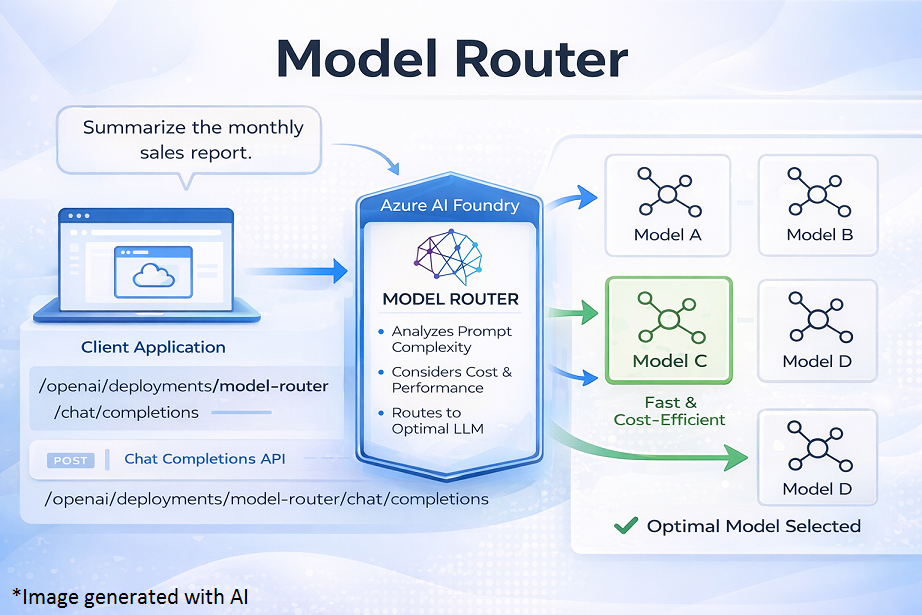

Leave a comment