SharePoint Brand Center: Centralized Branding Management in Microsoft 365
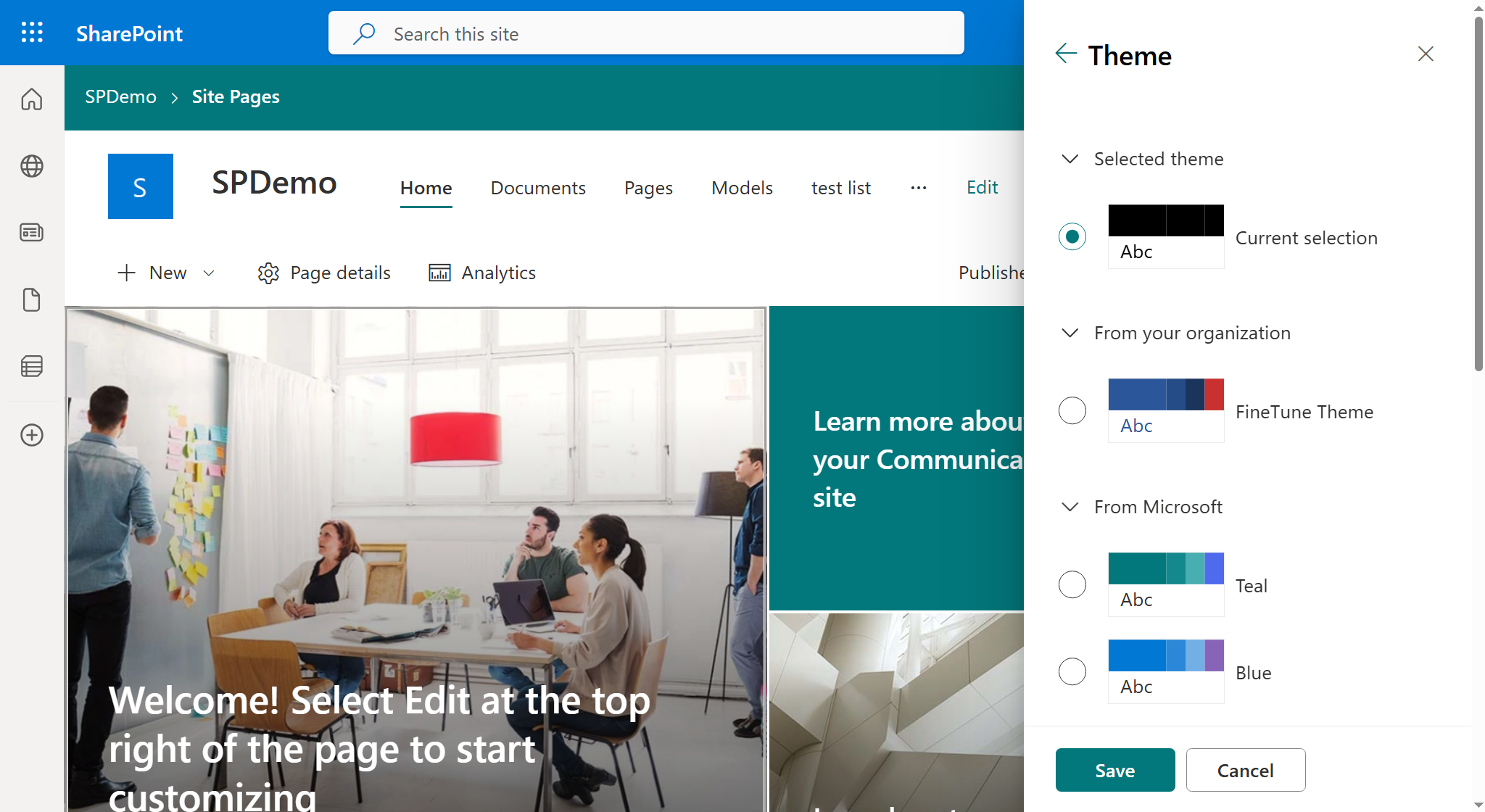
Introduction
In today’s world, branding is not limited to external communications. Organizations expect a consistent brand experience internally across portals, intranets, and collaboration platforms like SharePoint, Teams, and Viva.
Microsoft’s SharePoint Brand Center is designed to address this exact need: centralized, governed, scalable brand management across Microsoft 365.
This article provides an in-depth look at what SharePoint Brand Center is, how it works, its use cases, real-world applications, and potential limitations.
What is SharePoint Brand Center?
SharePoint Brand Center is a dedicated SharePoint site template designed to manage branding assets (such as logos, fonts, colors, templates) in one place.
It enables organizations to define, organize, govern, and distribute branding consistently across SharePoint Online, Viva Connections, and other Microsoft 365 experiences.
Rather than handling site theming and branding individually at each site level, Brand Center centralizes brand management and standardizes deployment.
Key Features
| Feature | Description |
|---|---|
| Centralized Asset Library | A single site that stores all official logos, fonts, colors, and templates. |
| Branding Packages | Group related assets together (example: HR brand, Marketing brand). |
| Reusability Across Microsoft 365 | Assets can be reused across SharePoint, Viva, and eventually other apps. |
| Governance and Approval | Admins can define approval workflows before assets are published. |
| Security Compliance | Assets stay within your Microsoft 365 tenant, following organizational compliance policies. |
| Version Control | Updated branding packages can automatically apply across sites that consume them. |
| Multi-branding Support | Allows different branding packages for subsidiaries, departments, regions, etc. |
Set Up SharePoint Brand Center
Prerequisites
- Microsoft 365 tenant with appropriate license (e.g., Microsoft 365 E3 or E5)
- SharePoint Administrator permissions
- Global Administrator role (if enabling preview features)
Step 1: Activate “Brand center” in Microsoft 365 admin center
- Go to Microsoft 365 Admin Center
- Click on Settings > Org settings
-
Select Brand center
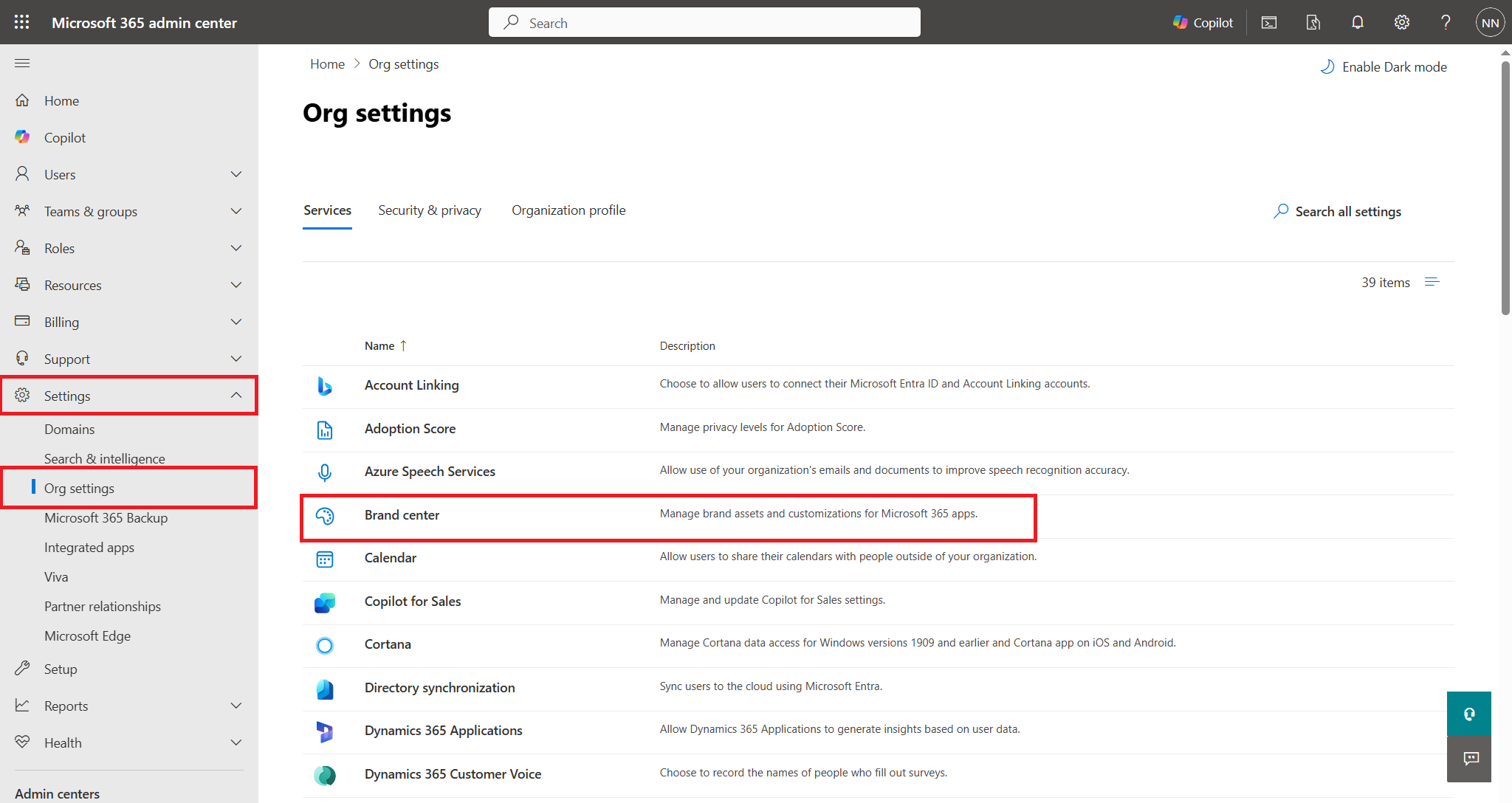
-
Name the Brand Center site and agree to activate the Public CDN.
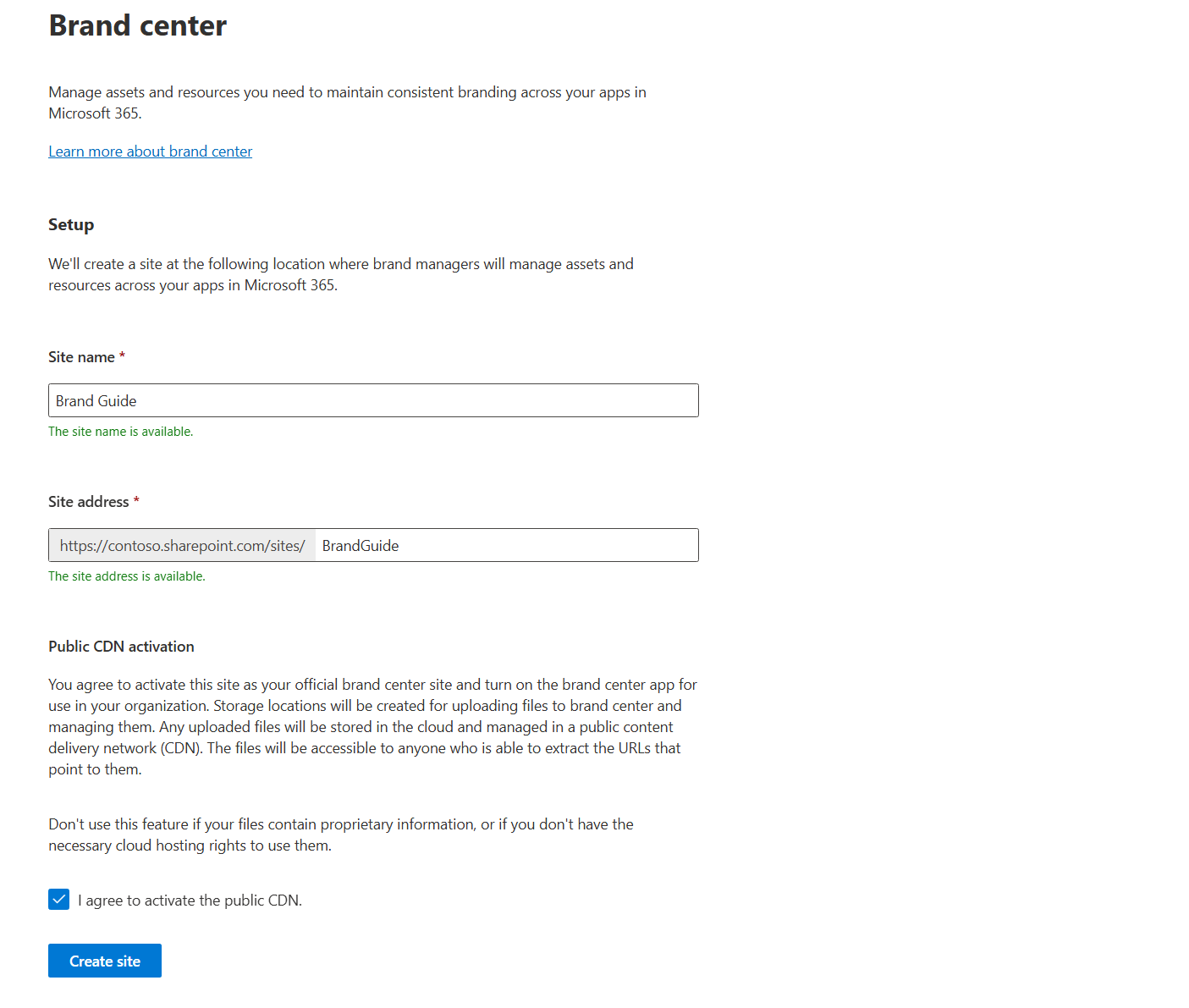
- Click Create site.
Step 2: Set up brand center
-
Once the brand center is set up, note down the brand center app url.
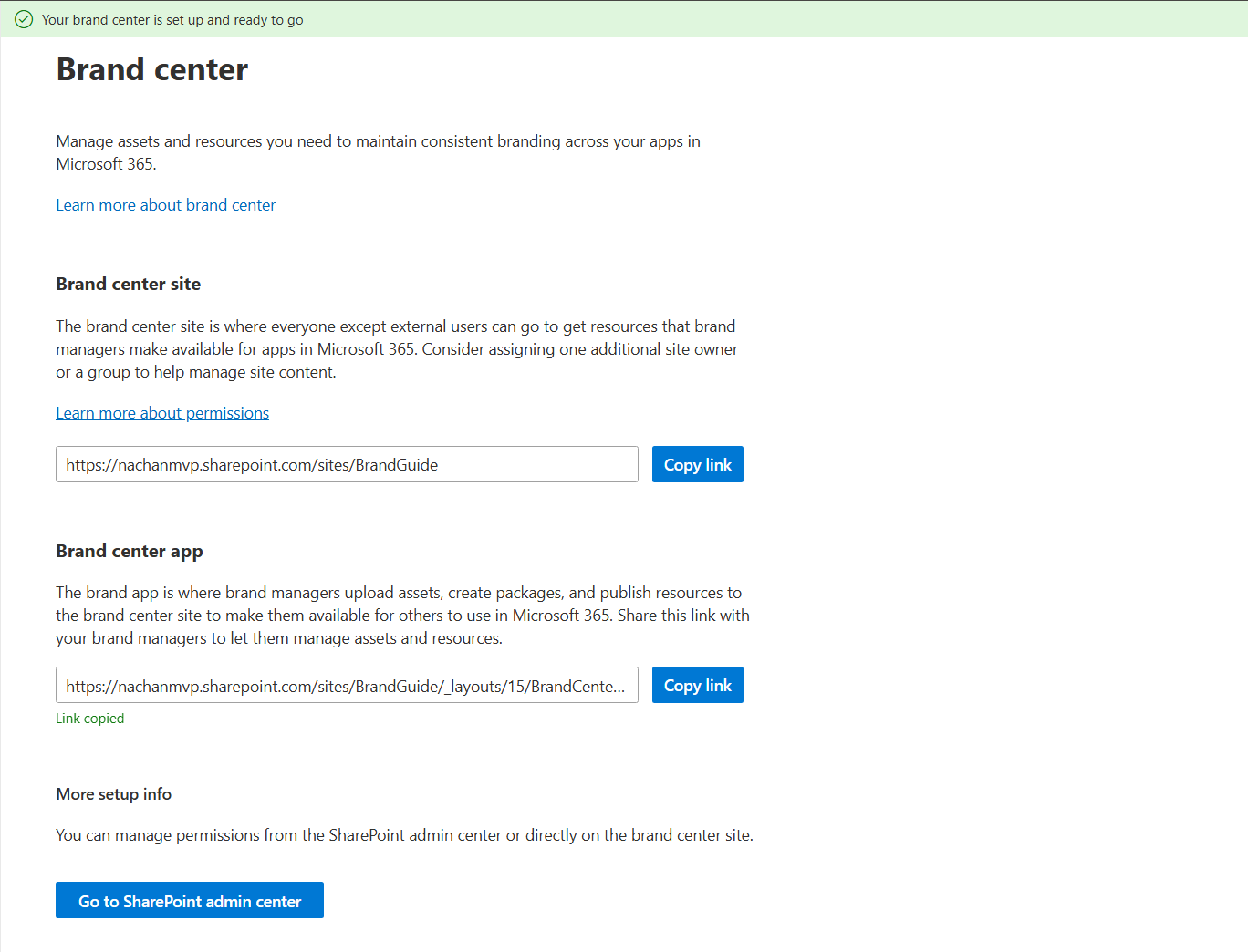
-
In the brand center app, you can add fonts and colors.
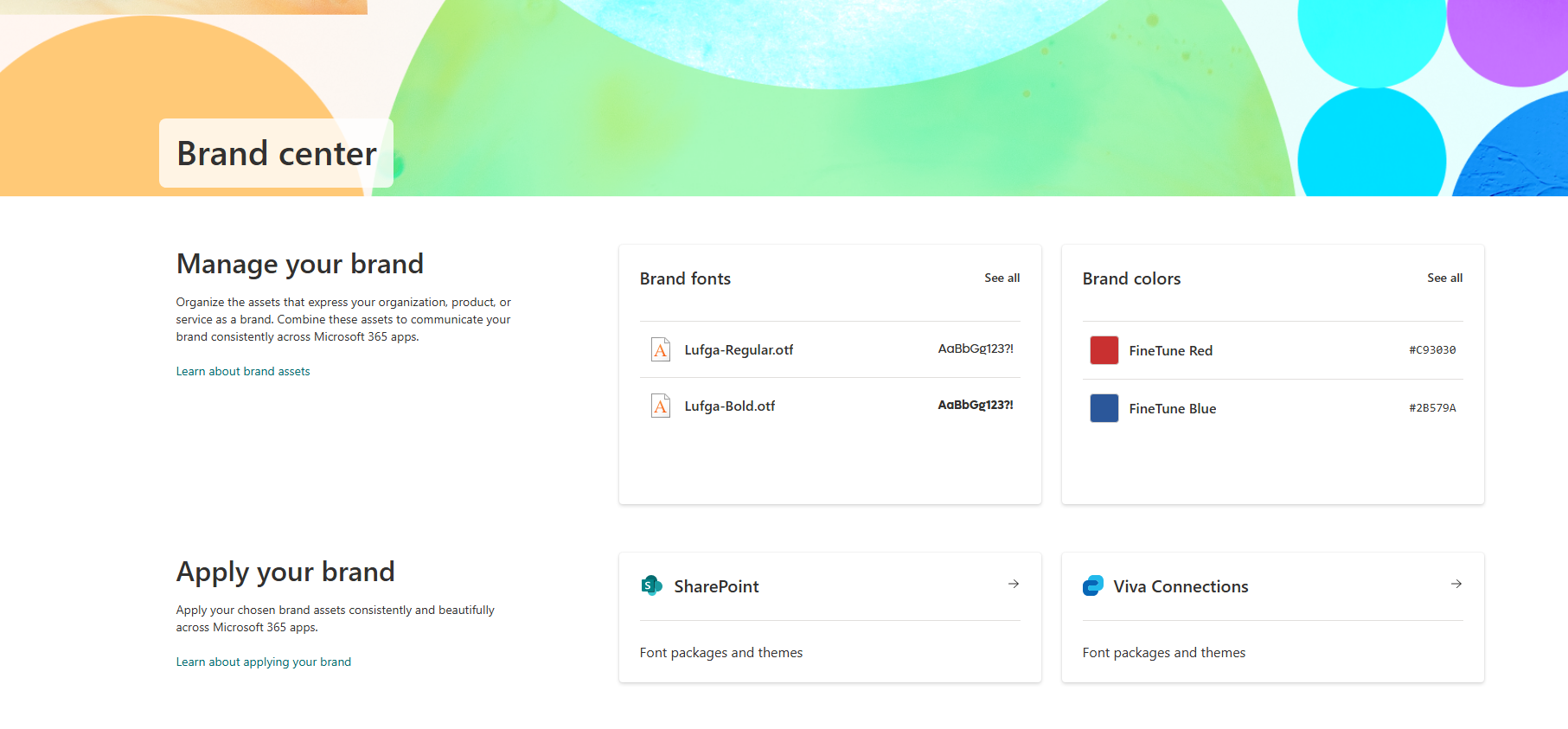
Step 3: Create Branding Packages
- Go to the Brand Packages section
- Click New Package
- Add:
- Name and Description
- Select assets (logo, font, color palette)
-
Save the package.
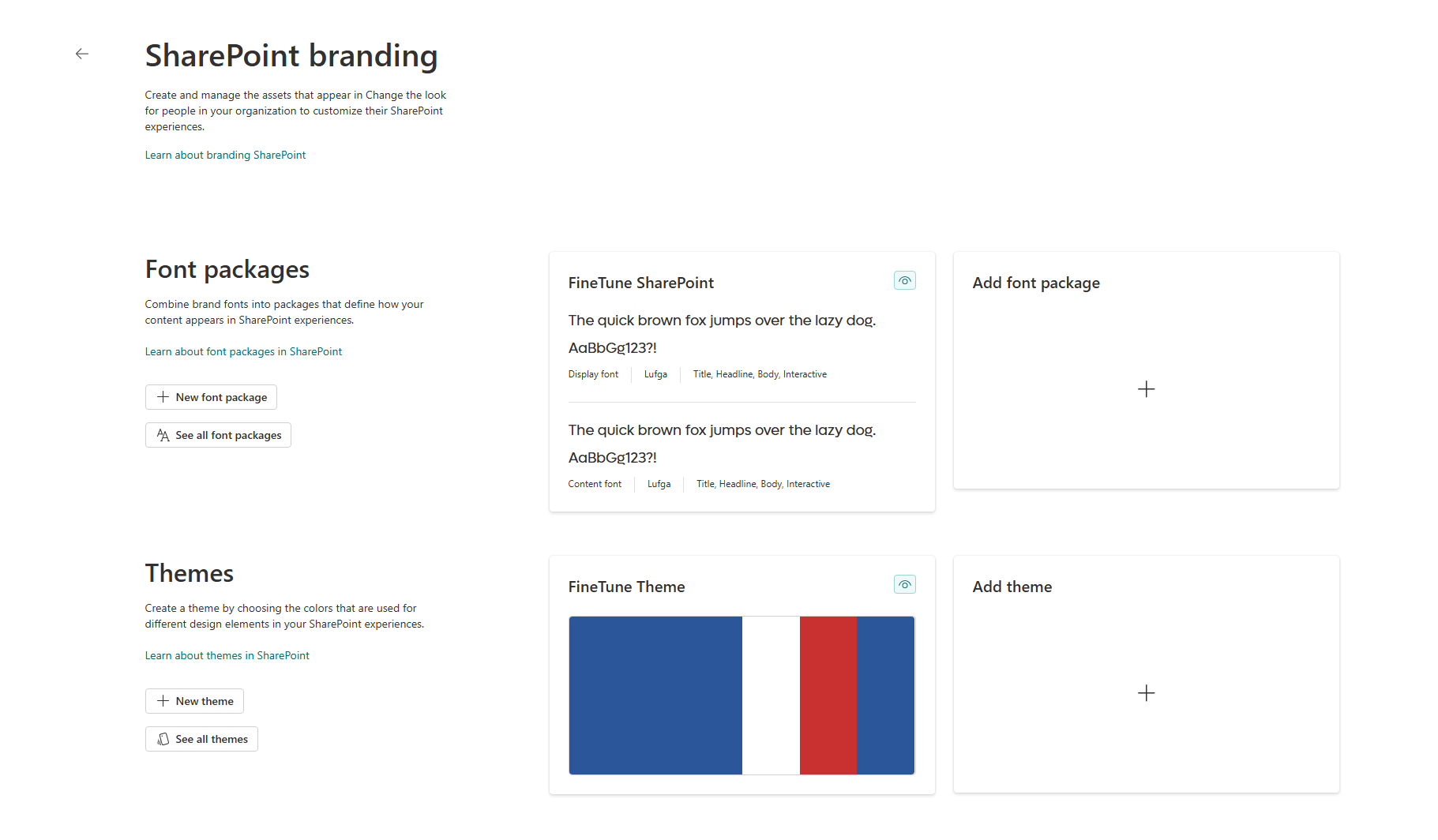
Step 4: Apply Branding to SharePoint Sites
- Open a SharePoint site
- Go to Settings > Change the look
- Select Theme
- You will be able to see your theme listed.
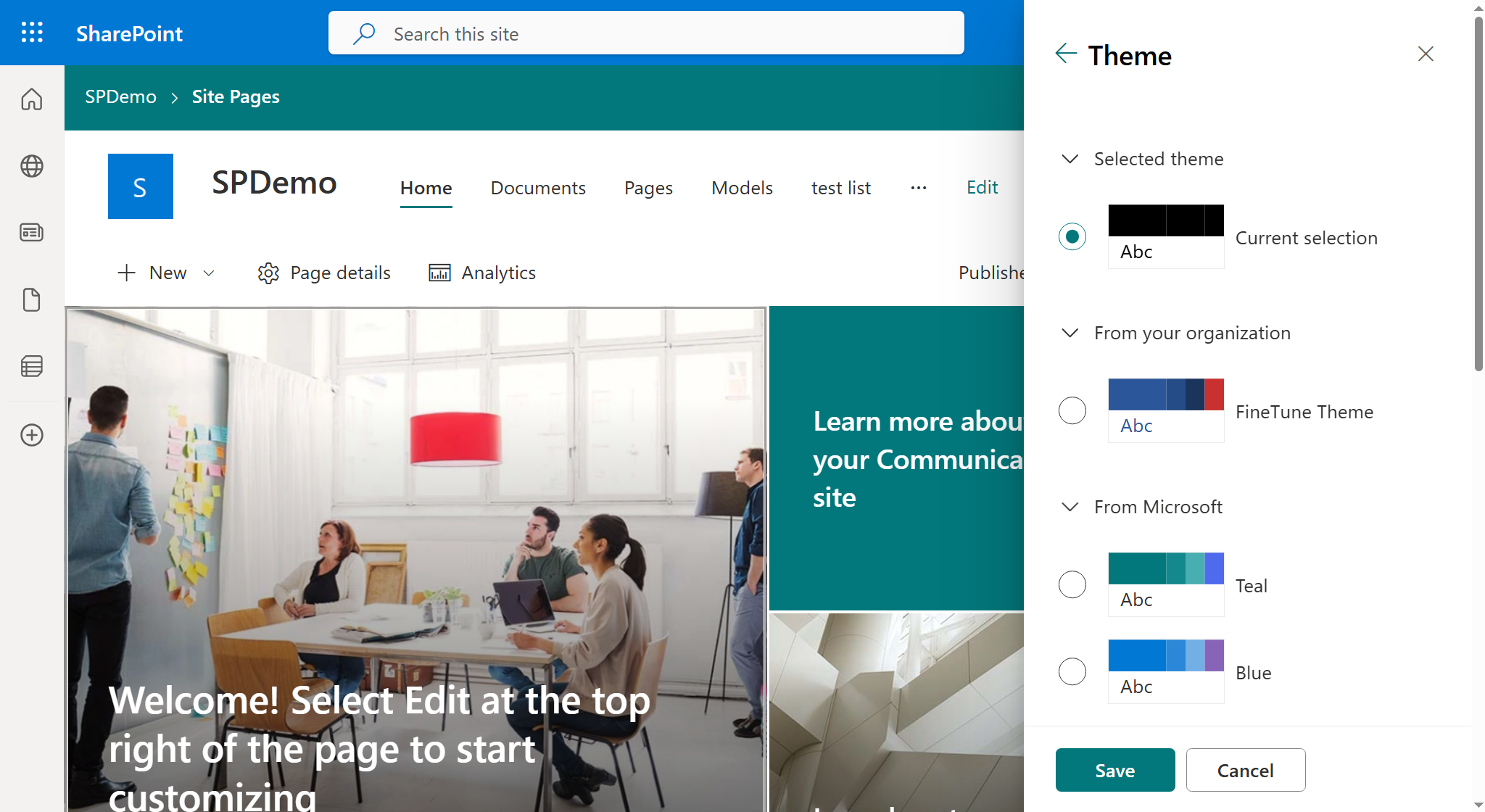
Real-World Use Cases
1. Corporate Intranet Standardization
Scenario:
A multinational company (e.g., Contoso Ltd.) has offices in 10 countries, each with its regional intranet site.
Challenge:
Maintaining brand consistency across these sites is hard. Local admins often upload wrong or outdated logos and color schemes.
Solution using Brand Center:
- Corporate Communications Team defines official logos, fonts, and themes in the Brand Center.
- Regional intranet admins can only select from approved branding packages.
- Any updates (like logo refresh) apply automatically across all country sites.
Impact:
Consistent brand experience globally, without repeated manual corrections.
2. Departmental Branding
Scenario:
A university has different departments like Engineering, Business, Arts, and each department has its own identity within the broader university brand.
Challenge:
Departments want individuality but still need to align with overall university branding.
Solution using Brand Center:
- Create different branding packages under Brand Center (e.g., Engineering branding, Business branding).
- Packages inherit university-wide fonts and logos but allow department-specific color accents or templates.
Impact:
Departments have flexibility without breaking brand guidelines.
3. Merger and Acquisition Integration
Scenario:
A company acquires another company that has its own brand guidelines.
Challenge:
Need to integrate acquired company’s intranet into the parent brand gradually without disruption.
Solution using Brand Center:
- Temporary branding package created for the acquired company.
- Over time, branding is aligned with the parent company’s branding packages.
Impact:
Smooth transition with minimal user confusion.
Benefits to Organizations
| Benefit | Description |
|---|---|
| Consistency | Every SharePoint site looks professional and aligned with the brand guidelines. |
| Efficiency | No need to manually apply logos and colors site-by-site. |
| Speed | Quickly apply branding to new or existing sites without rework. |
| Governance | Only approved branding assets are available, reducing branding mistakes. |
| Flexibility | Support for multiple brands within the same tenant. |
| Compliance | Ensures branding assets comply with regulatory standards if needed. |
| Cost Savings | Less need for manual customization or third-party branding solutions. |
Limitations of SharePoint Brand Center
While Brand Center is powerful, there are a few limitations to be aware of:
| Limitation | Details |
|---|---|
| Gradual Rollout | As of 2025, not all features (like full font support in all apps) are available everywhere yet. |
| Administrative Overhead | Organizations need clear governance on who can update branding assets. |
| No Deep Custom Theming Yet | Very advanced custom designs (complex layouts, dynamic branding) are still limited without development work. |
| Dependency on New Sites | Older SharePoint sites may require reconfiguration to fully adopt Brand Center packages. |
| Limited Automation | Currently, there’s limited automation for mass-applying branding packages on existing large numbers of sites - some manual work or scripting might be needed. |
Conclusion
The SharePoint Brand Center offers a modern, efficient, and governed approach to managing corporate branding across Microsoft 365.
Whether you are managing a single brand, multiple regional brands, or navigating complex acquisitions, Brand Center helps enforce brand consistency, speed up deployment, and reduce risks of branding mistakes.
Organizations that value professionalism, brand identity, and digital governance will find adopting SharePoint Brand Center a critical step towards a well-managed digital workplace.


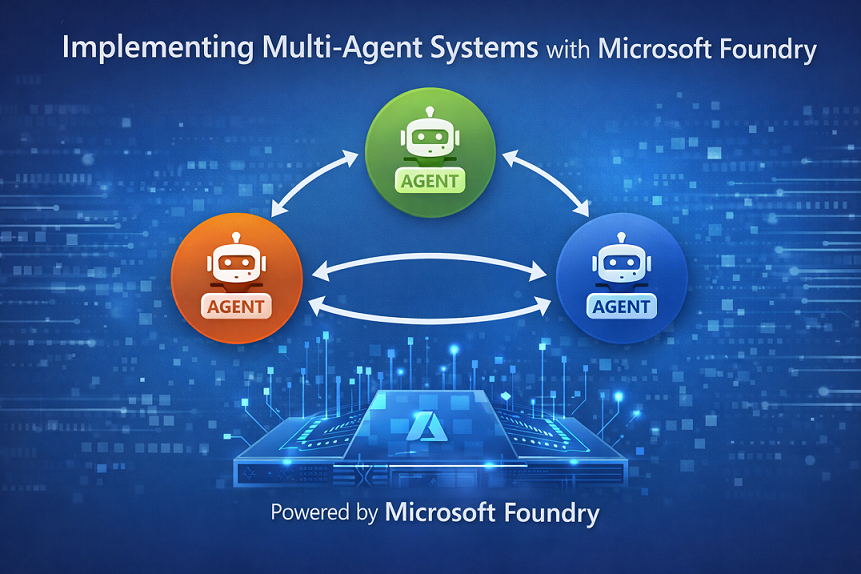


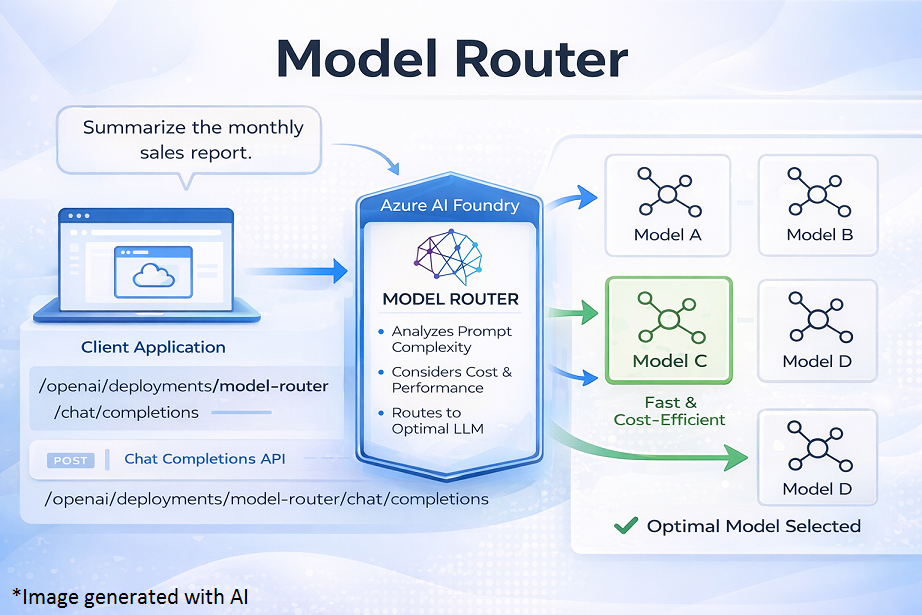
Leave a comment