A Comparative Overview: Microsoft Copilot Studio vs. Azure AI Studio
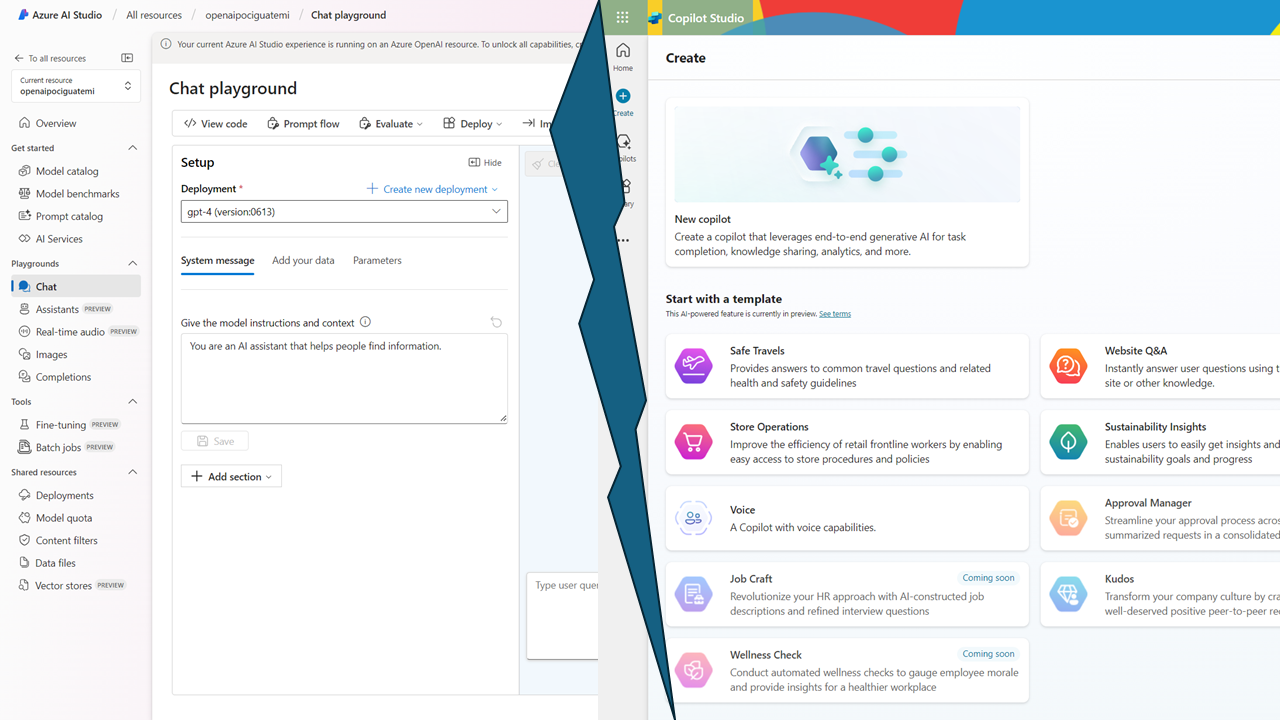
Overview
Choosing the right platform for your AI development needs is crucial. As we increasingly embrace AI technologies, tools like Microsoft Copilot Studio and Azure AI Studio have emerged as significant players in the market. Both platforms offer unique capabilities tailored to different user needs and scenarios.
This article delves into the key features, use cases, and differences between Microsoft Copilot Studio and Azure AI Studio, helping you choose the right tool for your AI-driven projects.
Microsoft Copilot Studio
Microsoft Copilot Studio is designed specifically for building custom Copilot solutions. It’s a streamlined platform that focuses on creating conversational AI, such as chatbots and virtual assistants.
It is perfect for beginners or those with limited coding experience. The drag-and-drop interface allows you to build chatbots and virtual assistants quickly. It is great for rapid prototyping and getting a functional bot, up and running without extensive technical knowledge. This option is ideal for businesses looking to enhance customer service or internal productivity tools without heavy development overhead.
Key Features
- Low-Code Development: Copilot Studio offers a low-code approach, making it accessible for developers and non-developers alike.
- Pre-built Templates: It provides templates and pre-built components to accelerate the development process.
- Integration with Microsoft Products: Easily integrates with other Microsoft products like Office 365, Dynamics 365, and Microsoft Teams.
- Augmented Copilot Solutions: Ideal for creating augmented Copilot solutions that enhance productivity and user experience.
Use Cases
- Customer Service Chatbots: Develop chatbots to handle customer inquiries and support.
- Virtual Assistants: Create virtual assistants to help with tasks like scheduling, reminders, and information retrieval.
- Internal Productivity Tools: Build tools to assist employees with internal processes and workflows.
Azure AI Studio
Azure AI Studio is a comprehensive platform designed for developers and data scientists to build, train, and deploy AI models. It leverages the capabilities of the Azure cloud, providing powerful tools for advanced AI and machine learning tasks. It is suitable for more complex and large-scale AI projects and it supports deep learning, machine learning, and other advanced AI techniques. This option requires more technical expertise, but offers greater flexibility and control over your AI models.
Key Features
-
Model Training and Deployment: Azure AI Studio allows users to create custom AI models using various machine learning frameworks. It supports model training, evaluation, and deployment to cloud services.
-
Robust Integration with Azure Services: The studio integrates seamlessly with other Azure services, such as Azure Machine Learning, Azure Databricks, and Azure Functions, enabling scalable AI solutions.
-
Advanced Analytics: Users can leverage Azure’s advanced analytics capabilities for data preparation, feature engineering, and predictive analytics, making it suitable for data-driven businesses.
-
Customizable Environment: The studio offers flexibility in terms of environment setup, allowing developers to work with various programming languages and tools.
Use Cases
- Custom AI Solutions: Developing tailored AI applications for specific business needs, such as predictive maintenance, sentiment analysis, or recommendation systems.
- Data Science Projects: Facilitating complex data analysis and machine learning projects with robust computational resources.
- Integration with Enterprise Systems: Building AI models that integrate with existing enterprise applications for enhanced business intelligence.
Key Differences
| Feature | Microsoft Copilot Studio | Azure AI Studio |
|---|---|---|
| Target Audience | General users looking to enhance productivity | Developers and data scientists |
| Development Approach | Low-Code | Full-Stack |
| Primary Focus | Productivity within Microsoft 365 applications | Building and deploying custom AI models |
| Final Outcome | Custom Copilot Solutions | Comprehensive AI Projects |
| Complexity Level | Low – user-friendly for non-technical users | High – requires technical expertise |
| Templates | Pre-built | Customizable |
| Integration | Deep integration with Microsoft 365 | Integration with various Azure services |
| Scalability | Moderate | High |
| Use Cases | Chatbots, Virtual Assistants | Custom AI solutions, Data science projects |
When to Prefer Which Option
Choose Microsoft Copilot Studio if:
- You’re new to AI development and need a user-friendly platform.
- You need to deploy a functional chatbot or virtual assistant quickly.
- Your business relies heavily on Microsoft products and services.
Choose Azure AI Studio if:
- You have a technical team with experience in AI and machine learning.
- Your project requires advanced AI capabilities and customization.
- You need a scalable solution that integrates with other Azure services.
In essence, Microsoft Copilot Studio is your go-to for quick, easy, and effective chatbots and virtual assistants, especially if you’re already using Microsoft products. On the other hand, Azure AI Studio is the powerhouse for more complex, scalable, and advanced AI projects, perfect for enterprises looking for robust AI solutions.
Summary
Choosing between Microsoft Copilot Studio and Azure AI Studio ultimately depends on your specific needs and objectives. If you’re looking for a productivity tool that enhances everyday tasks within the Microsoft 365 suite, Copilot Studio is an excellent choice. Conversely, if your focus is on developing custom AI models and leveraging advanced analytics, Azure AI Studio offers the robust features needed to support complex projects.
In summary, both platforms play crucial roles in their respective domains, enabling users to harness the power of AI in innovative and efficient ways.


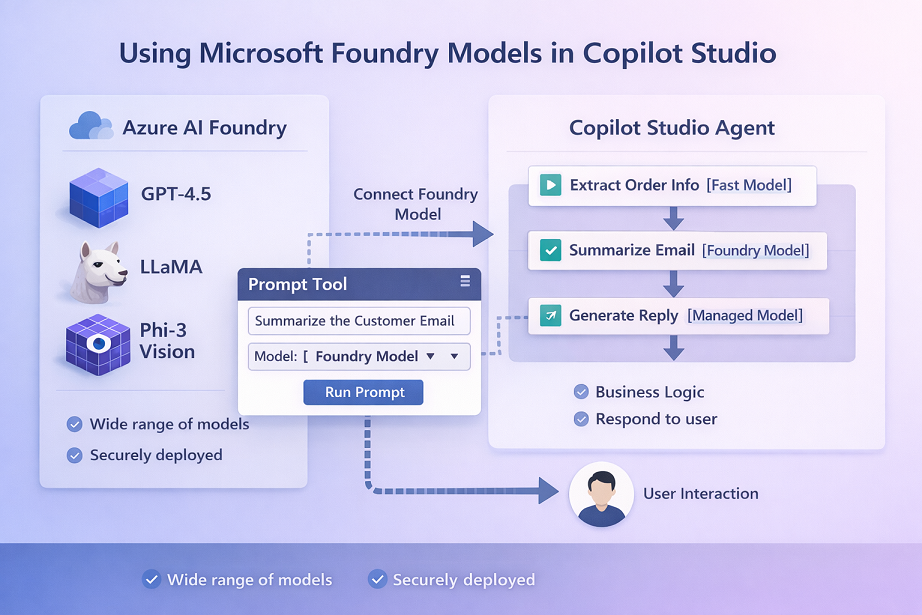
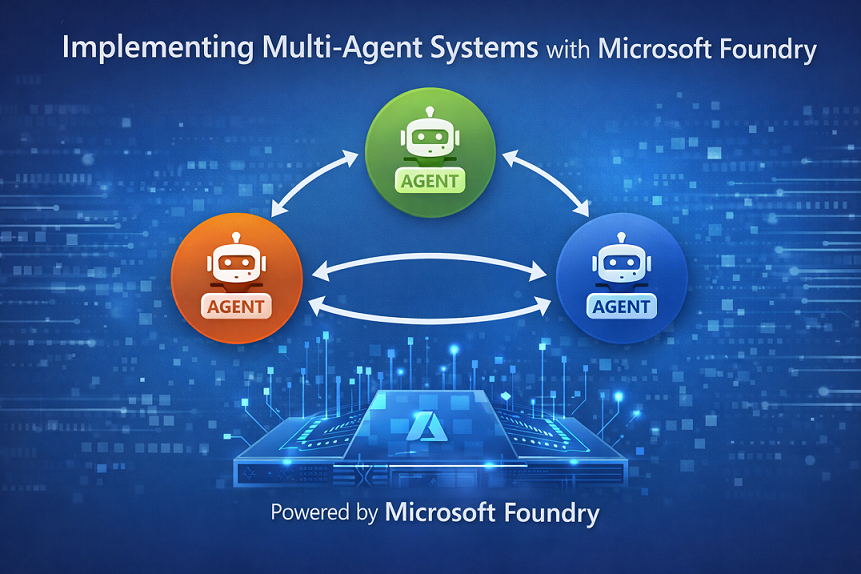


Leave a comment