Using Image Helper API in SPFx

Overview
Image Helper API helps to generate an optimized URL to the images stored in SharePoint. This feature is generally available in SharePoint Framework v1.15. It was introduced in the earlier release (SPFx v1.14) as a developer preview feature.
In this article, we will explore the advantages of Image Helper API and how to use it.
Image Helper API
The ImageHelper is available as a static class in the @microsoft/sp-image-helper namespace. It helps to generate optimized URLs for the images in SharePoint.
ImageHelper.convertToImageUrl() method accepts argument of type IImageHelperRequest with below parameters:
- sourceUrl (required): Path of an image stored in SharePoint
- width (optional): Width to resize image to. SharePoint supports resolution for 200, 400, 960, 1600, and 2560. Any value specified apart from this will get converted to the nearest largest resolution.
- height (optional): Height to resize an image to. If not specified, the aspect ratio will be maintained by SharePoint.
How to use Image Helper API in the SPFx solution?
As this feature is generally available in SPFx v1.15, we do not need to install additional packages.
Add below import
import { ImageHelper, IImageHelperRequest } from '@microsoft/sp-image-helper';
Use the functionality as follows
const resizedImage = ImageHelper.convertToImageUrl(
{
sourceUrl: originalImageUrl,
width: 200
} as IImageHelperRequest
);
I am working on using this functionality in one of my upcoming ACE solution. The resized image URL looks as follows:

Summary
Image Helper API helps to generate an optimized URL to the images stored in SharePoint. This feature is generally available in SharePoint Framework v1.15.


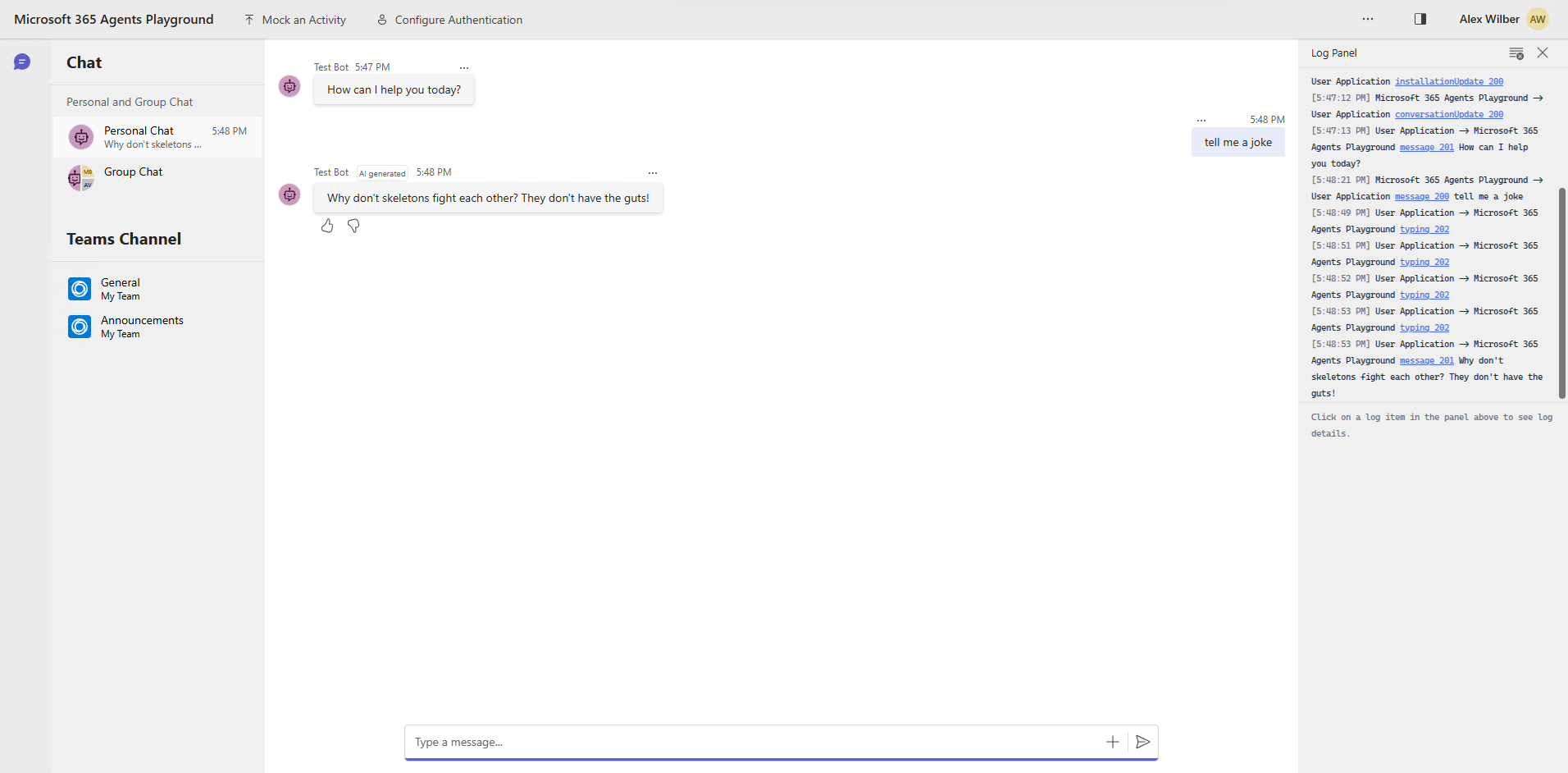
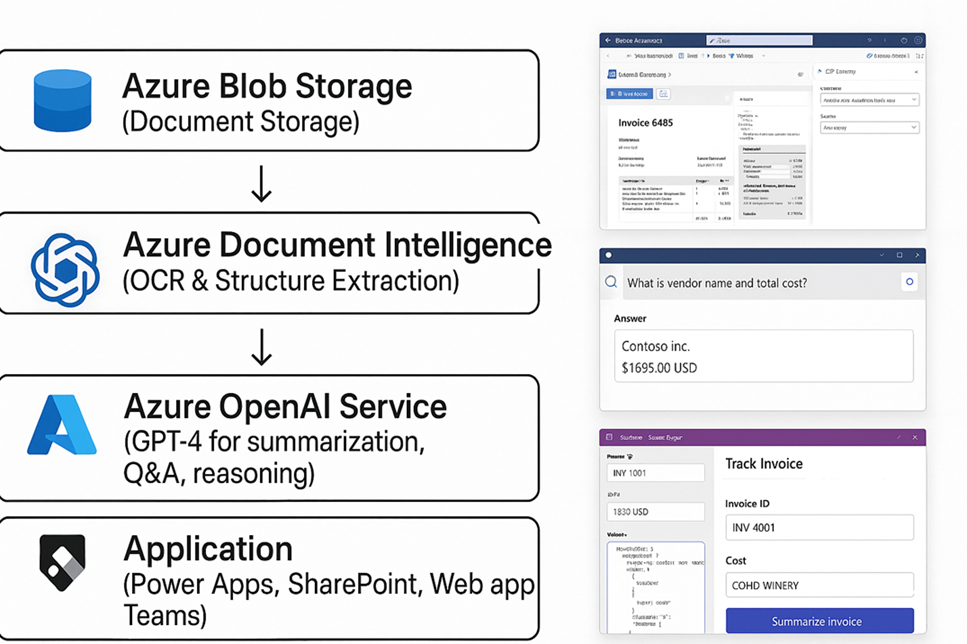
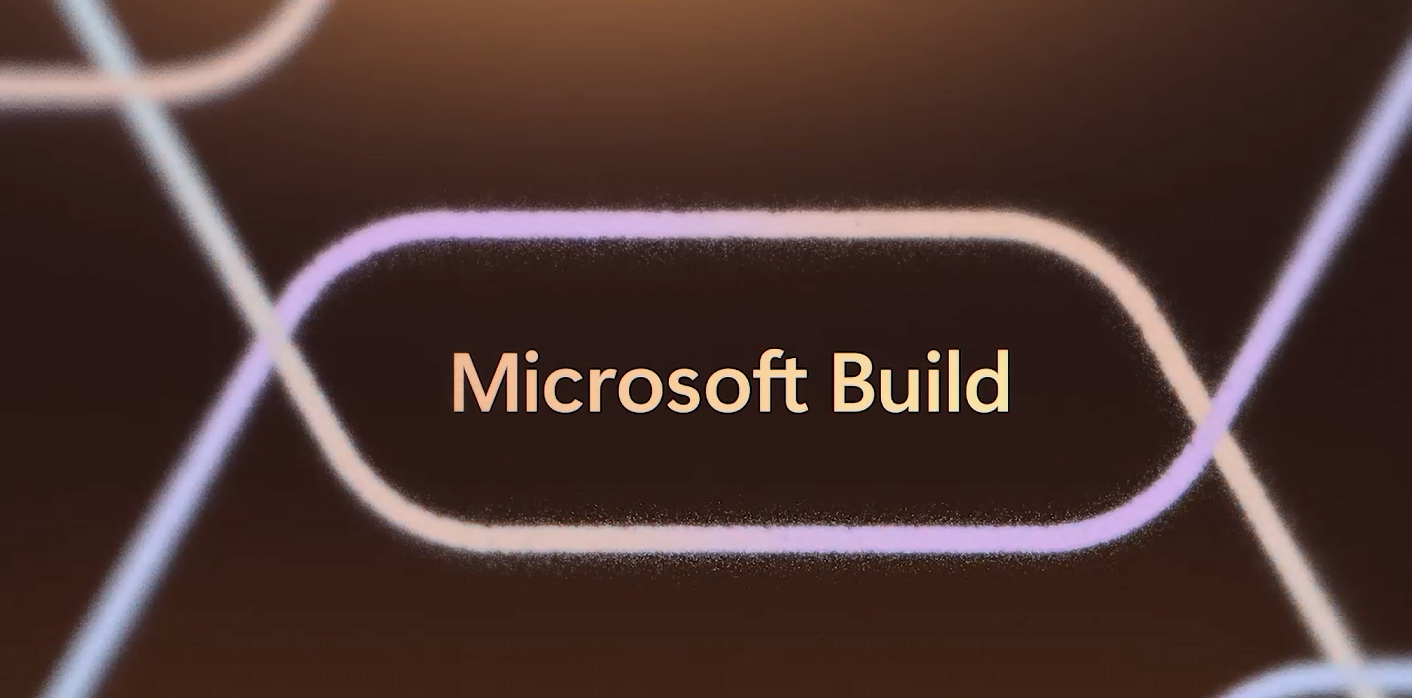
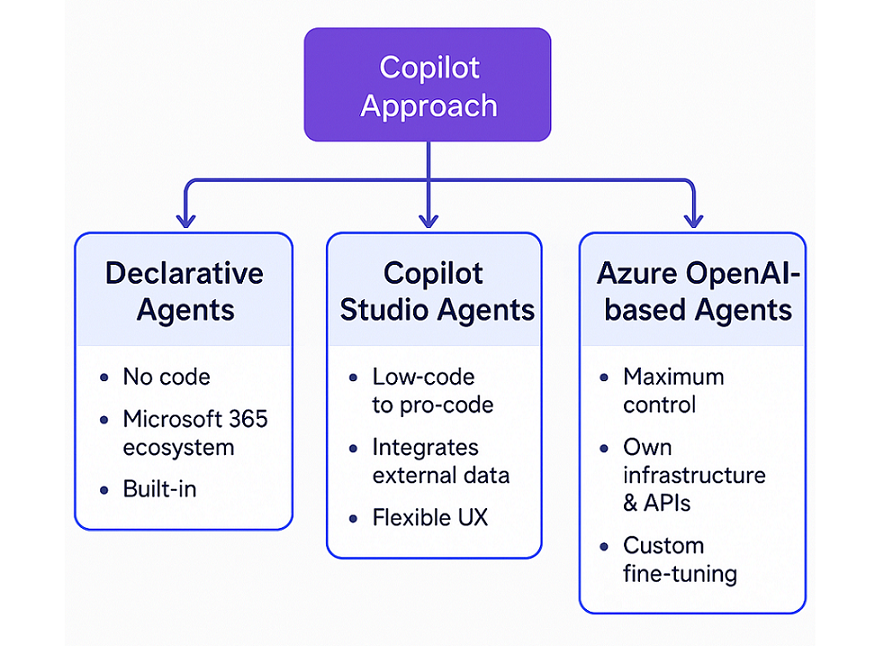
Leave a comment