Get Whiteboard details with PowerShell
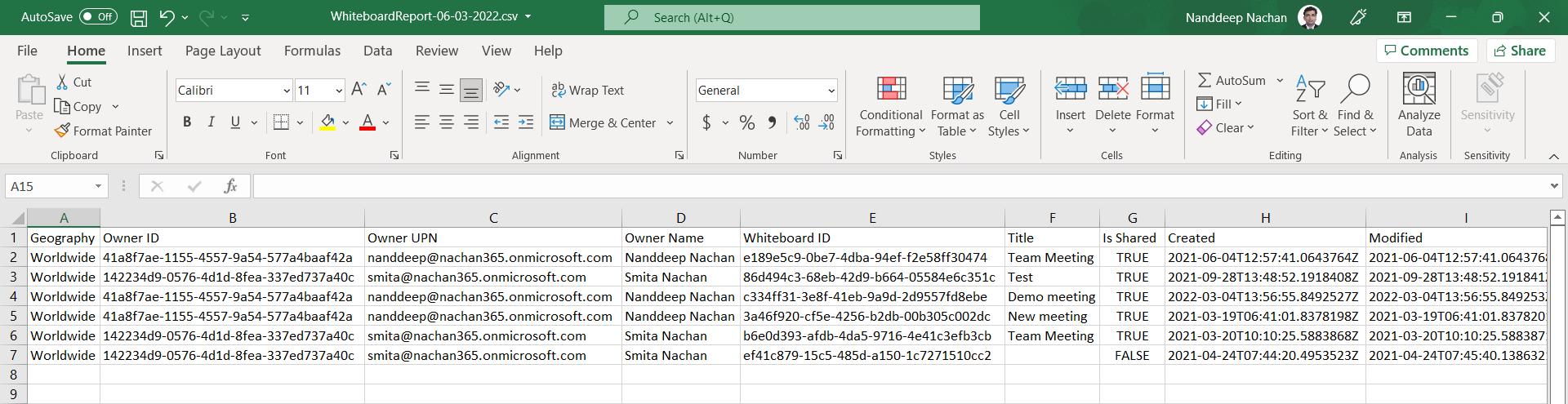
Overview
Whiteboard is a digital canvas app in M365 for collaboration and creating engaging experiences during meetings. From an administrative point of view, it is important to understand the usage and adoption of dashboards.
In this article, we will explore the PowerShell support for extracting the Whiteboard information.
WhiteboardAdmin module
Administration cmdlets for Microsoft Whiteboard are available under the WhiteboardAdmin module.
Install the module by running the below command
Install-Module -Name WhiteboardAdmin
You may need to update your execution policy by running the below cmdlet.
Set-ExecutionPolicy RemoteSigned
Get all whiteboard owners in a tenant
Firstly, it is important to understand the users who own the Whiteboards. The owners are returned per geographic region.
Let us store the regions in an array
$supportedGeographies = @('Europe', 'Australia', 'Worldwide')
Run the below command to get all Whiteboard owners per geography:
foreach ($geography in $supportedGeographies) {
Get-WhiteboardOwners -Geography $geography
}
The owners are returned as GUIDs.
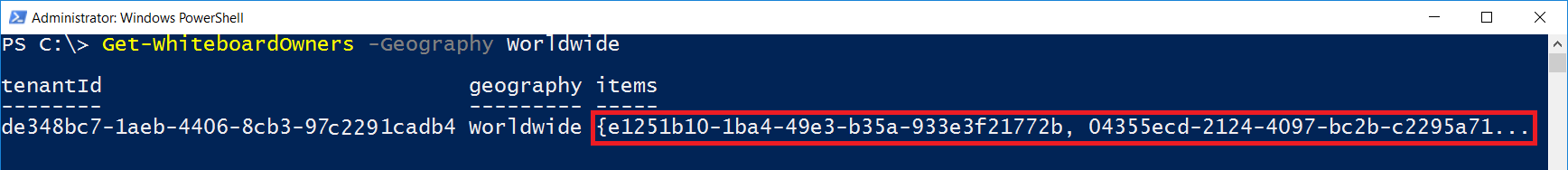
Get user details
To get the user details from the GUID, install the Microsoft Graph PowerShell SDK by running the below command:
Install-Module Microsoft.Graph
Use the below command to get the user details.
Connect-MgGraph -Scopes 'User.Read.All'
Get-MgUser -UserId e1251b10-1ba4-49e3-b35a-933e3f21772b
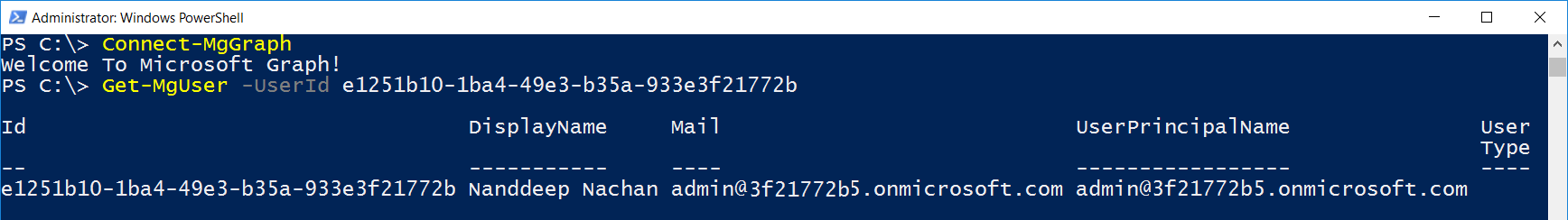
Get whiteboard details
To get the whiteboards created by each of the owners, use the below command:
Get-Whiteboard -UserId e1251b10-1ba4-49e3-b35a-933e3f21772b
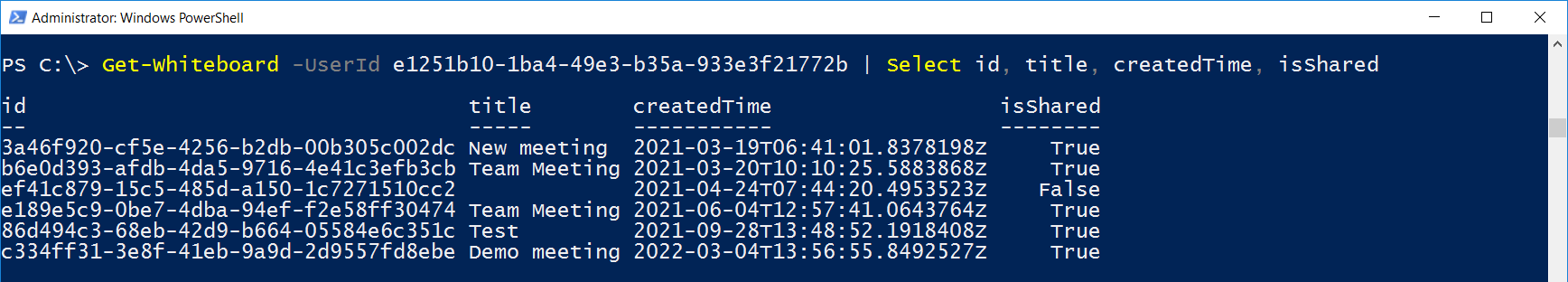
The Final Script
Below PowerShell script will help to get all the Whiteboard owners and the whiteboards owned by them into a tenant.
# Import modules
Import-Module WhiteboardAdmin
Import-Module Microsoft.Graph.Users
$dateTime = (Get-Date).toString("dd-MM-yyyy")
$invocation = (Get-Variable MyInvocation).Value
$directoryPath = Split-Path $invocation.MyCommand.Path
$fileName = "WhiteboardReport-" + $dateTime + ".csv"
$logFileName = "WhiteboardReport-" + $dateTime + ".log"
$outputView = $directoryPath + "\" + $fileName
Start-Transcript -Path ".\$logFileName"
try {
# Connect to Azure AD
$Msolcred = Get-credential
Connect-MgGraph -Scopes "User.Read.All"
# The geography to look for board owners in. Accepted values are: Europe, Australia, or Worldwide (all boards not in australia or europe).
$supportedGeographies = @("Europe", "Australia", "Worldwide")
# Array to hold Whiteboard owners
$whiteboardOwners = @()
foreach ($geography in $supportedGeographies) {
Write-Host "`nGetting Whiteboard owners for geography: $($geography) ..."
$geographyOwners = Get-WhiteboardOwners -Geography $geography
foreach ($geographyOwner in $geographyOwners.items) {
$exportOwner = New-Object PSObject
$exportOwner | Add-Member -MemberType NoteProperty -name "Geography" -value $geography
$exportOwner | Add-Member -MemberType NoteProperty -name "OwnerID" -value $geographyOwner
try {
$ownerInfo = Get-MgUser -UserId $geographyOwner -ErrorAction Stop
if ($ownerInfo) {
$exportOwner | Add-Member -MemberType NoteProperty -name "OwnerUPN" -value $ownerInfo.UserPrincipalName
$exportOwner | Add-Member -MemberType NoteProperty -name "OwnerDisplayName" -value $ownerInfo.DisplayName
}
}
catch {
write-host -f Red "Error:" $_.Exception.Message
}
$whiteboardOwners += $exportOwner
}
Write-Host "Found $($geographyOwners.items.Count) Whiteboard owners."
}
# Array to hold Whiteboard details
$whiteboards = @()
# Get whiteboards from the Microsoft Whiteboard service by owners
foreach ($whiteboardOwner in $whiteboardOwners) {
Write-Host "`nGetting Whiteboards for owner: $($whiteboardOwner.OwnerUPN) ..."
$retryCount = 0
$maxRetries = 3
$pauseDuration = 2
$processed = $false
while ($processed -ne $true){
try {
$whiteboardInfo = Get-Whiteboard -UserId $whiteboardOwner.OwnerID
foreach ($whiteboardInstance in $whiteboardInfo) {
$exportWhiteboard = New-Object PSObject
$exportWhiteboard | Add-Member -MemberType NoteProperty -name "Geography" -value $whiteboardOwner.Geography
$exportWhiteboard | Add-Member -MemberType NoteProperty -name "Owner ID" -value $whiteboardOwner.OwnerID
$exportWhiteboard | Add-Member -MemberType NoteProperty -name "Owner UPN" -value $whiteboardOwner.OwnerUPN
$exportWhiteboard | Add-Member -MemberType NoteProperty -name "Owner Name" -value $whiteboardOwner.OwnerDisplayName
$exportWhiteboard | Add-Member -MemberType NoteProperty -name "Whiteboard ID" -value $whiteboardInstance.id
$exportWhiteboard | Add-Member -MemberType NoteProperty -name "Title" -value $whiteboardInstance.title
$exportWhiteboard | Add-Member -MemberType NoteProperty -name "Is Shared" -value $whiteboardInstance.isShared
$exportWhiteboard | Add-Member -MemberType NoteProperty -name "Created" -value $whiteboardInstance.createdTime
$exportWhiteboard | Add-Member -MemberType NoteProperty -name "Modified" -value $whiteboardInstance.lastModifiedTime
$whiteboards += $exportWhiteboard
}
Write-Host "Found $($whiteboardInfo.Count) Whiteboards owned by: $($whiteboardOwner.OwnerUPN)"
$processed = $true
}
catch {
if ($retryCount -ge $maxRetries){
# not going to retry again
$processed = $true
Write-Host 'Not going to retry...'
}
else {
$retryCount += 1
Write-Host "Retry attempt $retryCount after a $pauseDuration second pause..."
Start-Sleep -Seconds $pauseDuration
}
}
}
}
Write-Host "`nFound $($whiteboards.Count) Whiteboards in a tenant."
# Export the result Array to CSV file
$whiteboards | sort "Geography" | Export-CSV -Path $outputView -Force -NoTypeInformation
Write-Host "`nFinished"
}
catch {
Write-Host -f Red "Error:" $_.Exception.Message
}
finally {
Stop-Transcript
}
The updated script is available under the PnP Script Sample repository.
The exported report looks as follows:
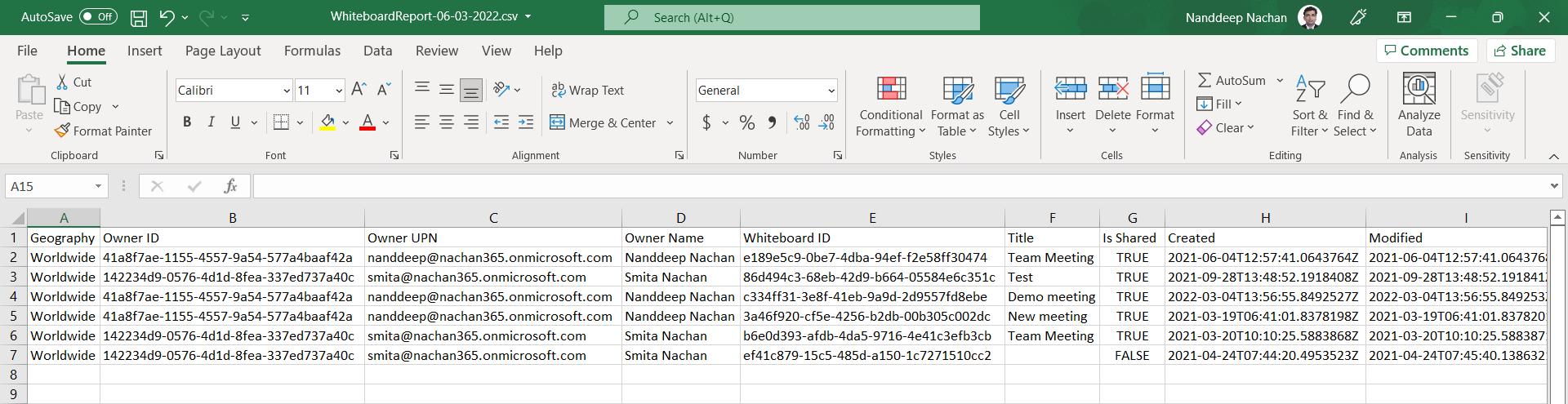



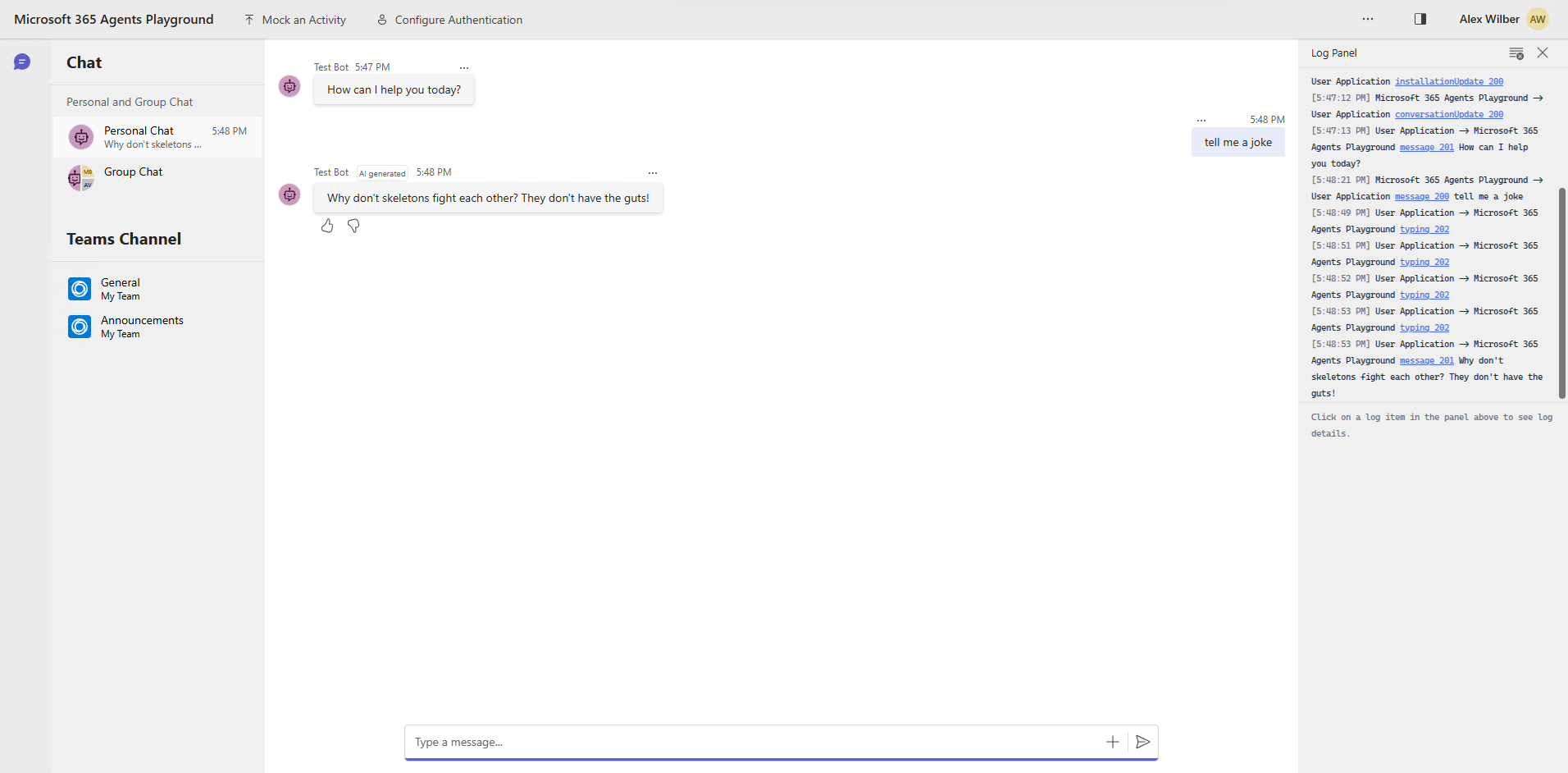
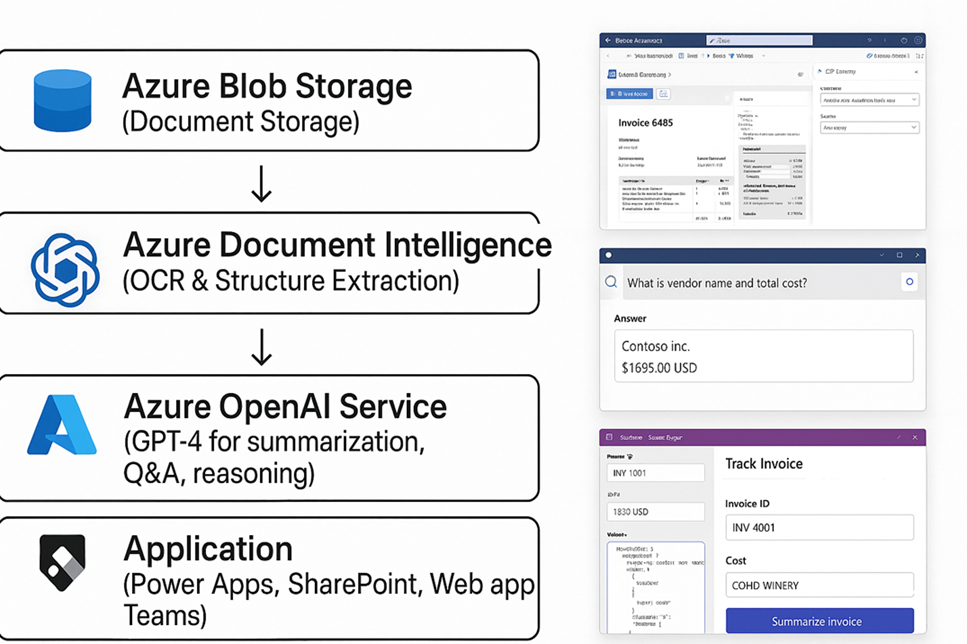
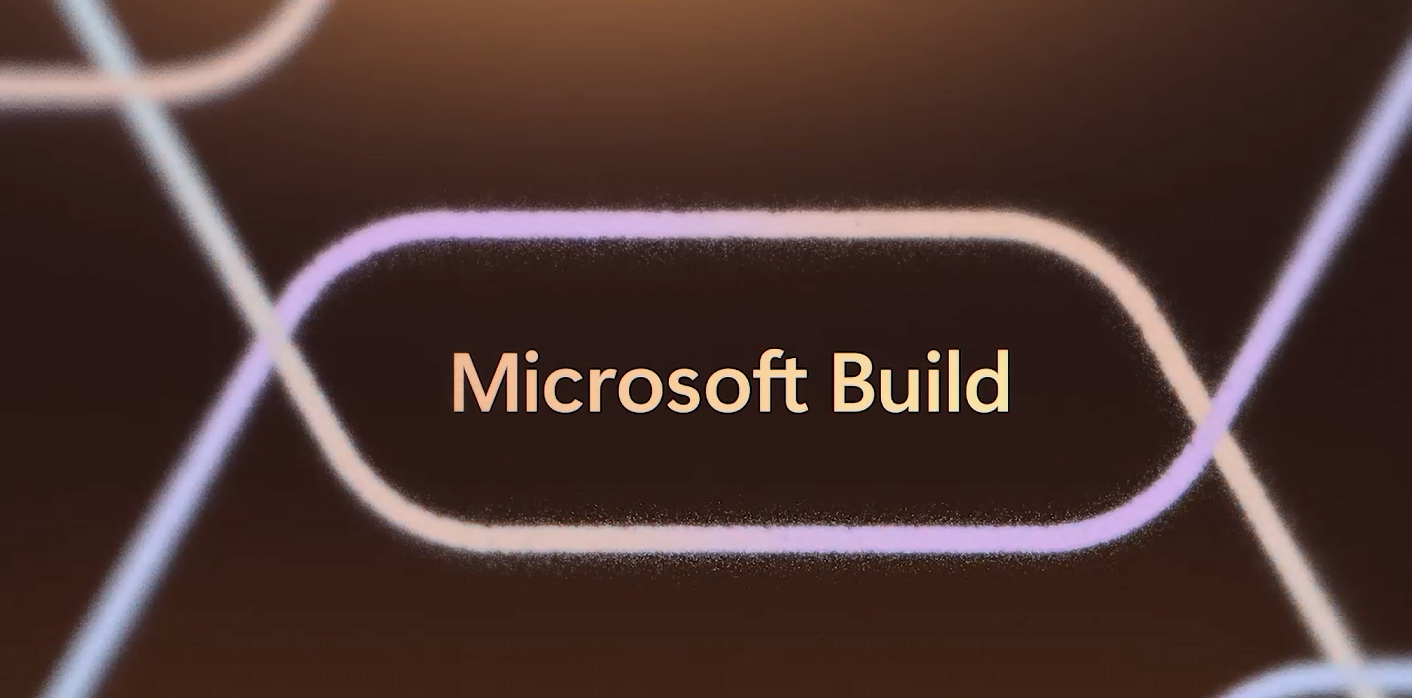
Leave a comment