Build ACE for M365 Groups Membership
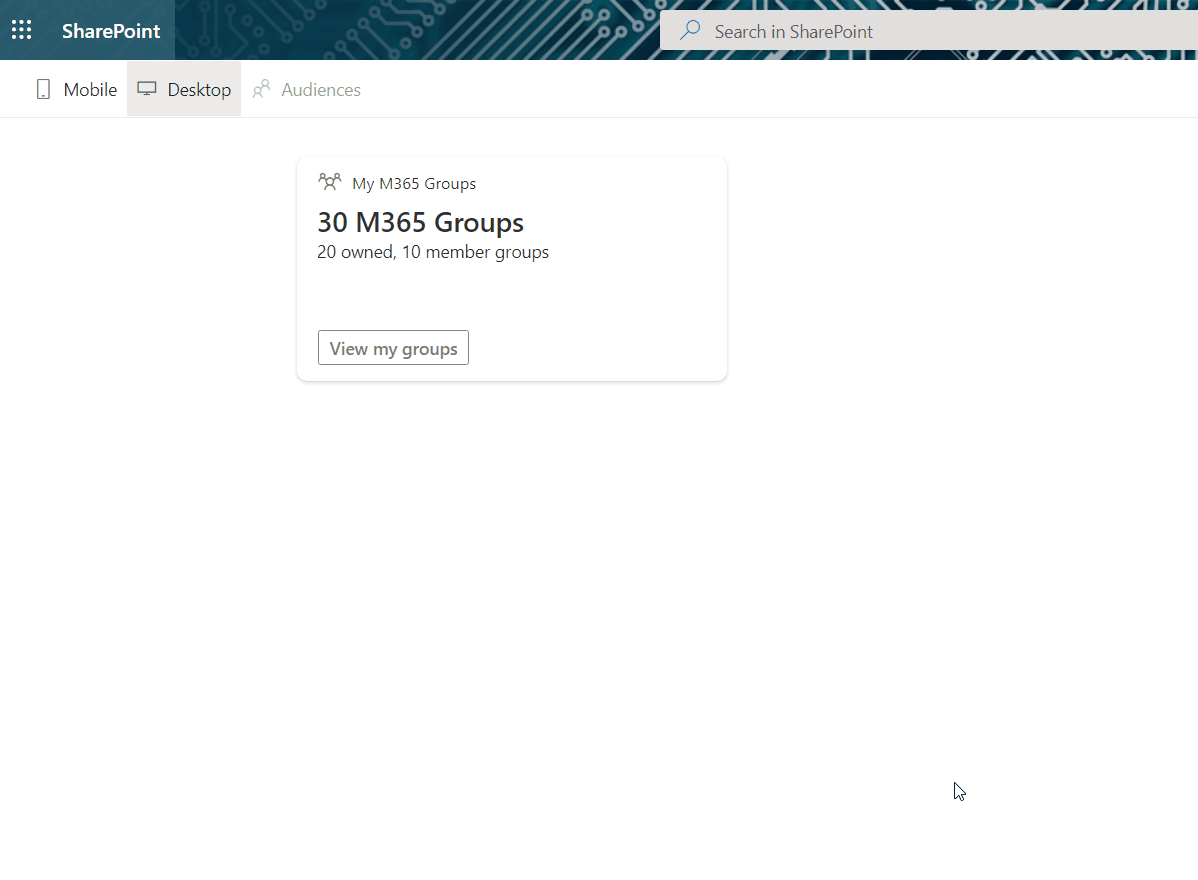
Overview
Adaptive Card Extensions (ACEs) component type in SharePoint Framework (SPFx) enables developers to build a rich experience for Viva Connections’ Dashboards and SharePoint Pages.
In this article, we will build an ACE component to display the M365 (Unified) groups in a tenant, of which user is owner or member.
Highlights of the ACE component
Below are the highlights of the ACE component:
- Displays current logged in user’s M365 (Unified) groups in card view.
- Action buttons on card view to browse to groups, of which user is owner or member.
- Quick view showing M365 Group details.
- Buttons on Quick view to take user to associated SharePoint site and MS Teams (if connected).
Scaffold Adaptive Card Extensions (ACE) solution
Start the scaffolding process by running the below command:
yo @microsoft/sharepoint
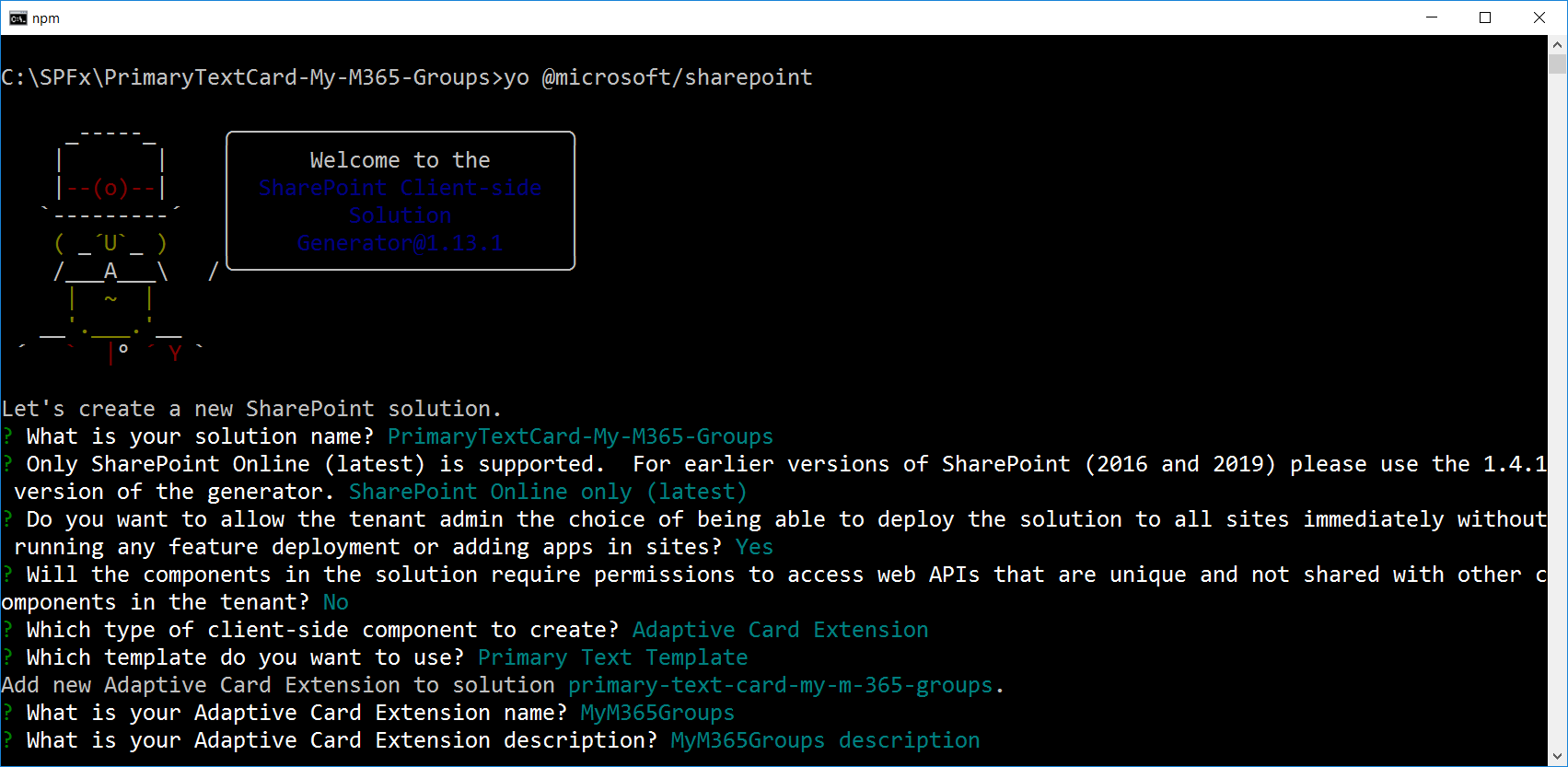
Note: SPFx v1.13 or greater supports creation of ACEs.
Permissions configuration
We need following set of permissions configured in the file config\package-solution.json in order to get Office 365 groups.
"webApiPermissionRequests": [
{
"resource": "Microsoft Graph",
"scope": "Group.Read.All"
},
{
"resource": "Microsoft Graph",
"scope": "Directory.Read.All"
},
{
"resource": "Microsoft Graph",
"scope": "User.Read.All"
}
]
Service to get the Group information
We will develop a service at src\services\M365GroupService.ts to get the group related information.
The service will have below methods implemented.
getMyMemberGroups: Returns the groups where the current user is a member of.
public getMyMemberGroups(): Promise<IGroup[]> {
return new Promise<IGroup[]>((resolve, reject) => {
try {
// Prepare the output array
var m365groups: Array<IGroup> = new Array<IGroup>();
this.context.msGraphClientFactory
.getClient()
.then((client: MSGraphClient) => {
client
.api("/me/memberOf/$/microsoft.graph.group?$filter=groupTypes/any(a:a eq 'unified')")
.get((error: any, groups: IGroupCollection, rawResponse: any) => {
// Map the response to the output array
groups.value.map((item: any) => {
m365groups.push({
id: item.id,
displayName: item.displayName,
description: item.description,
visibility: item.visibility,
teamsConnected: item.resourceProvisioningOptions.indexOf("Team") > -1 ? true : false
});
});
resolve(m365groups);
});
});
} catch (error) {
console.error(error);
}
});
}
getMyOwnerGroups: Returns the groups where the current user is an owner of.
public getMyOwnerGroups(): Promise<any> {
return new Promise<any>((resolve, reject) => {
try {
// Prepare the output array
var m365groups: Array<IGroup> = new Array<IGroup>();
this.context.msGraphClientFactory
.getClient()
.then((client: MSGraphClient) => {
client
.api("/me/ownedObjects/$/microsoft.graph.group")
.get((error: any, groups: any, rawResponse: any) => {
// Map the response to the output array
groups.value.map((item: any) => {
if (item.groupTypes.indexOf('Unified') > -1) {
m365groups.push({
id: item.id,
displayName: item.displayName,
description: item.description,
visibility: item.visibility,
teamsConnected: item.resourceProvisioningOptions.indexOf("Team") > -1 ? true : false
});
}
});
resolve(m365groups);
});
});
} catch (error) {
console.error(error);
}
});
}
ACE Class
The file src\adaptiveCardExtensions\myM365Groups\MyM365GroupsAdaptiveCardExtension.ts contains the definition of an ACE, which extends from the BaseAdaptiveCardExtension class.
In the OnInit, we will populate the state with group information where the current user is a member and owner of.
public async onInit(): Promise<void> {
this.state = {
selectedGroupType: "",
ownerGroups: [],
memberGroups: []
};
this.cardNavigator.register(CARD_VIEW_REGISTRY_ID, () => new CardView());
this.quickViewNavigator.register(GROUPS_SUMMARY_VIEW_REGISTRY_ID, () => new GroupsSummaryView());
this.quickViewNavigator.register(GROUPS_LISTING_VIEW_REGISTRY_ID, () => new GroupsListingView());
M365GroupService.setup(this.context);
let ownerGroups: IGroup[] = await M365GroupService.getMyOwnerGroups();
let memberGroups: IGroup[] = await M365GroupService.getMyMemberGroups();
this.setState({ ownerGroups, memberGroups });
return Promise.resolve();
}
Card View
The card view at src\adaptiveCardExtensions\myM365Groups\cardView\CardView.ts displays the group summary and a button to open a quick view.
export class CardView extends BasePrimaryTextCardView<IMyM365GroupsAdaptiveCardExtensionProps, IMyM365GroupsAdaptiveCardExtensionState> {
public get cardButtons(): [ICardButton] | [ICardButton, ICardButton] | undefined {
return [
{
title: strings.QuickViewButton,
action: {
type: 'QuickView',
parameters: {
view: GROUPS_SUMMARY_VIEW_REGISTRY_ID
}
}
}
];
}
public get data(): IPrimaryTextCardParameters {
return {
primaryText: `${this.state.ownerGroups.length + this.state.memberGroups.length} ${strings.PrimaryText}`,
description: `${this.state.ownerGroups.length} owned, ${this.state.memberGroups.length} member groups`
};
}
}
Quick Views
We will develop 2 quick views as follows:
Groups Summary View
Quick view at src\adaptiveCardExtensions\myM365Groups\groupsSummaryView\GroupsSummaryView.ts, displays the group count by ownerGroups and memberGroups.
public get data(): IGroupsSummaryViewData {
const { ownerGroups, memberGroups, selectedGroupType } = this.state;
let groupTypes: any[] = [
{
id: "ownerGroups",
title: "Group Owner",
Count: ownerGroups.length
},
{
id: "memberGroups",
title: "Group Member",
Count: memberGroups.length
}
];
return {
groupTypes
};
}
The OnAction method detects the type of group is clicked and calls the Groups Listing View.
public onAction(action: IActionArguments): void {
this.setState({ selectedGroupType: action?.id });
this.quickViewNavigator.push(GROUPS_LISTING_VIEW_REGISTRY_ID);
}
The json template at src\adaptiveCardExtensions\myM365Groups\groupsSummaryView\template\GroupsSummaryViewTemplate.json displays the group summary as follows:
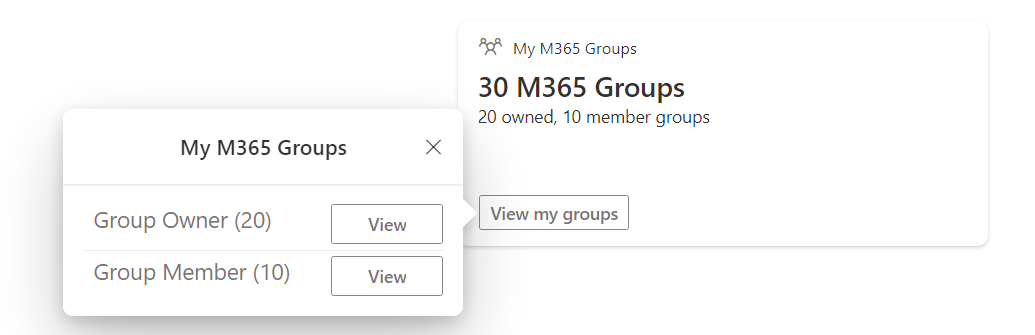
Groups Listing View
Quick view at src\adaptiveCardExtensions\myM365Groups\groupsListingView\GroupsListingView.ts, displays the groups based on the selection from groups summary view (e.g., owner or member groups)
public get data(): IGroupsListingViewData {
const { ownerGroups, memberGroups, selectedGroupType } = this.state;
let groups: any[] = [];
if (selectedGroupType === "ownerGroups") {
groups = ownerGroups;
}
else if (selectedGroupType === "memberGroups") {
groups = memberGroups;
}
return {
groups: groups,
selectedGroupType: ''
};
}
The json template at src\adaptiveCardExtensions\myM365Groups\groupsListingView\template\GroupsListingViewTemplate.json displays the groups as follows:
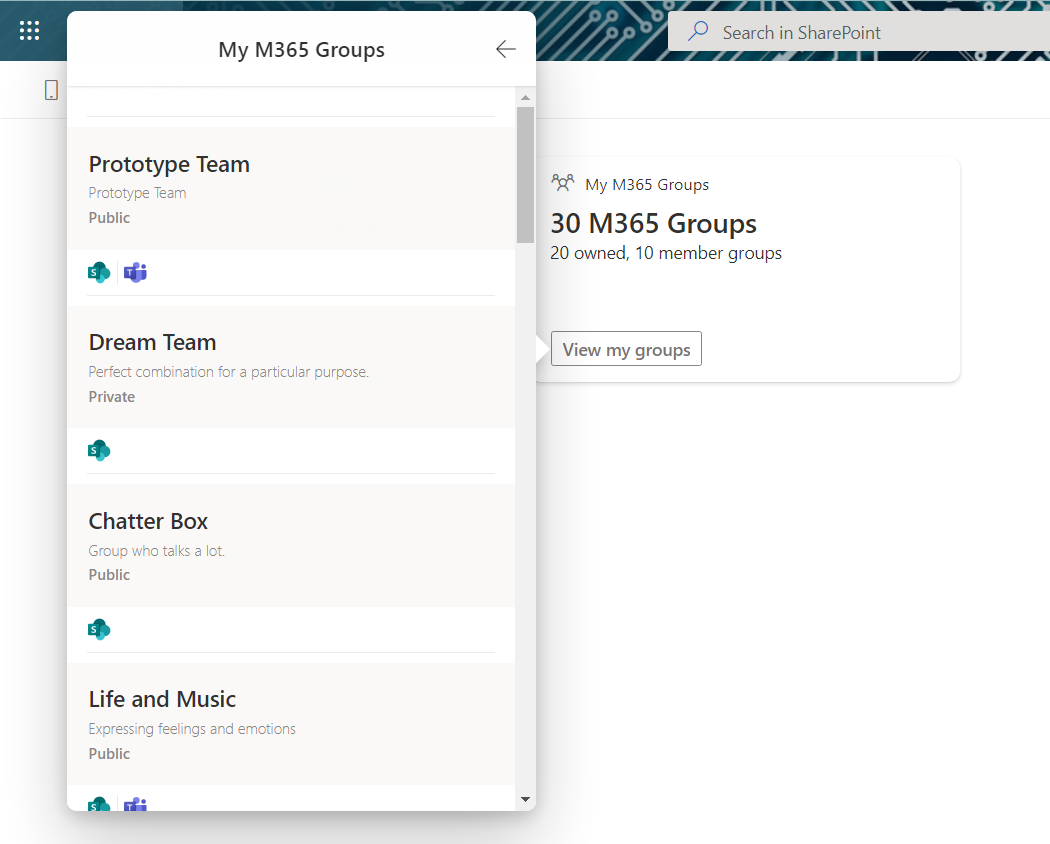
Deployment
The deployment involves below steps:
Prepare and deploy the solution package
Follow below steps to prepare and deploy the solution package to SharePoint tenant app catalog:
-
Prepare the solution package by running the commands
gulp bundle --ship gulp package-solution --ship -
Deploy the package from
sharepoint\solution\primaytextcard-my-m365-groups.sppkglocation to SharePoint tenant app catalog.
Approve Graph API permissions
After deploying the solution to tenant app catalog, SharePoint administrator needs to approve the Graph API permissions from SharePoint admin center > Advanced > API access blade.
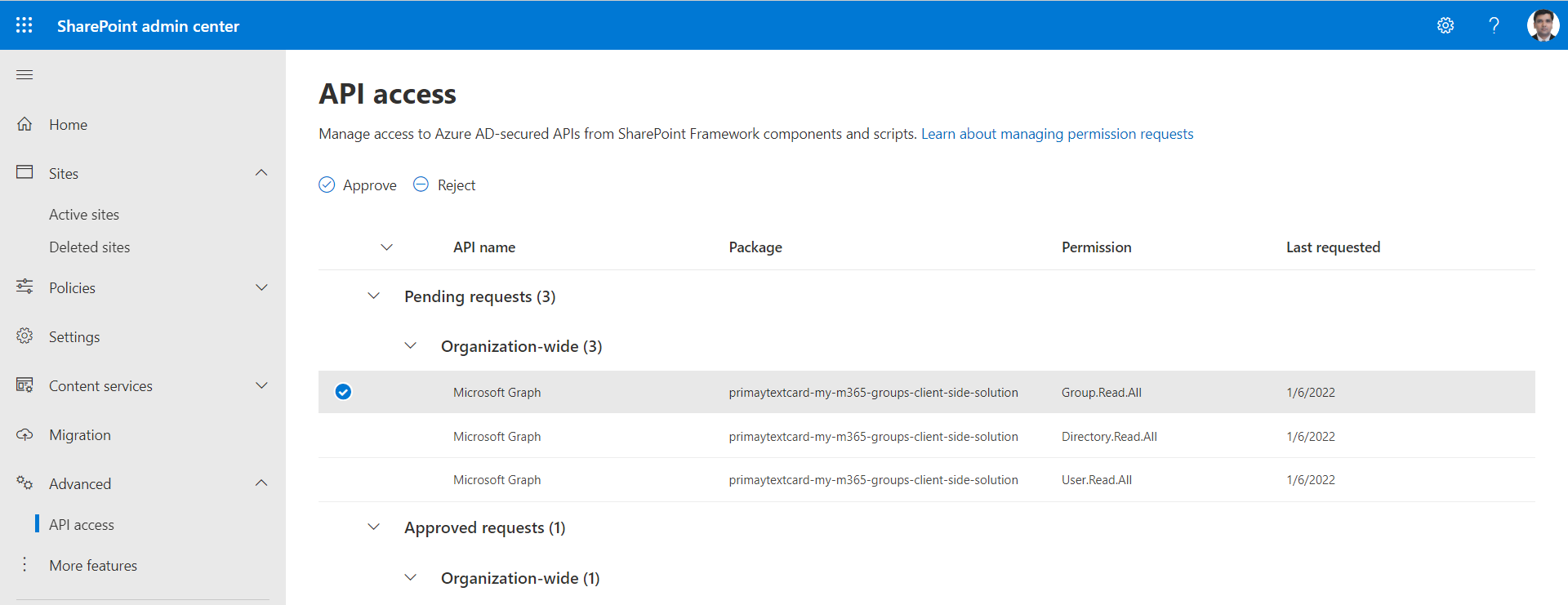
Add ACE on SharePoint page
Edit any SharePoint page, Add the ACE named My M365 Groups to the page.
Summary
SPFx v1.13 supports Adaptive Card Extensions (ACEs) component type which enables developers to build a rich experience for Viva Connections’ Dashboards and SharePoint Pages. This article demonstrates to build an ACE component to display the M365 (Unified) groups in a tenant, of which user is owner or member.
Code Download
The ACE sample is available under PnP Repository for the Microsoft Viva Connections Adaptive Card sample solutions at: https://github.com/pnp/sp-dev-fx-aces/tree/main/samples/PrimaryTextCard-My-M365-Groups



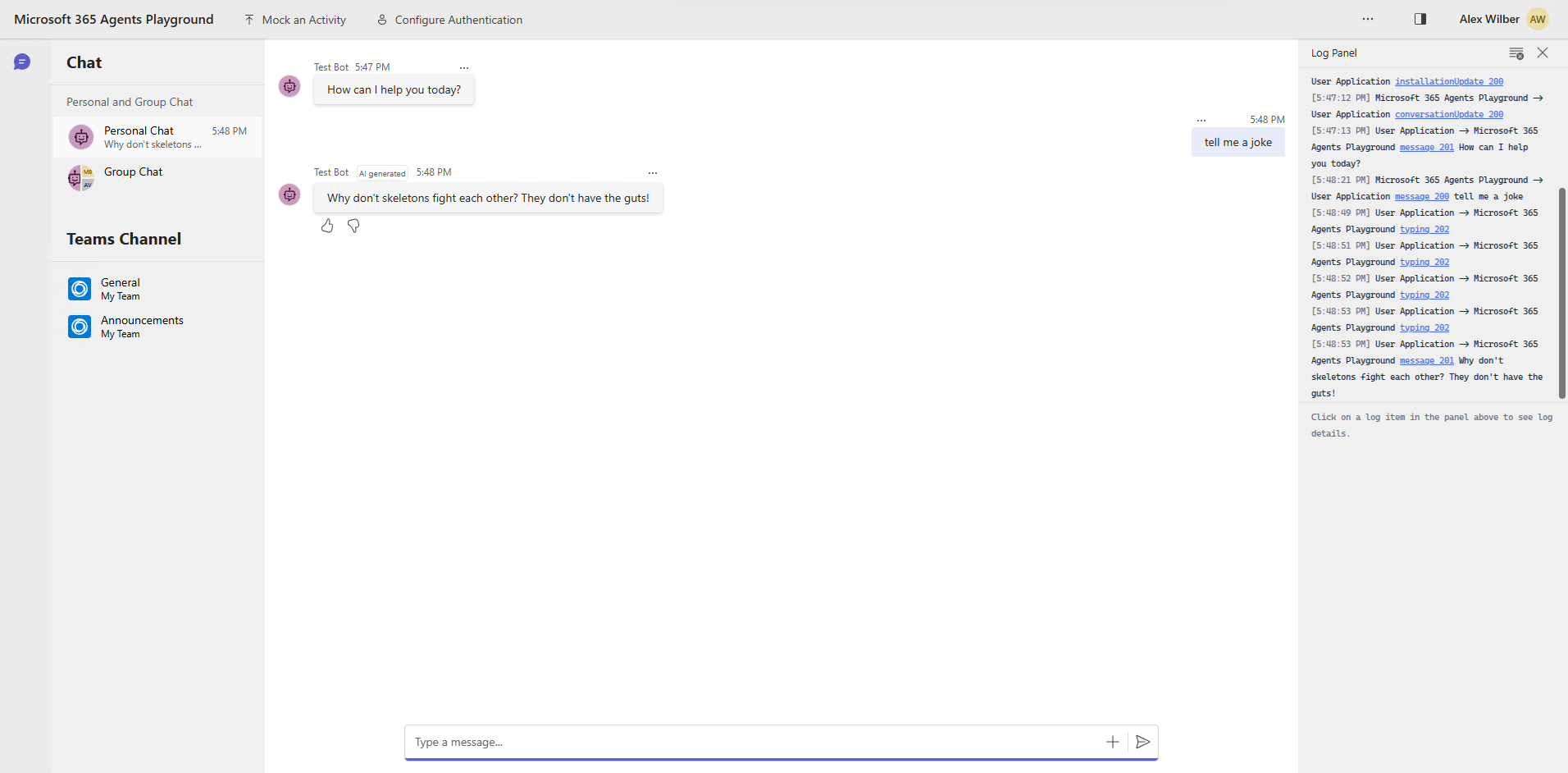
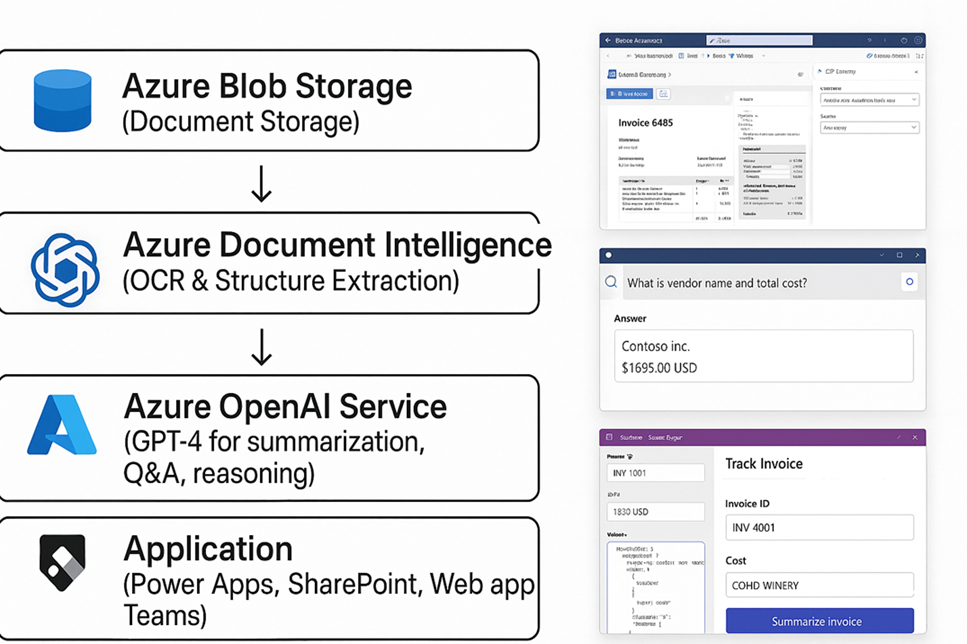
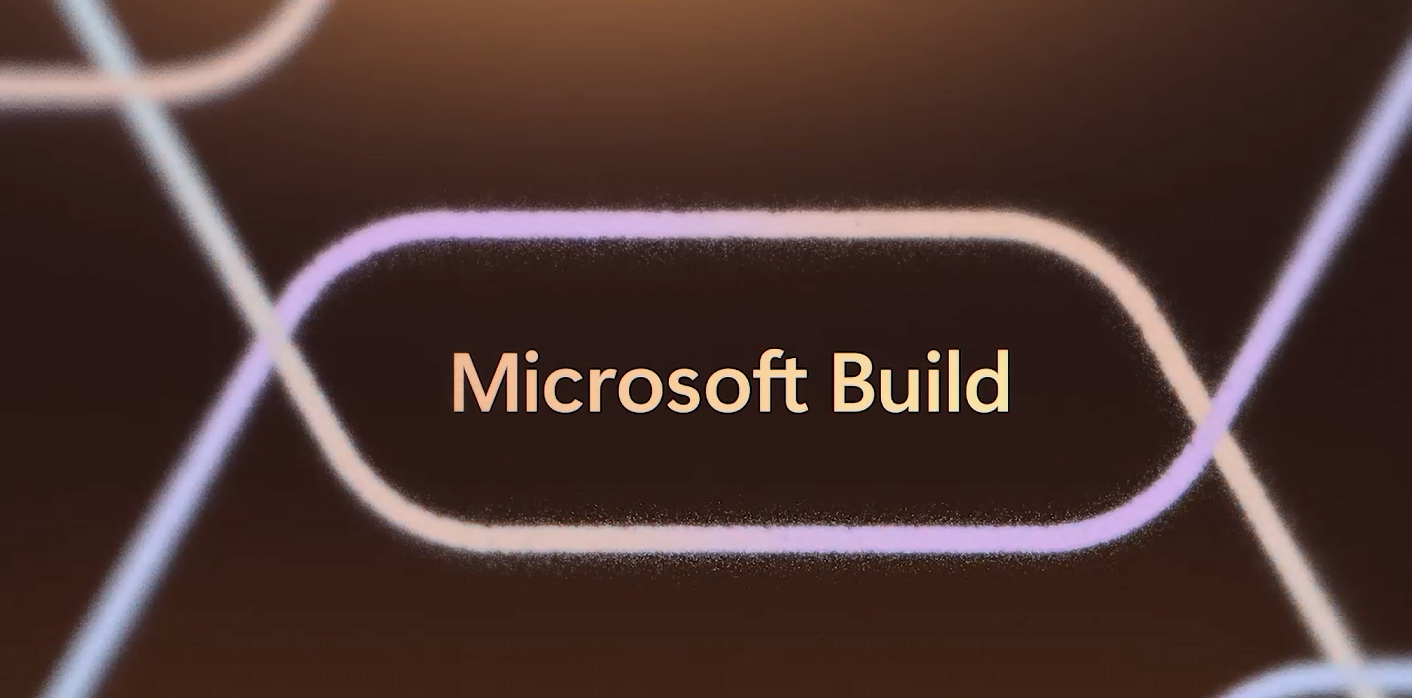
Leave a comment