Bring your external data to M365 with Microsoft Graph Connector for Microsoft Copilot
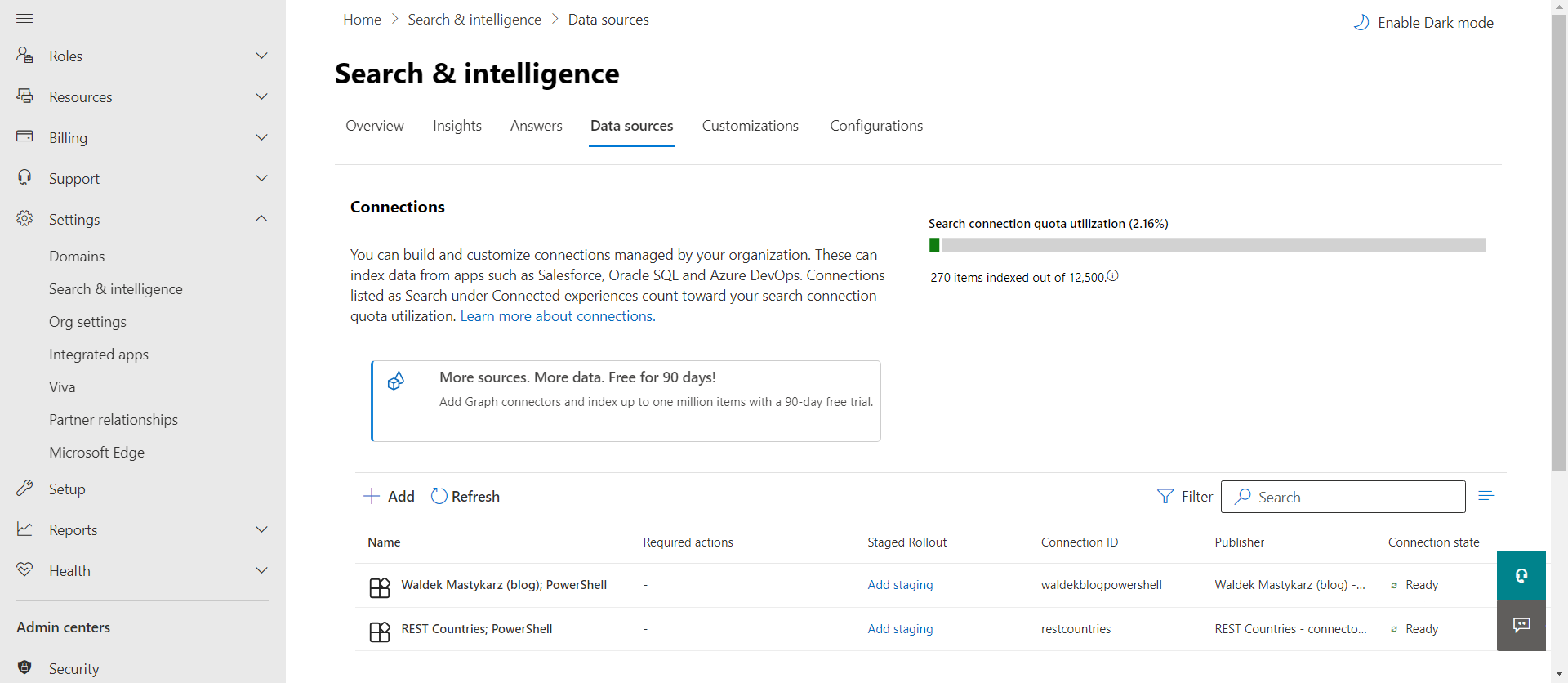
Introduction
Microsoft Graph connectors are a way to bring external content into Microsoft 365 services. They help integrate data from various sources, making it accessible through Microsoft 365 applications like Microsoft Search and SharePoint. Connectors enable a unified search experience, allowing users to find information across both internal and external sources seamlessly.
In this article, we will explore the basics of Microsoft Graph Connector, how it helps to bring external data to Microsoft 365, and some business scenarios around it.
Microsoft Graph Connector Overview
Microsoft Graph Connector serves as a bridge between Microsoft 365 applications and external data sources, facilitating the retrieval of data from these sources and its integration into Microsoft 365 experiences.
Microsoft Graph Connector is essentially a set of APIs and protocols that enable developers to connect external data sources, such as databases, services, or custom applications, to Microsoft 365. This integration allows users to access and interact with external content directly within Microsoft 365 applications like SharePoint, Teams, and Outlook.
Data that you bring in with Microsoft Graph connectors, can be discoverable in the following experiences:
- Microsoft Search
- Context IQ in Outlook on the web
- Microsoft 365 Copilot
- Microsoft 365 app
Building Microsoft Graph Connector
Building a Microsoft Graph connector involves understanding its key components or building blocks. These elements work together to enable the integration of external content into Microsoft 365 services. Here are the main building blocks of a Microsoft Graph connector:
-
Schema Definition: The schema defines the structure of the external content that the connector will access. It includes information about entities, properties, and relationships within the data source. Defining a clear and accurate schema is crucial for ensuring proper integration with Microsoft 365 applications.
-
Authentication and Authorization: Connectors need a secure way to access external content. Authentication and authorization mechanisms are essential building blocks that ensure the connector has the necessary permissions to retrieve data from external sources. This typically involves configuring authentication protocols such as OAuth.
-
Indexer: The indexer is responsible for crawling and indexing the content from the external source. It extracts information based on the defined schema and prepares it for integration with Microsoft 365 search capabilities. The indexer plays a key role in ensuring that relevant data is readily available for users when they perform searches.
-
Push and Pull Mechanisms: Microsoft Graph connectors support both push and pull mechanisms for data synchronization. In a pull scenario, the connector periodically retrieves updates from the external source. In a push scenario, the external system notifies the connector about changes, triggering immediate synchronization. Choosing the appropriate mechanism depends on the requirements of the integration.
-
Mappings: Mappings define how the fields in the external content schema correspond to the fields in Microsoft 365. This ensures that data is accurately translated and aligned when presented within Microsoft 365 applications. Mappings play a crucial role in maintaining consistency and relevance during integration.
-
Customization and Extensibility: Microsoft Graph connectors are designed to be customizable and extensible to meet specific business needs. Organizations can extend the connector functionality by adding custom code or implementing business logic tailored to their requirements. This flexibility allows connectors to adapt to diverse data sources and use cases.
-
Security and Compliance: Security features ensure that data accessed by the connector adheres to Microsoft 365 security and compliance standards. This includes encryption, secure communication protocols, and adherence to data governance policies to protect sensitive information.
Understanding and appropriately configuring these building blocks is crucial for the successful implementation of Microsoft Graph connectors, enabling organizations to seamlessly integrate external content into their Microsoft 365 environment.
Business use cases for building Microsoft Graph Connector
Microsoft Graph connectors offer a wide range of business use cases by enabling the integration of external content into Microsoft 365 services. Here are some key business scenarios where Microsoft Graph connectors can be beneficial:
-
Unified Search Across Data Sources: Users can benefit from a unified search experience by accessing information from external repositories alongside internal data. This is particularly useful for organizations with diverse data sources, allowing employees to find relevant information without navigating multiple systems.
-
Content Integration for Collaboration: Enhance collaboration by integrating external content sources directly into Microsoft 365 collaboration tools such as SharePoint and Teams. This ensures that teams can work with a comprehensive set of data within their familiar collaboration environment.
-
Knowledge Management and Intranet Enhancement: Improve knowledge management by connecting external knowledge bases, databases, or document repositories to the organization’s intranet. This provides employees with a centralized hub for accessing information, making the intranet a more valuable resource.
-
Industry-Specific Data Integration: For industries with specialized data repositories or compliance requirements, Microsoft Graph connectors can facilitate the integration of industry-specific information. This is crucial for sectors such as healthcare, finance, or legal services that rely on diverse and often regulated data sources.
-
Custom Business Application Integration: Integrate external data into custom business applications built on Microsoft 365. This allows organizations to leverage their existing applications while seamlessly incorporating information from external systems.
-
Customer Relationship Management (CRM) Integration: Connectors can integrate external CRM systems with Microsoft 365, ensuring that customer-related data is easily accessible within productivity tools like Outlook. This enhances customer interactions and relationship management.
-
Human Resources and Employee Information: Improve HR processes by connecting external HR systems or databases to Microsoft 365. This can streamline employee onboarding, access to HR policies, and other HR-related information.
-
Legal and Compliance Data Integration: For organizations dealing with legal and compliance requirements, Microsoft Graph connectors can integrate external legal databases, compliance documents, or regulatory information directly into Microsoft 365. This ensures that employees have access to the latest legal and compliance updates.
-
Competitive Intelligence: Stay competitive by integrating external market research, competitor analysis, or industry reports directly into Microsoft 365. This helps employees stay informed about market trends and make strategic decisions based on up-to-date information.
-
Learning and Development Resources: Connectors can integrate external learning management systems, training materials, or educational content into Microsoft 365. This is valuable for organizations focused on employee training and development.
These use cases highlight the versatility of Microsoft Graph connectors in addressing various business needs and industries, providing a unified and streamlined experience for accessing and interacting with data across different sources.
Summary
While Graph Connectors seamlessly integrate external data into Microsoft 365 services, Copilot empowers developers with AI-driven code assistance. Together, they streamline development workflows, providing developers with contextually relevant code suggestions and integrated knowledge, fostering efficient and collaborative coding experiences. This collaboration enhances knowledge sharing, code efficiency, and overall development productivity within the Microsoft environment.


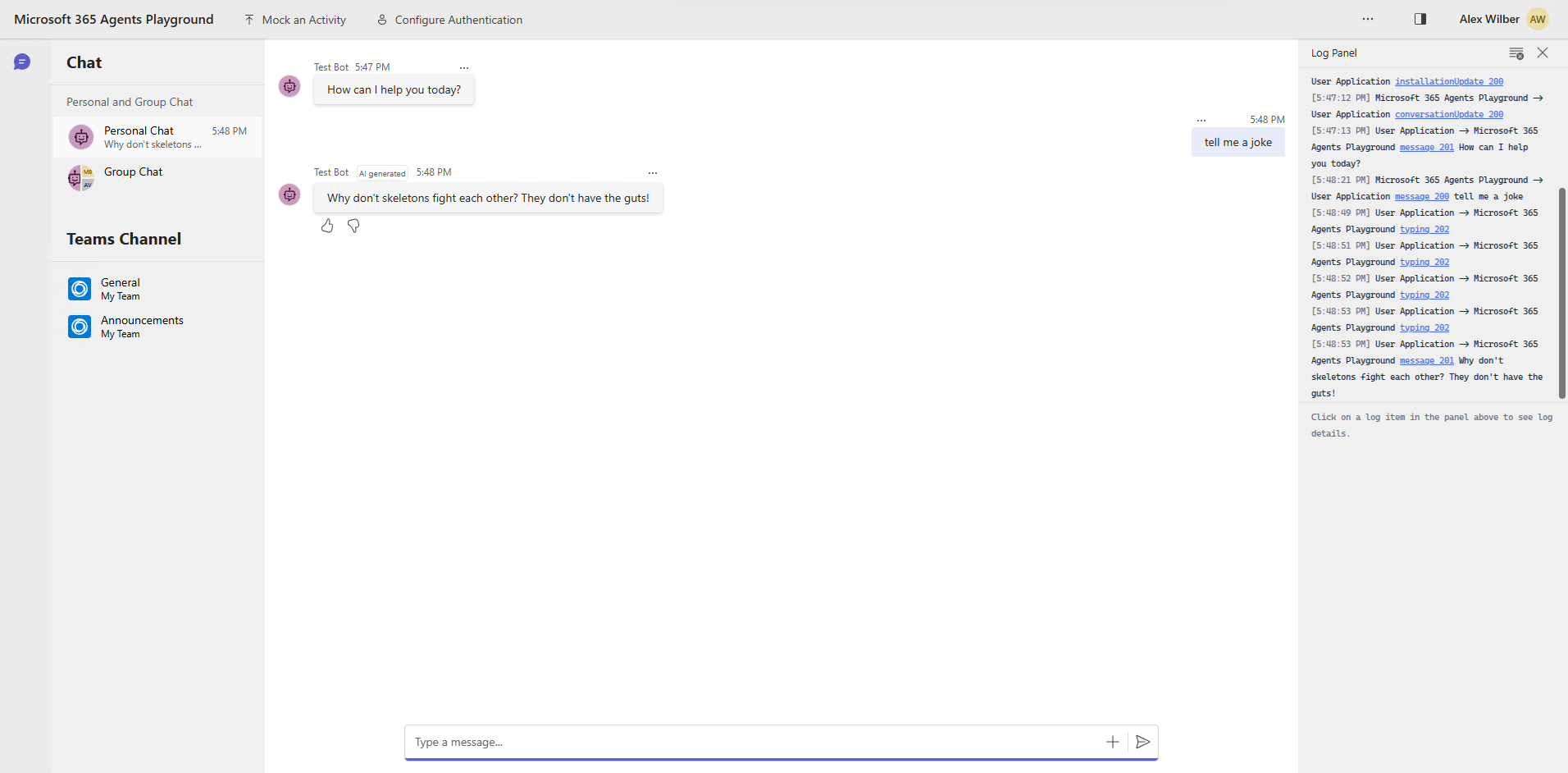
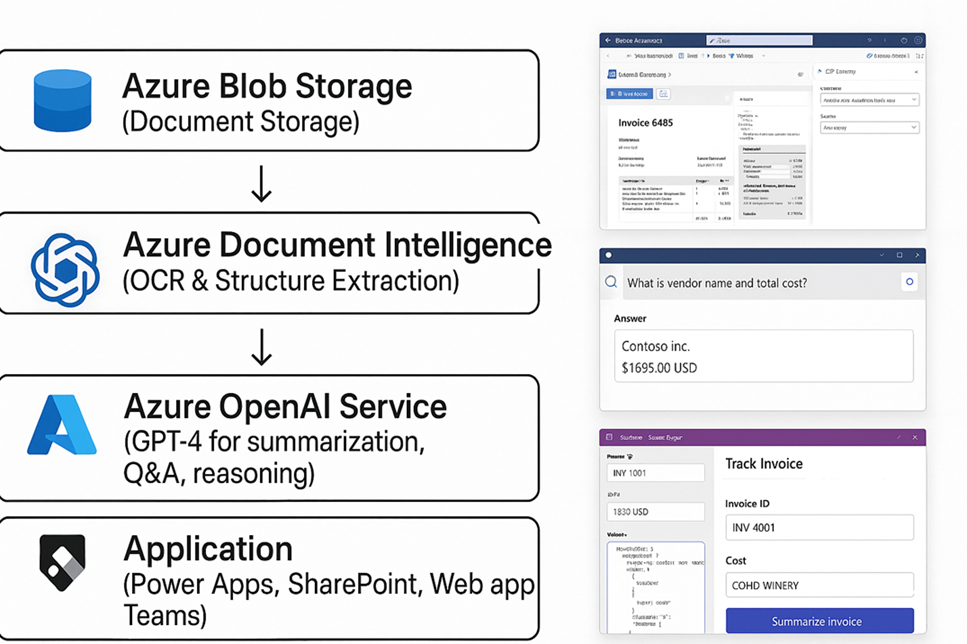
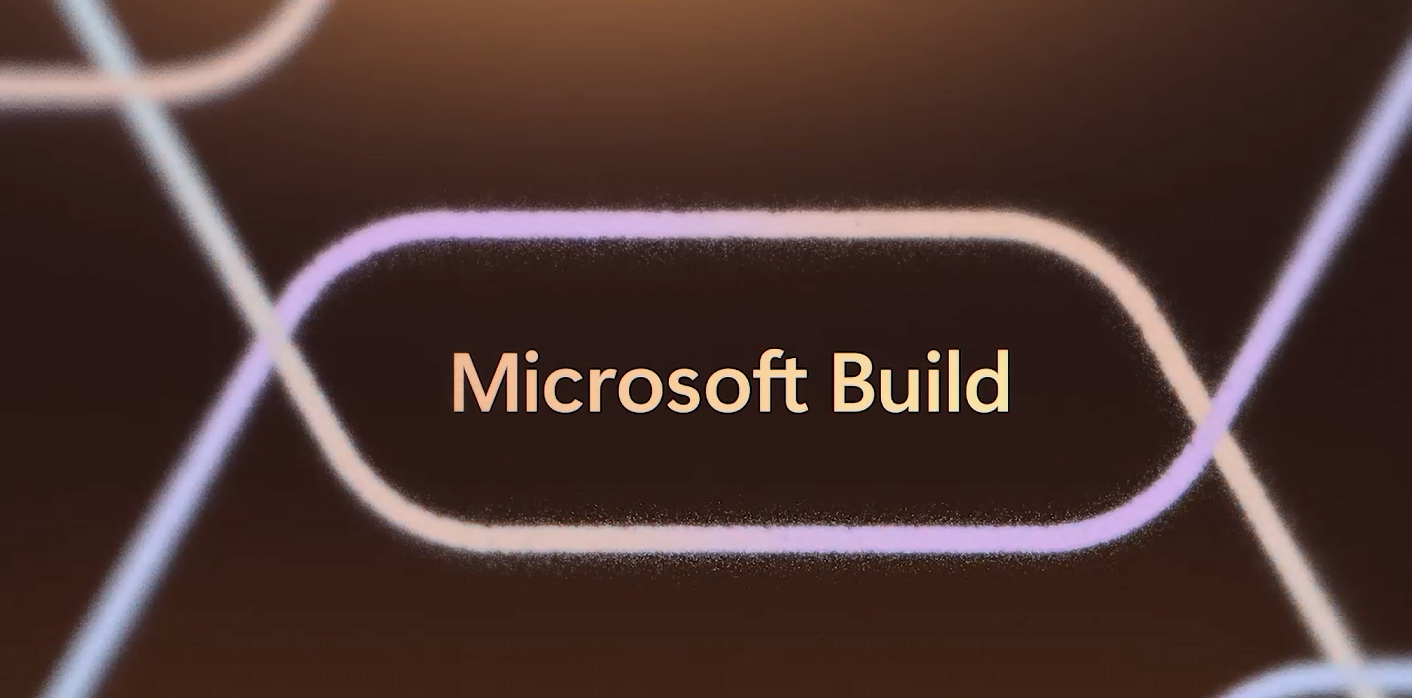
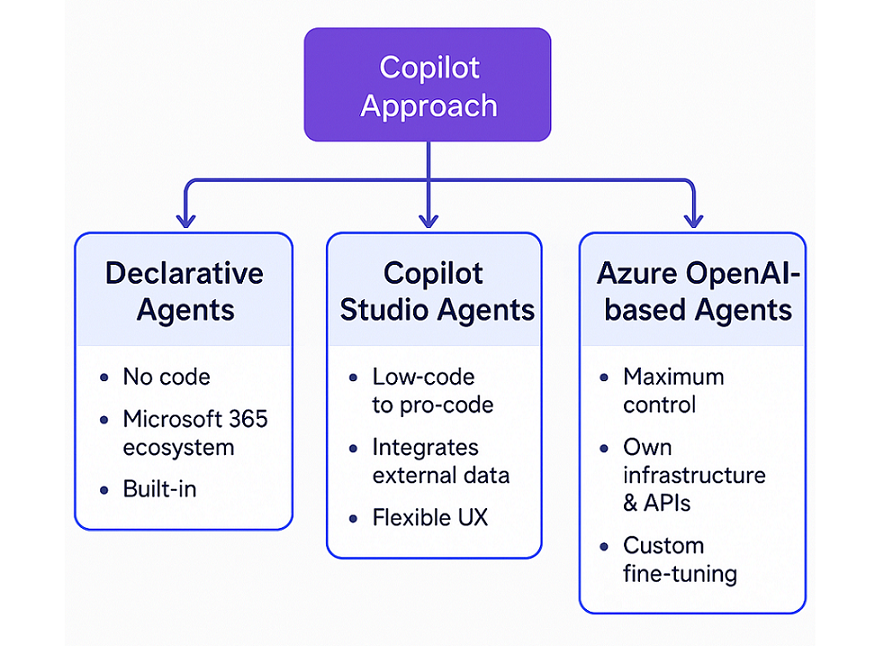
Leave a comment